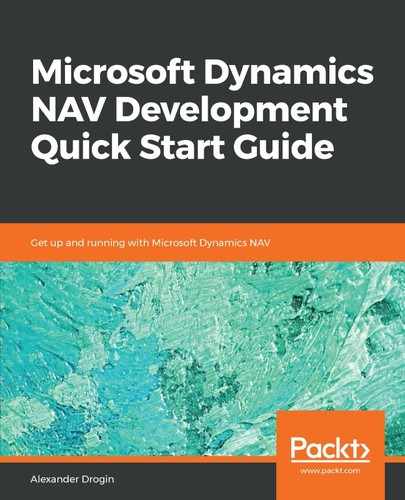Book Description
Learn development skills and improve productivity when programming in Microsoft Dynamics NAV 2018 - the popular Enterprise Resourse Planning management system used across a variety of industries for business process management
Key Features
- Solve common business problems with the valuable features and flexibility of Dynamics NAV
- Understand the structure of NAV database - how documents and business entities are mapped to DB tables
- Design user interface and bind the presentation layer with the data storage
Book Description
Microsoft Dynamics NAV is an enterprise resource planning (ERP) software suite for organizations. The system offers specialized functionality for manufacturing, distribution, government, retail, and other industries. This book gets you started with its integrated development environment for solving problems by customizing business processes.
This book introduces the NAV development environment ? C/SIDE. It gives an overview of the internal system language and the most essential development tools. The book will enable the reader to customize and extend NAV functionality with C/AL code, design a user interface through pages, create role centers, and build advanced reports in Microsoft Visual Studio.
By the end of the book, you will have learned how to extend the NAV data model, how to write and debug custom code, and how to exchange data with external applications.
What you will learn
- Manage NAV Server configuration with Microsoft Management Console
- Manage NAV installation with the NAV Administration Shell
- Create integration events and extend functionality via the NAV event model
- Run XML Ports from C/AL code
- Design reports and write client code in RDLC expressions
Who this book is for
This book is for experienced NAV users who have an understanding of basic programming concepts. Familiarity with NAV development environment or its internal development language-C/AL is not expected.