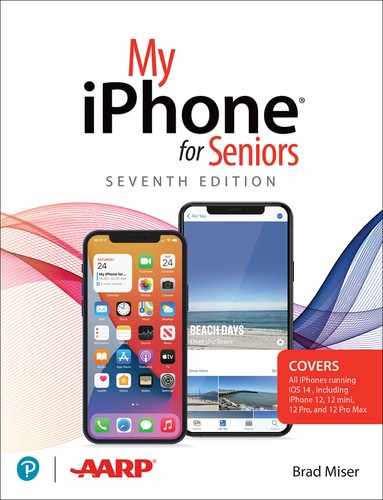Book Description
Easy, clear, readable, and focused on what you want to do.
Step-by-step instructions for the tasks you care about most.
Large, full-color, close-up photos with callouts to iPhone photos that show you exactly what to do.
Common-sense help when you run into iPhone problems or limitations.
Tips and notes to help you get the most from your iPhone.
Full-color, step-by-step tasks walk you through getting and keeping your iPhone working just the way you want. The tasks include how to:
Connect to the Internet, Bluetooth devices, Wi-Fi networks, and other iPhones and iPads; take advantage of AirDrop to instantly share with iPhone, iPad and Mac users
Use Siri to get information, write texts and emails, set reminders/appointments, and morejust by speaking to your iPhone
Customize your iPhone with folders, widgets, wallpaper, ringtones, and much more
Use iCloud, Google, and other cloud services to have consistent calendar, contact, and other information on all your devices
Communicate via phone calls, FaceTime videoconferences, conference calls, text, email, and more
Take advantage of the Messages app to instantly communicate with just about anyone, anywhere; send and receive photos and videos with a few simple taps
Get the most out of Safari to browse the Web and Mail to manage all your email from one Inbox Use the Wallet app to manage boarding passes and loyalty cards; pay for purchases safely and securely with Apple Pay; and use other great iPhone apps
Capture and edit photos and video; use great camera features such as telephoto zoom, portrait mode, burst photos, time-lapse and slow-motion video, and Live Photos
View your photos in Memories and use them for wallpaper and for your contacts or share them via email, AirDrop, or texts; use iCloud to automatically save your photos
Find, download, install, and use iPhone apps to help you travel, get information, keep in touch, have fun, and more
Table of Contents
- Cover Page
- About This eBook
- Title Page
- Copyright Page
- Contents at a Glance
- Table of Contents
- About the Author
- About AARP
- Dedication
- Acknowledgments
- We Want to Hear from You!
- Reader Services
- Credits
- Using This Book
- Getting Started
- 1. Getting to Know Your iPhone
- 2. Getting Started with Your iPhone
- 3. Using Your iPhone’s Core Features
- 4. Setting Up and Using an Apple ID, iCloud, and Other Online Accounts
- 5. Customizing Your iPhone with Apps and Widgets
- 6. Making Your iPhone Work for You
- 7. Customizing How Your iPhone Looks
- 8. Managing Contacts
- 9. Communicating with the Phone and FaceTime Apps
- 10. Sending, Receiving, and Managing Email
- 11. Sending, Receiving, and Managing Texts and iMessages
- 12. Managing Calendars
- 13. Working with Siri
- 14. Surfing the Web
- 15. Taking Photos and Video with Your iPhone
- 16. Viewing and Editing Photos and Video with the Photos App
- 17. Working with Other Useful iPhone Apps and Features
- 18. Maintaining and Protecting Your iPhone and Solving Problems
- Glossary
- Index