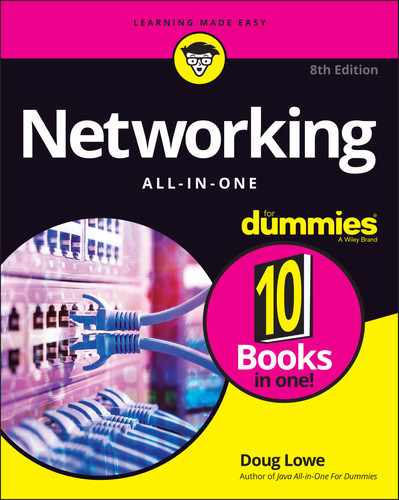Your ultimate one-stop networking reference Designed to replace that groaning shelf-load of dull networking books you’d otherwise have to buy and house, Networking All-in-One For Dummies covers all the basic and not-so-basic information you need to get a network up and running. It also helps you keep it running as it grows more complicated, develops bugs, and encounters all the fun sorts of trouble you expect from a complex system. Ideal both as a starter for newbie administrators and as a handy quick reference for pros, this book is built for speed, allowing you to get past all the basics—like installing and configuring hardware and software, planning your network design, and managing cloud services—so you can get on with what your network is actually intended to do. In a friendly, jargon-free style, Doug Lowe—an experienced IT Director and prolific tech author—covers the essential, up-to-date information for networking in systems such as Linux and Windows 10 and clues you in on best practices for security, mobile, and more. Each of the nine minibooks demystifies the basics of one key area of network management. The best thing about this book? You don’t have to read it all at once to get things done; once you’ve solved the specific issue at hand, you can put it down again and get on with your life. And the next time you need it, it’ll have you covered.
Table of Contents
- Cover
- Title Page
- Copyright
- Introduction
- Book 1: Getting Started with Networking
- Chapter 1: Welcome to Networking
- Defining a Network
- Delving into Network Lingo
- Why Bother with a Network?
- Servers and Clients
- Dedicated Servers and Peers
- What Makes a Network Tick?
- Putting the Pieces Together
- Networks Big and Small
- It’s Not a Personal Computer Anymore!
- The Network Administrator
- Chapter 2: Network Infrastructure
- Introducing Infrastructure
- Understanding Network Protocols and Standards
- Recognizing Network Topology
- Considering Cable
- Perusing Ports, Interfaces, and MAC Addresses
- Pondering Packets
- Contemplating Collisions
- Dealing with Broadcast Packets
- Examining Wireless Networks
- Chapter 3: Switches, Routers, and VLANs
- Understanding Switches
- Looking Deeper into Switches
- Understanding Routers
- Understanding VLANs
- Chapter 4: Cybersecurity
- But We’re a Small Business — Do We Need Security?
- The Two Pillars of Cybersecurity
- Cybersecurity Frameworks
- The NIST Cybersecurity Framework
- Chapter 5: Servers and Virtualization
- Understanding Network Operating Systems
- What’s Important in a Server
- Components of a Server Computer
- Considering Server Form Factors
- Considering Virtualization
- Chapter 6: Cloud Computing
- Introducing Cloud Computing
- Looking at the Benefits of Cloud Computing
- Detailing the Drawbacks of Cloud Computing
- Examining Three Basic Kinds of Cloud Services
- Public Clouds versus Private Clouds
- Introducing Some of the Major Cloud Providers
- Getting Into the Cloud
- Book 2: Understanding Network Protocols
- Chapter 1: Network Protocols and Standards
- Understanding Protocols
- Understanding Standards
- Seeing the Seven Layers of the OSI Reference Model
- Following a Packet through the Layers
- The Ethernet Protocol
- The TCP/IP Protocol Suite
- Other Protocols Worth Knowing About
- Chapter 2: TCP/IP and the Internet
- What Is the Internet?
- A Little Internet History
- TCP/IP Standards and RFCs
- The TCP/IP Protocol Framework
- Chapter 3: IP Addresses
- Understanding Binary
- Introducing IP Addresses
- Classifying IP Addresses
- Subnetting
- Pondering Ports
- Understanding Network Address Translation
- Chapter 4: Routing
- Considering the Usefulness of Routers
- Understanding Routing Tables
- Chapter 5: DHCP
- Understanding DHCP
- Understanding Scopes
- Working with a DHCP Server
- How to Configure a Windows DHCP Client
- Chapter 6: DNS
- Understanding DNS Names
- Top-Level Domains
- The Hosts File
- Understanding DNS Servers and Zones
- Understanding DNS Queries
- Zone Files and Resource Records
- Reverse Lookup Zones
- Working with the Windows DNS Server
- How to Configure a Windows DNS Client
- Chapter 7: TCP/IP Tools and Commands
- Using the arp Command
- Using the hostname Command
- Using the ipconfig Command
- Using the nbtstat Command
- Using the netstat Command
- Using the nslookup Command
- Using the pathping Command
- Using the ping Command
- Using the route Command
- Using the tracert Command
- Book 3: Planning a Network
- Chapter 1: Local Area Networks
- Making a Network Plan
- Being Purposeful
- Taking Stock
- Considering Cable
- Surmising Switches
- Planning the Network Topology
- Planning the TCP/IP Implementation
- Drawing Diagrams
- More Questions Your Network Plan Should Address
- Chapter 2: Wide Area Networks
- Connecting to the Internet
- Choosing a Router
- Securing Your Connection with a Firewall
- Providing Redundancy for Your Internet Connection
- Securing Connections to Remote Locations and Remote Users
- Connecting Remote Offices with an Ethernet Private Line
- Chapter 3: Server Architecture
- Deciding How Many Servers You Need
- Deciding Which Servers You Need
- Connecting Your Servers
- Chapter 4: Virtualization Architecture
- Understanding Virtualization
- Understanding Hypervisors
- Understanding Virtual Disks
- Understanding Network Virtualization
- Considering the Benefits of Virtualization
- Choosing Virtualization Hosts
- Understanding Windows Server 2019 Licensing
- Chapter 5: Storage Architecture
- Planning Disk Capacity
- Considering Disk Drive Types
- Considering Drive Interfaces
- Considering RAID
- Considering Attachment Types
- Chapter 6: Backup Architecture
- Backup Basics
- Considering Three Basic Types of Backup
- Where to Back Up Your Data
- Backing Up to Tape
- Backing Up to NAS
- Using a Backup Appliance
- Understanding File-Based Backup
- Understanding Image-Based Backups and Virtualization
- Backup Security
- Chapter 7: Hyperconverged Infrastructure
- Considering the Headaches of Traditional IT Architecture
- Defining Hyperconverged Infrastructure
- Discerning Deduplication
- Understanding How Deduplication Works
- Considering Backup
- Digging into HCI Clusters
- Incorporating HCI Into Your Plan
- Book 4: Implementing a Network
- Chapter 1: Network Hardware
- Working with Cable
- Installing Switches
- Chapter 2: Wireless Networks
- Installing a Wireless Access Point
- Configuring a Wireless Access Point
- Connecting to a Wireless Network
- Paying Attention to Wireless Network Security
- Chapter 3: Windows Clients
- Configuring Network Connections
- Joining a Domain
- Chapter 4: Mac Networking
- Basic Mac Network Settings
- Joining a Domain
- Connecting to a Share
- Chapter 5: Network Printers
- Configuring Network Printers
- Chapter 6: Virtual Private Networks
- Understanding VPN
- Looking at VPN Security
- Understanding VPN Servers and Clients
- Book 5: Implementing Virtualization
- Chapter 1: Hyper-V
- Understanding the Hyper-V Hypervisor
- Understanding Hyper-V Virtual Disks
- Enabling Hyper-V
- Getting Familiar with Hyper-V
- Creating a Virtual Switch
- Creating a Virtual Disk
- Creating a Virtual Machine
- Installing an Operating System
- Chapter 2: VMware
- Looking at vSphere
- Getting Started with VMware Workstation Pro
- Creating a Virtual Machine
- Installing VMware Tools
- Chapter 3: Azure
- Looking at Azure Services
- Creating an Azure Account
- Examining the Azure Portal
- Creating a Windows Virtual Machine
- Managing an Azure Virtual Machine
- Connecting to an Azure Virtual Machine
- Chapter 4: Amazon Web Services
- Looking at What Amazon Web Services Can Do
- Creating an Amazon Web Services Account
- Examining the Amazon Web Services Console
- Creating a Windows Virtual Machine
- Managing an Amazon Web Services Virtual Machine
- Connecting to an Amazon Web Services Virtual Machine
- Chapter 5: Desktop Virtualization
- Introducing Desktop Virtualization
- Considering Two Approaches to Desktop Virtualization
- Looking at VMware’s Horizon View
- Looking at Citrix XenApp
- Book 6: Implementing Windows Server 2019
- Chapter 1: Installing Windows Server 2019
- Planning a Windows Server Installation
- Before You Install …
- Running Setup
- Considering Your Next Steps
- Adding Server Roles and Features
- Chapter 2: Configuring Windows Server 2019
- Using the Administrator Account
- Using Remote Desktop Connection
- Using Microsoft Management Console
- Customizing MMC
- Chapter 3: Configuring Active Directory
- What Directories Do
- Remembering the Good Ol’ Days of NT Domains
- Active Directory to the Rescue
- Understanding How Active Directory Is Structured
- Creating a New Domain
- Creating an Organizational Unit
- Chapter 4: Configuring User Accounts
- Understanding Windows User Accounts
- Creating a New User
- Setting User Properties
- Resetting User Passwords
- Disabling and Enabling User Accounts
- Deleting a User
- Working with Groups
- Working with User Profiles
- Creating a Logon Script
- Chapter 5: Configuring a File Server
- Understanding Permissions
- Understanding Shares
- Considering Best Practices for Setting Up Shares
- Managing Your File Server
- Chapter 6: Using Group Policy
- Understanding Group Policy
- Enabling Group Policy Management on Windows Server 2019
- Creating Group Policy Objects
- Filtering Group Policy Objects
- Chapter 7: Typing Windows Commands
- Using a Command Window
- Special Command Tricks
- The EventCreate Command
- Net Commands
- The RunAs Command
- Chapter 8: Using PowerShell
- Using PowerShell
- Understanding PowerShell Commands
- Using Cmdlets
- Using Parameters
- Getting Help
- Using Aliases
- Using the Pipeline
- Using Providers
- Using Scripts
- Book 7: Administering Microsoft Office 365
- Chapter 1: Getting Started with Office 365 Administration
- Introducing Office 365
- Considering Office 365 Plans
- Understanding Tenants
- Creating an Office 365 Tenant
- Creating a New User
- Resetting a User’s Password
- Disabling a User
- Chapter 2: Configuring Exchange Online
- Looking at Exchange Online Recipient Types
- Examining the Exchange Admin Center
- Managing Mailboxes
- Creating a Shared Mailbox
- Chapter 3: Administering Teams
- What Is Teams?
- A Brief Look at How Teams Works
- Using the Teams Admin Center
- Managing Teams
- Book 8: Implementing Linux
- Chapter 1: Installing a Linux Server
- Planning a Linux Server Installation
- Installing Fedora Server
- Chapter 2: Linux Administration
- On Again, Off Again
- Wait, Where’s the Desktop?
- Playing the Shell Game
- Getting into Virtual Consoles
- Using a Remote Console
- Enabling the root User
- Using the sudo Command
- Using the RPM Package Manager
- Editing Text Files with Vi
- Using Cockpit
- Managing User Accounts
- Chapter 3: Basic Linux Network Configuration
- Using Cockpit to Configure Network Interfaces
- Working with Network Configuration Files
- Displaying Your Network Configuration with the ifconfig Command
- Chapter 4: Running DHCP and DNS
- Running a DHCP Server
- Running a DNS Server
- Chapter 5: Doing the Samba Dance
- Understanding Samba
- Installing Samba
- Starting and Stopping Samba
- Editing the smb.conf File
- Using the Samba Client
- Chapter 6: Running Apache
- Installing Apache
- Starting and Stopping Apache
- Opening the Firewall for Apache
- Confirming That Apache Is Running
- Looking at the httpd.config File
- Understanding Access Rules
- Configuring Virtual Hosts
- Chapter 7: Running Postfix
- Understanding Email
- Installing Postfix
- Modifying main.cf
- Using SpamAssassin
- Using the Mail Console Client
- Chapter 8: Linux Commands
- Command Shell Basics
- Directory- and File-Handling Commands
- Commands for Working with Packages and Services
- Commands for Administering Users
- Commands for Managing Ownership and Permissions
- Networking Commands
- Book 9: Managing a Network
- Chapter 1: Welcome to Network Administration
- Knowing What Network Administrators Do
- Choosing the Part-Time Administrator
- Establishing Routine Chores
- Managing Network Users
- Patching Up Your Operating System and Software
- Discovering Software Tools for Network Administrators
- Building a Library
- Getting Certified
- Gurus Need Gurus, Too
- Helpful Bluffs and Excuses
- Chapter 2: Managing Remotely
- Enabling Remote Desktop Connection
- Connecting Remotely
- Using Keyboard Shortcuts for Remote Desktop
- Configuring Remote Desktop Options
- Using Remote Assistance
- Enabling Remote Assistance
- Inviting Someone to Help You via a Remote Assistance Session
- Responding to a Remote Assistance Invitation
- Chapter 3: Managing Network Assets
- Introducing IT Asset Management
- Why Bother?
- Getting Organized
- What to Track
- Taking Pictures
- Picking a Number
- Making Labels
- Tracking Software
- Using Asset-Tracking Software
- Other Sources of Asset-Tracking Information
- Chapter 4: Solving Network Problems
- When Bad Things Happen to Good Computers
- Fixing Dead Computers
- Ways to Check a Network Connection
- A Bunch of Error Messages Just Flew By!
- Double-Checking Your Network Settings
- Time to Experiment
- Who’s on First?
- Restarting a Client Computer
- Booting in Safe Mode
- Using System Restore
- Restarting Network Services
- Restarting a Network Server
- Looking at Event Logs
- Documenting Your Trials and Tribulations
- Chapter 5: Managing Software Deployment
- Understanding Software Licenses
- Using a License Server
- Options for Deploying Network Software
- Keeping Software Up to Date
- Chapter 6: Managing Mobile Devices
- The Many Types of Mobile Devices
- Considering Security for Mobile Devices
- Managing iOS Devices
- Managing Android Devices
- Book 10: Dealing with Cybersecurity
- Chapter 1: Securing Your Users
- Knowing the Difference between Authentication and Authorization
- Following Password Best Practices
- Securing the Administrator Account
- Understanding Multifactor Authentication
- Securing the Human Firewall
- Chapter 2: Managing Firewalls and Virus Protection
- Firewalls
- The Many Types of Firewalls
- Firewall Best Practices
- The Built-In Windows Firewall
- Configuring Windows Defender Firewall with Group Policy
- Virus Protection
- Chapter 3: Dealing with Spam
- Defining Spam
- Sampling the Many Flavors of Spam
- Using Antispam Software
- Understanding Spam Filters
- Looking at Three Types of Antispam Software
- Minimizing Spam
- Chapter 4: Managing Disaster Recovery and Business Continuity Planning
- Assessing Different Types of Disasters
- Analyzing the Impact of a Disaster
- Developing a Business Continuity Plan
- Holding a Fire Drill
- Book 11: Appendixes
- Index
- About the Author
- Advertisement Page
- Connect with Dummies
- End User License Agreement