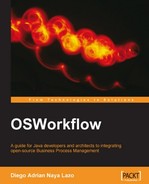Book Description
Get your workflow up and running with this step-by-step guide authored by an active developer of the OSWorkflow project with real-world examples
Basics of OSWorkflow
Integrating business rules with Drools
Task scheduling with Quartz
In Detail
OSWorkflow is an open-source workflow engine written entirely in Java with a flexible approach and a technical user-base target. It is released under the Apache License. You can create simple or complex workflows, depending on your needs. You can focus your work on the business logic and rules. No more Petri Net or finite state machine coding! You can integrate OSWorkflow into your application with a minimum of fuss. OSWorkflow provides all of the workflow constructs that you might encounter in real-life processes, such as steps, conditions, loops, splits, joins, roles, etc.
This book explains in detail all the various aspects of OSWorkflow, without assuming any prior knowledge of Business Process Management. Real-life examples are used to clarify concepts.
This book covers all aspects related to OSWorkflow. No prior knowledge about OSWorkflow is needed. You will learn everything from the basics of Business Process Management (BPM) technology and installing OSWorkflow to integrating the workflow engine with third-party components like Drools, Quartz, and Pentaho.
Table of Contents
- OSWorkflow
- Credits
- About the Author
- About the Reviewers
- Introduction
- 1. BPM and Workflow Basics
- 2. OSWorkflow Introduction and Basics
- 3. Adding Code to our Definitions
- 4. Using OSWorkflow in your Application
- OSWorkflow Configuration
- Embedding OSWorkflow into your Application
- Starting a Workflow
- Executing Actions
- What's the Status?
- What can I Do?
- The Useful Abstract States
- Querying the Workflow Store
- Querying the Workflow Factory
- Inspecting the Workflow Descriptor from Code
- Using the Workflow Configuration Object
- Workflow Interface Implementations
- Loading the Descriptors—the Workflow Factory
- Persisting Instance Information
- Unit Testing your Workflow
- Integrating with Spring
- Workflow Security
- Summary
- 5. Integrating Business Rules with JBoss Rules
- 6. Task Scheduling with Quartz
- 7. Complex Event Processing
- 8. Dashboards with Pentaho