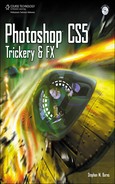0%
14Chapters
0-1Hours read
0kTotal Words
Book Description
As a digital artist, you have the advantage of being able to combine all of the creative art forms using your medium-the computer. Photoshop CS5 Trickery & FX shows you how to take your creativity and your art to a new level by blending your traditional artistic skills and vision with the powerful tools of Adobe Photoshop CS5. Photoshop CS5 combines 2D, 3D, and video into one interface, and this latest version of the software includes significant improvements in the 3D tools and functionality.
Table of Contents
- Copyright
- Foreword
- Acknowledgments
- About the Author
- Introduction
- 1. Simplifying The Interface
- Open GL in CS5 Extended
- Wacom Tablet…An Important Peripheral for Artists
- Photoshop CS5 Layout
- Tools Palette
- Palettes
- Menus
- The New Paint Brush
- Creating Custom Brush Effects
- Creating Your Own Custom Brush Palette
- The Adobe Bridge Interface
- Bridge Viewing Options
- The Labeling Method
- Workflow In Bridge
- Creating Keywords For Each Image
- The Adobe Camera Raw (ACR) Interface
- Customizing ACR 6 Through The Options Panel
- The Retouch Tool
- Other Features In ACR 6
- What You Have Learned
- 2. Creating Your Concept Using A Custom Perspective
- 3. Creating 3D Logos With Repoussé
- 4. Lighting And Image Based Lighting (Ibl)
- 5. Using The New Brushes
- 6. Integrating 3D Objects Into A Photographic Scene
- 7. 3D Integration For Designers
- 8. Fine Art Application With Cs5
- 9. Animating Your 3D Model