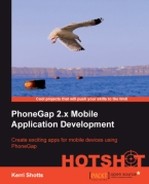Book Description
Create exciting apps for mobile devices using PhoneGap
- Ten apps included to help you get started on your very own exciting mobile app
- These apps include working with localization, social networks, geolocation, as well as the camera, audio, video, plugins, and more
- Apps cover the spectrum from productivity apps, educational apps, all the way to entertainment and games
- Explore design patterns common in apps designed for mobile devices
- Many exciting and engaging suggestions that you can use to improve your apps
- A practical guide for those with some HTML, JavaScript, and CSS experience who want to take their ideas to the next frontier: mobile apps
In Detail
Do you want to create mobile apps that run on multiple mobile platforms? With PhoneGap (Apache Cordova), you can put your existing development skills and HTML, CSS, and JavaScript knowledge to great use by creating mobile apps for cross-platform devices.
"PhoneGap 2.x Mobile Application Development Hotshot" covers the concepts necessary to let you create great apps for mobile devices. The book includes ten apps varying in difficulty that cover the gamut – productivity apps, games, and more - that are designed to help you learn how to use PhoneGap to create a great experience.
"PhoneGap 2.x Mobile Application Development Hotshot" covers the creation of ten apps, from their design to their completion, using the PhoneGap APIs. The book begins with the importance of localization and how HTML, CSS, and JavaScript interact to create the mobile app experience. The book then proceeds through mobile apps of various genres, including productivity apps, entertainment apps, and games. Each app covers specific items provided by PhoneGap that help make the mobile app experience better. This book covers the camera, geolocation, audio and video, and much more in order to help you create feature-rich mobile apps
Table of Contents
- PhoneGap 2.x Mobile Application Development HOTSHOT
- Table of Contents
- PhoneGap 2.x Mobile Application Development HOTSHOT
- Credits
- About the Author
- About the Reviewers
- www.PacktPub.com
- Preface
- 1. Let's Get Local!
- What do we build?
- Designing the app – UI/interactions
- Designing the data model
- What did we do?
- Implementing the data model
- Implementing the start view
- Implementing our game view
- Implementing the end view
- Putting it all together
- Game Over..... Wrapping it up
- Can you take the HEAT? The Hotshot Challenge
- 2. Let's Get Social!
- 3. Being Productive
- 4. Let's Take a Trip
- 5. Talking to Your App
- 6. Say Cheese!
- 7. Let's Go to the Movies!
- What do we build?
- Preparing for the video thumbnail plugin
- Implementing the video thumbnail plugin for iOS
- Implementing the video thumbnail plugin for Android
- Integrating with the video thumbnail plugin
- Implementing recording and importing of video
- Implementing video playback
- Game Over..... Wrapping it up
- Can you take the HEAT? The Hotshot Challenge
- 8. Playing Around
- 9. Blending In
- 10. Scaling Up
- A. Quick Design Pattern Reference
- B. InstallingShareKit 2.0
- Index