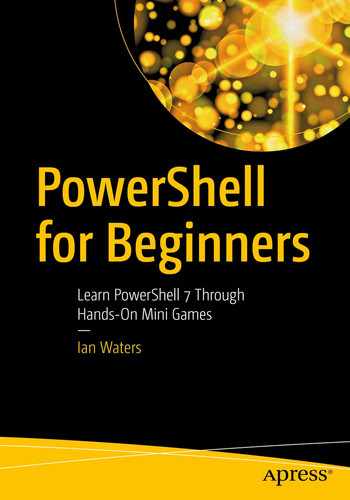Learn the basic tools and commands to write scripts in PowerShell 7. This hands-on guide is designed to get you up and running on PowerShell quickly - introducing interactive menus, reading and writing files, and creating code that talks over the network to other scripts, with mini games to facilitate learning. PowerShell for Beginners starts with an introduction to PowerShell and its components. It further discusses the various tools and commands required for writing scripts in PowerShell 7, with learning reinforced by writing mini games. You will learn how to use variables and conditional statements for writing scripts followed by loops and arrays. You will then work with functions and classes in PowerShell. Moving forward, you will go through the PowerShell Console, customizing the title and text colors. Along the way you will see how to read a key press and make sound in PowerShell. The final sections cover game engine layout, how to build a title screen, and implementing the game design using code flow, title screens, levels, and much more. What You Will Learn Create client-server scripts that communicate over a network Read and write to files Capture input from the keyboard Make PowerShell speak words to help the visually impaired Create text-based adventure games
Table of Contents
- Cover
- Front Matter
- 1. Introduction
- 2. Beginners’ Guide to PowerShell and Visual Studio Code
- 3. Variables
- 4. Conditional Statements
- 5. Loops
- 6. Arrays
- 7. Functions
- 8. Classes
- 9. Customizing the Console
- 10. User Input
- 11. Dragon Slayer
- 12. Getting Colorful
- 13. ASCII Table
- 14. Cursor Control
- 15. Background Processing
- 16. Networking
- 17. Working with Files
- 18. Sound
- 19. Game Engine
- 20. Creating Game Artwork
- 21. PowerBomber
- Back Matter