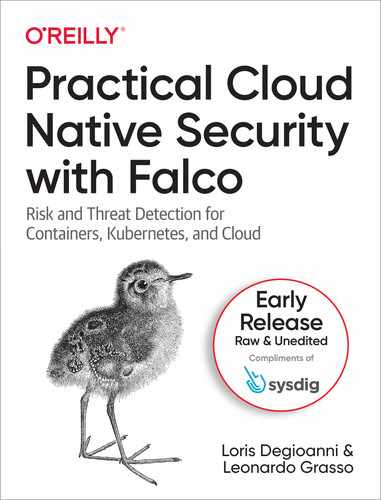As more and more organizations migrate their applications to the cloud, cloud native computing has become the dominant way to approach software development and execution. In the meantime, security threats are growing more sophisticated and widespread every day. Protecting your applications from these threats requires the ability to defend them at runtime, when they're most vulnerable to attacks. This practical guide introduces you to Falco, the open source standard for continuous risk and threat detection across Kubernetes, containers, and the cloud. Falco creator Loris Degioanni and core maintainer Leonardo Grasso bring you up to speed on cloud native threat detection basics and show you how to get Falco up and running. You'll then dive into advanced topics such as deploying Falco in production and writing your own security rules. You'll learn how to:
Table of Contents
- 1. Introducing Falco
- Falco in a Nutshell
- Sensors
- Data Sources
- Rules
- Data Enrichment
- Outputs
- Containers and More
- Falco’s Design Principles
- Specialized for Runtime
- Suitable for Production
- Optimized to Run at the Edge
- Avoids Moving and Storing a Ton of Data
- Scalable
- Truthful
- Sane Defaults, Richly Extensible
- Simple
- What You Can Do with Falco
- What You Cannot Do with Falco
- Background and History
- Network Packets: BPF, libpcap, tcpdump, and Wireshark
- Snort and Packet-Based Runtime Security
- The Network Packets Crisis
- System Calls as a Data Source: sysdig
- Falco
- 2. Getting Started with Falco on Your Local Machine
- 3. Prospective Table of Contents (Subject to Change)