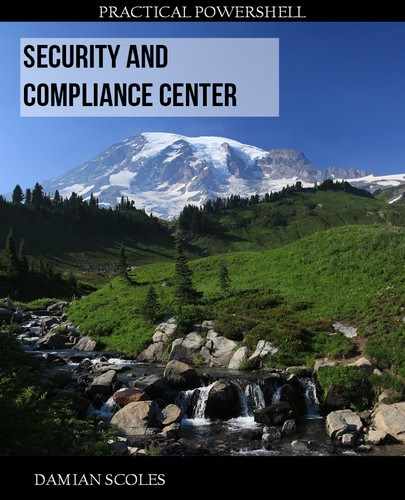Book Description
Build and enhance your own scripts to easily and efficiently manage the Security and Compliance Center
Key Features
- Gather information you need to start using PowerShell right away
- Discover innovative ways to construct useful scripts
- Learn how to manage SCC with PowerShell through real-world scenarios
Book Description
PowerShell is an integral part of Office 365. With an emphasis on security, Microsoft has given high importance to the Security and Compliance Center for Office 365. Managing the security for your tenant can become an easy task with a powerful tool like PowerShell. This book shares tips, tricks, and best practices for using PowerShell with the Security and Compliance Center.
You'll begin by learning the basic tools of PowerShell, such as PowerShell ISE and PowerShell repositories, and connect to the SCC using multi-factor authentication. As you move on to more advanced topics, you'll learn to layer the security by managing role groups and explore the importance of information barriers and how to set them up. You'll discover how to manage various devices by using the tenant policies and the device access rules. As the book concludes, it teaches you the various best practices that help you produce better code.
By the end of this book, you'll have all the information to confidently manage the Security and Compliance Center (SCC) with PowerShell.
What you will learn
- Enhance the script, test it, and transition it into production
- Make your PowerShell scripts more usable and accessible
- Study directory synchronization and its applications
- Explore the various layers of security and how to implement them with PowerShell
- Use PowerShell to implement Data Loss Prevention (DLP)
- Understand compliance and how it can be managed with PowerShell
Who this book is for
If you are already managing Exchange and have some PowerShell experience, then this book is ideal for you. Those professionals who want to gain more proficiency in PowerShell but are unsure of how to approach it will also find this book useful. To gain the most from this book, you must have sufficient experience of working in PowerShell and need no detailed introduction about its history and usefulness.
Table of Contents
- Preface
- Introduction
- The Security and Compliance Center (SCC) and PowerShell
- 1 PowerShell Basics
- 2 Beyond the Basics
- 3 Connecting With PowerShell
- 4 Identity Management
- 5 Security
- Layered Security
- Role Groups
- Assigning Role Group Membership
- Mail Flow Administrator Role
- Reviewer Role
- Records Management
- Security Administrator
- Organization Management
- Supervisory Review
- Compliance Administrator
- Security Reader
- eDiscovery Manager/Administrator
- Service Assurance User
- Compliance Data Administrator
- Security Operator
- Data Investigator
- Global Reader
- Removing User(s) From Role Groups
- Management Roles
- Audit in Security and Compliance Center
- Layered Security
- 6 Data Loss Prevention
- 7 Compliance
- 8 Supervision
- 9 Alerting
- 10 Information Barriers
- 11 Threats & Mail Flow
- 12 Device Management
- 13 Labels and File Plans
- 14 Building Scripts
- How to Begin
- Documentation of SCC
- PowerShell and Change
- Script Building Summary
- What is a Best Practice?
- Summary of Best Practices
- PowerShell Best Practices
- Commenting
- Useful Comments
- Variable Naming
- Variable Block
- Matching Variables to Parameters
- Preference Variables
- Naming Conventions, this time for Functions and Scripts
- Singular Task Functions
- Signing Your Code
- Filter vs. Where
- Error Handling
- Write-Output / Write-Verbose
- '#Requires'
- Set-StrictMode -Version Latest
- Capitalization
- Using full command names
- Cmdlet Binding
- Script Structure
- Quotes
- Running Applications
- Conclusion and Further Help
- How to Begin
- B Miscellaneous
- C Microsoft Secure Score