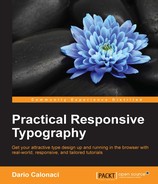Book Description
Get your attractive type design up and running in the browser with real-world, responsive, and tailored tutorials
About This Book
- No coding experience necessary - get started with responsive typography today!
- Find out how to customize your own typography designs to truly own your website's identity
- From the basics to cutting-edge design, this book is the perfect guide
Who This Book Is For
This book is for web developers familiar with the basics of HTML5 and CSS3 who want to learn how to implement responsive typography. No coding experience is required, so dive in and get started!
What You Will Learn
- Customize and personalize fonts on a responsive website
- Learn how to write CSS3 rules for viewports
- Define media queries and write them using CSS3 and HTML5
- Implement SASS typography techniques to minimize the CSS output and manage the font variables
- Get to grips with dropcaps and learn how to use them effectively on the web
In Detail
Typography is an essential part of any website’s design. It can help you stand out from the crowd, communicate with clarity, and cultivate a distinctive identity.
Practical Responsive Typography demonstrates how to use typography to greatest effect. With this book you won't underestimate it's importance - you'll be in complete control over this crucial component of web design. From scaling and optimizing screen spaces to using a range of different web fonts, you'll quickly get up to speed with the practical considerations behind successful typography.
But more than the fundamentals, you'll also find out how to go further by customizing typography designs to suit your identity.
Style and approach
This is an easy-to-follow guide full of real-world examples and tutorials. Each typography style and rule is clearly explained and placed in context.
Downloading the example code for this book. You can download the example code files for all Packt books you have purchased from your account at http://www.PacktPub.com. If you purchased this book elsewhere, you can visit http://www.PacktPub.com/support and register to have the code file.
Table of Contents
- Practical Responsive Typography
- Table of Contents
- Practical Responsive Typography
- Credits
- About the Author
- About the Reviewer
- www.PacktPub.com
- Preface
- 1. Web Typography
- 2. Responsive Typography
- 3. Web Fonts and Services
- 4. Modern Scale
- 5. Viewport and Size
- 6. Media Queries
- 7. Sass and Typography
- 8. Three Step Responsive
- 9. Future Responsive – Hinting
- 10. Future Responsive – Drop Caps and Shapes
- Index