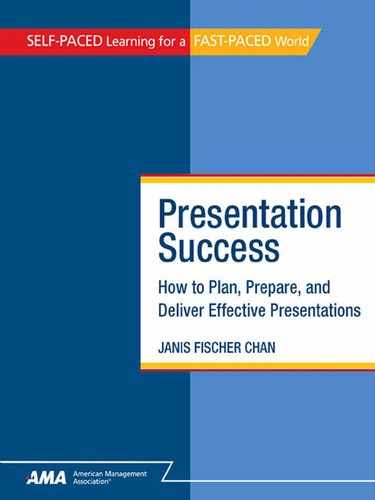0%
20Chapters
0-1Hours read
0kTotal Words
Book Description
What does it take to impress an audience? No more boring presentations!
Table of Contents
- Cover Page
- Title Page
- Copyright Page
- Contents
- About This Course
- How to Take This Course
- Pre-Test
- 1 Get Ready to Make Successful Presentations
- 2 Reducing Presentation Fear
- 3 Planning a Presentation
- 4 Preparing the Presentation
- 5 Delivering the Presentation
- 6 Using Presentation Aids Effectively
- Appendix A: Presentation Worksheets
- Appendix B: Presentation Job Aids
- Resources
- Post-Test
- Index
- Footnote