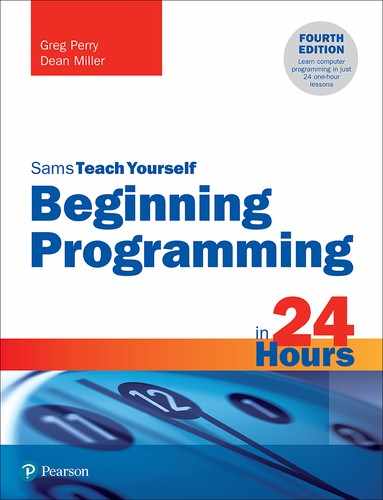Book Description
Sams Teach Yourself Beginning Programming in 24 Hours explains the basics of programming in the successful 24 Hours format. The book's examples are easily readable and understandable by even those with no previous exposure to programming.
This book covers the absolute basics of programming: Why program? What tools to use? How does a program tell the computer what to do? Readers will learn how to program the computer and will explore some of the most popular programming languages in use. This book will introduce the reader to common programming fundamentals using Python and will provide an overview of other common programming languages and their uses.