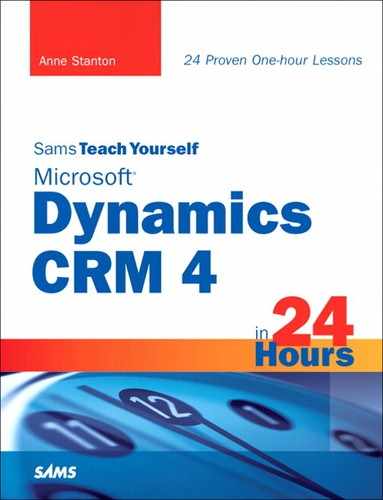Book Description
In just 24 sessions of one hour or less, you will be up and running with Dynamics CRM 4. Using a straightforward, step-by-step approach, this book offers a quick way for you to get started with Dynamics CRM by leveraging real business examples, practice exercises, and big picture theory. In addition to learning how to use the core application, you will develop a deeper understanding of how Dynamics CRM fits into today’s business needs.
Step-by-step instructions carefully walk you through the questions, issues, and tasks most common to Dynamics CRM.
Quizzes and Exercises at the end of each chapter help you build and test your knowledge.
By the Way notes present interesting pieces of information related to the discussion.
Did You Know? tips offer advice or show you easier ways to perform tasks.
Watch Out! cautions alert you to possible problems and give you advice on how to avoid them.
Learn how to…
Orchestrate a successful CRM project
Identify building blocks of Dynamics CRM
Automate processes
Create and manage your business units and users
Use and maintain security roles
Redefine an account
Import new contacts and distribute leads
Create marketing campaigns and capture the results
Convert a lead to an account and contact
Configure your display
Capture contact and activity details
Email directly from Dynamics CRM
Master scheduling
Integrate Dynamics CRM with Microsoft Excel and other applications
Create simple workflows
Customize and add utilities
Table of Contents
- Title Page
- Copyright Page
- Dedication
- Contents at a Glance
- Table of Contents
- About the Author
- Acknowledgments
- We Want to Hear from You!
- Reader Services
- Introduction
- Part I. Introduction to the Business Use of Microsoft Dynamics CRM
- Part II. The Structure of Microsoft Dynamics CRM
- Part III. Getting Started Using the Software
- Part IV. The Support Department
- Part V. Reporting
- Part VI. Expanding the Application
- Index