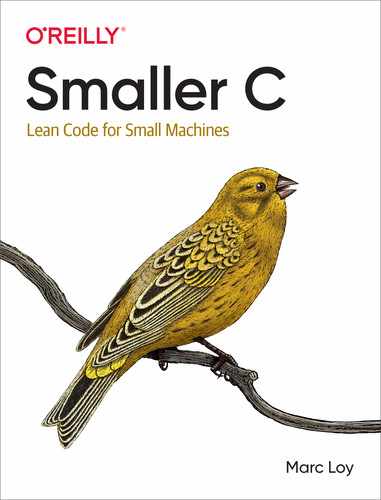For makers looking to use the smallest microcontrollers or to wring the highest performance out of larger ones, the C language is still the best option. This practical book provides a solid grounding in C basics for anyone who tinkers with programming microcontrollers. You'll explore the many ways C enables developers and makers to get big results out of tiny devices. Author Marc Loy shows you how to write clean, maintainable C code from scratch. This language and its cousin, C++, are still widely used to write low-level code for device drivers or operating systems. By understanding C syntax and its quirks, you'll gain an enduring computer language literacy that will help you pick up new languages and styles more easily.
Table of Contents
- Preface
- 1. The ABCs of C
- 2. Storing and Stating
- Statements in C
- Statement Separators
- Statement Flow
- Variables and Types
- Getting User Input
- Strings and Characters
- Numbers
- Variable Names
- Variable Assignments
- printf() and scanf()
- printf() Formats
- Tailored Output
- scanf() and Parsing Inputs
- Operators and Expressions
- Arithmetic Operators
- Order of Operations
- Type Casting
- Next Steps
- 3. Flow of Control
- 4. Bits and (Many) Bytes
- Storing Multiple Things with Arrays
- Creating and Manipulating Arrays
- Review of Strings
- Multidimensional Arrays
- Accessing Elements in Multidimensional Arrays
- Storing Bits
- Binary, Octal, Hexadecimal
- Octal and Hexadecimal Literals in C
- Input and Output of Octal and Hex Values
- Bitwise Operators
- Mixing Bits and Bytes
- Conversion Answers
- Next Steps
- 5. Functions
- Familiar Functions
- Function Flow
- Simple Functions
- Sending Information to Functions
- Passing Simple Types
- Passing Strings to Functions
- Multiple Types
- Exiting a Function
- Returning Information
- Using Returned Values
- Ignoring Returned Values
- Nested Calls and Recursion
- Recursive Functions
- Variable Scope
- Global Variables
- The main() Function
- Return values and main()
- Command-Line Arguments and main()
- Next Steps
- 6. Pointers and References
- Addresses in C
- The NULL Value and Pointer Errors
- Arrays
- Local Variables and the Stack
- Global Variables and the Heap
- Pointer Arithmetic
- Array Pointers
- Functions and Pointers
- Managing Memory with Arrays
- Allocating with malloc()
- Deallocating with free()
- C Structures
- Defining Structures
- Assigning and Accessing Structure Members
- Pointers to Structures
- Functions and Structures
- Pointer Syntax Recap
- Next Steps
- 7. Libraries
- 8. Real-World C With Arduino
- Arduino IDE (Win, Mac, Linux)
- Installing on Windows
- Installing on macOS
- Installing on Linux
- Your First Arduino Project
- Selecting Your Board
- Hello, LED!
- An External LED Upgrade
- Arduino Libraries
- Managing Libraries
- Using Arduino Libraries
- Arduino Sketches and C++
- C++ Objects and Variables
- More Practice with Objects
- C++ Considerations
- Object Homework
- Next Steps
- 9. Smaller Systems
- The Arduino Environment
- Special Values
- Special Types
- “Built-In” Functions
- Trying Out the Arduino “Stuff”
- Microcontroller I/O
- Sensors and Analog Input
- The Serial Monitor
- Is It Hot in Here?
- Segmented Displays
- Buttons and Digital Input
- Just How Hot Is It?
- Memory Management on Arduino
- Flash (PROGMEM)
- SRAM
- EEPROM
- Remembering Choices
- Interrupts
- Interrupt Service Routines
- Interrupt-Driven Programming
- Exercises
- Next Steps
- 10. Faster Code
- 11. Custom Libraries
- Creating Your Own Library
- Preprocessor Directives
- Preprocessor Macros
- Custom Type Definitions
- Our Car Project
- Multifile Projects
- Code (.ino) Files
- Header Files
- Importing Custom Libraries
- Facilitating Communication
- Retrofitting Our Car
- Creating a Controller
- Creating the Library
- Updating the Car Project
- Getting It Under Control
- Go Driving!
- Documentation and Distribution
- Next Steps
- 12. Next Next Steps
- A. Hardware and Software
- B. printf() Format Specifier Details
- Index