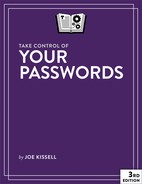Book Description
Passwords have become a truly maddening aspect of modern life, but with this book, you can discover how the experts handle all manner of password situations, including multi-factor authentication that can protect you even if your password is hacked or stolen.
The book explains what makes a password secure and helps you create a strategy that includes using a password manager, working with oddball security questions like "What is your pet’s favorite movie?", and making sure your passwords are always available when needed.
Joe helps you choose a password manager (or switch to a better one) in a chapter that discusses desirable features and describes a dozen different apps, with a focus on those that work in macOS, iOS, Windows, and Android. The book also looks at how you can audit your passwords to keep them in tip-top shape, use two-step verification and two-factor authentication, and deal with situations where a password manager can’t help.
The book closes with an appendix on helping a relative set up a reasonable password strategy for those whose relatives have distressing password strategies, and an extended explanation of password entropy for those who want to consider the math behind passwords.
This book shows you exactly why:
9-character passwords with upper- and lowercase letters, digits, and punctuation are not strong enough.
You cannot turn a so-so password into a great one by tacking a punctuation character and number on the end.
It is not safe to use the same password everywhere, even if it’s a great password.
A password is not immune to automated cracking because there’s a delay between login attempts.
Even if you’re an ordinary person without valuable data, your account may still be hacked, causing you problems.
You cannot manually devise “random” passwords that will defeat potential attackers.
Just because a password doesn’t appear in a dictionary, that does not necessarily mean that it’s adequate.
It is not a smart idea to change your passwords every month.
Truthfully answering security questions like “What is your mother’s maiden name?” does not keep your data more secure.
Adding a character to a 10-character password does not make it 10% stronger.
Easy-to-remember passwords like “correct horse battery staple” will not solve all your password problems.
All password managers are not pretty much the same.
Your passwords will not be safest if you never write them down and keep them only in your head.
But don’t worry, the book also teaches you a straightforward strategy for handling your passwords that will keep your data safe without driving you batty.