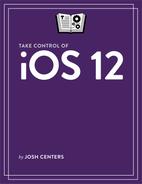Book Description
Learn how to make the most of iOS 12!
Although iOS 12 focuses largely on performance and usability improvements, it also contains dozens of useful new features. In Take Control of iOS 12, TidBITS Managing Editor Josh Centers takes you through all the new stuff--including some powerful but obscure capabilities you may never notice on your own. You'll learn about Screen Time (to help you monitor and address screen addiction); updated notifications; improvements to Siri, Camera, Messages, and Photos; new password management tools; and a long list of other changes--as well as the new Shortcuts app, which provides new and improved automation features to iOS. Anyone with a compatible iPhone, iPad, or iPod touch will benefit from Josh's in-depth explanations.
But the book also goes far beyond the new features, providing an extensive guide to getting the most out of iOS 12. For example, you'll learn how to:
- Make sense of the Lock screen, Home screen, and Control Center--and customize them to meet your needs
- Search with Spotlight
- Switch between apps and use Handoff to transfer your work
- Use Siri effectively, and even create your own custom Siri shortcuts
- Become a whiz at using the various keyboards and editing controls built into iOS 12
- Use Share Sheets (for more than just sharing)
- Make the most of special iPad features like Instant Note, multitasking, and drag & drop
- Navigate the App Store
- Understand the ins and outs of Family Sharing
- Manage your data--both locally on your device and in the cloud
- Use Screen Time to make better choices about when and how you use your device
- Take photos and videos, apply camera effects, and organize your media
- Send and receive messages in any of numerous ways with the Messages app
- Make calls and use FaceTime and Voicemail
- Surf the web with Safari
- Use Maps, Find My iPhone, and Find My Friends
- Organize your Wallet and use Apple Pay
- Install, delete, create, and use shortcuts in the Shortcuts app
- Protect your privacy
- Make the most of numerous iOS accessibility features
- Improve your battery life