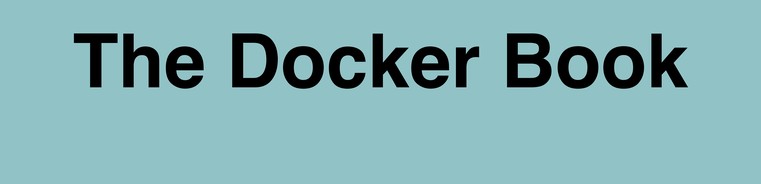Book Description
A hands-on and introductory guide to the art of modern application and infrastructure monitoring and metrics. We start small and then build on what you learn to scale out to multi-site, multi-tier applications. The book is written for both developers and sysadmins. We focus on building monitored and measurable applications. We also use tools that are designed to handle the challenges of managing Cloud, containerized and distributed applications and infrastructure.
In the book we'll deliver:
* An introduction to monitoring, metrics and measurement.
* A scalable framework for monitoring hosts (including Docker and containers), services and applications built on top of the Riemann event stream processor.
* Graphing and metric storage using Graphite and Grafana.
* Logging with Logstash.
* A framework for high quality and useful notifications
* Techniques for developing and building monitorable applications
* A capstone that puts all the pieces together to monitor a multi-tier application.