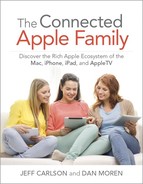Book Description
Most of us know how to use an iPhone for some activities and a Mac for others, but the experience is much richer when our Apple products work together. Bypass the frustration of wrangling separate devices and tap into Apple’s hardware and software ecosystem. From streaming movies across devices to sharing music, apps, and calendars between friends and family members, Apple’s products are designed to work together, to your and your family’s benefit.
Jeff and Dan show you how to
Set up Family Sharing and designate a Family Organizer
Share music, movies, and apps among family members
Manage passwords and stay safe, including tips on creating good passwords and using Touch ID
Share essential information, including calendars, contacts, reminders, maps, and files
Control a family member’s screen remotely for easier longdistance troubleshooting
Back up your irreplaceable data, whether it’s on iOS devices (iCloud and iTunes) or your Mac (Time Machine)
Be smart (and safe!) and create a bootable Mac backup
Welcome the newest member of the Apple family, the Apple Watch, and learn how it will extend your current devices
Packed with full-color images and step-by-step instructions, this invaluable guide will quickly help you get Apple devices and apps working to their full potential for your family.
Table of Contents
- Title Page
- Copyright Page
- Dedication Page
- Acknowledgments
- Contents
- Introduction
- Chapter 1. Welcome to the Apple Family
- Chapter 2. Share Apps and Media
- Chapter 3. Communicate
- Chapter 4. Passwords and Security
- Chapter 5. Share Essential Information
- Chapter 6. Back Up Important Data
- Chapter 7. The Apple Future
- Index