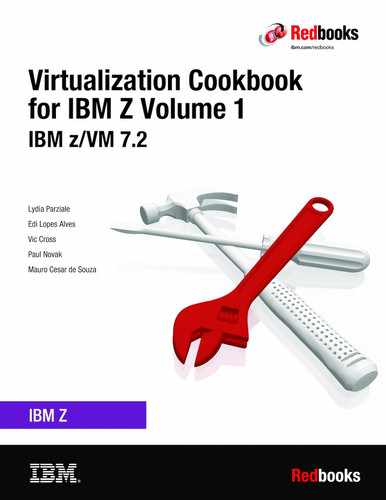This IBM® Redbooks® publication is volume one of five in a series of books entitled The Virtualization Cookbook for IBM Z. The series includes the following volume: This book series assumes that you are generally familiar with IBM Z technology and terminology. It does not assume an in-depth understanding of z/VM or Linux. It is written for individuals who want to start quickly with z/VM and Linux, and get virtual servers up and running in a short time (days, not weeks or months). Volume 1 starts with a solution orientation, discusses planning and security, and then, describes z/VM installation methods, configuration, hardening, automation, servicing, networking, optional features, and more. It adopts a "cookbook-style" format that provides a concise, repeatable set of procedures for installing, configuring, administering, and maintaining z/VM. This volume also includes a chapter on monitoring z/VM and the Linux virtual servers that are hosted. Volumes 2, 3, and 4 assume that you completed all of the steps that are described in Volume 1. From that common foundation, these volumes describe how to create your own Linux virtual servers on IBM Z hardware under IBM z/VM. The cookbook format continues with installing and customizing Linux. Volume 5 provides an explanation of the kernel-based virtual machine (KVM) on IBM Z and how it can use the z/Architecture®. It focuses on the planning of the environment and provides installation and configuration definitions that are necessary to build, manage, and monitor a KVM on Z environment. This publication applies to the supported Linux on Z distributions (Red Hat, SUSE, and Ubuntu).
It is recommended that you start with Volume 1 of this series because the IBM z/VM hypervisor is the foundation (or base "layer") for installing Linux on IBM Z®.
Table of Contents
- Front cover
- Notices
- Preface
- Summary of changes
- Part 1 z/VM cloud concepts and planning
- Chapter 1. Conceptual overview
- 1.1 Basic concepts
- 1.2 Why choose this hardware platform, and why z/VM?
- 1.2.1 Virtualization and cloud computing originated here
- 1.2.2 The ultimate virtualization platform
- 1.2.3 Optimized for Linux
- 1.2.4 The hidden secret
- 1.2.5 A community of friends
- 1.3 The philosophy that was adopted in authoring this book
- 1.4 A high-level overview of components and terminology
- 1.4.1 Hardware
- 1.4.2 Software
- 1.4.3 z/VM capabilities and enhancements by version and release
- 1.5 Choices and decisions for this book
- 1.6 Single system image design
- 1.7 Infrastructure design
- 1.8 Usability tests that are performed
- 1.9 Critical differences of LOGOFF versus DISCONNECT
- 1.10 Summary of Linux and z/VM similarities
- Chapter 2. Planning
- 2.1 Hardware operation and interface mode
- 2.1.1 Processor Resource/Systems Manager
- 2.1.2 IBM Dynamic Partition Manager
- 2.2 Choosing a z/VM installation method
- 2.2.1 Understanding traditional and upgrade installations
- 2.2.2 Classifications used in this book
- 2.2.3 New and upgrade installations to DASD
- 2.2.4 Installing as VMSSI with live guest relocation
- 2.2.5 Planning aids
- 2.3 Bill of materials
- 2.3.1 Hardware
- 2.3.2 Software
- 2.3.3 Networking
- 2.4 Disk planning
- 2.4.1 Primary considerations
- 2.5 HiperDispatch planning
- 2.6 Storage planning
- 2.6.1 z/VM 7.2 initial installation and migrations considerations
- 2.6.2 Storage allocation
- 2.6.3 Global aging list
- 2.7 Paging
- 2.7.1 Recommendations, tips, and hints
- 2.7.2 Calculating paging space
- 2.8 Passwords and passphrases
- 2.9 Network
- 2.9.1 Involvement of stakeholders
- 2.9.2 Open Systems Adapters
- 2.9.3 Network attachment options and considerations
- 2.9.4 Maximum transmission unit size matters
- 2.9.5 IBM HiperSockets
- 2.9.6 IPv4 and IPv6
- 2.10 Channel-to-channel adapter planning
- 2.11 z/VM standardized naming conventions
- 2.11.1 DASD volume labeling convention
- 2.11.2 Virtual network device naming convention
- 2.11.3 Minidisk and virtual disk naming convention for Linux
- 2.11.4 Backup file naming convention
- 2.11.5 Command retrieve convention
- 2.12 Architectural overview of this book’s environment
- 2.13 Example planning worksheet
- 2.13.1 IBM Shop Z
- 2.13.2 Hardware Management Console
- 2.13.3 z/VM installation planning panels
- 2.13.4 z/VM networking resources
- 2.13.5 z/VM DASD
- 2.13.6 FCP devices
- 2.13.7 Linux resources
- 2.13.8 Host names and IP addresses
- Chapter 3. Security considerations
- 3.1 Security policy
- 3.2 External Security Manager
- 3.2.1 How hypervisor security protects you
- 3.2.2 z/VM built-in security
- 3.2.3 Improving z/VM security by using an External Security Manager
- 3.3 Separation of authority
- 3.3.1 Surrogate logon: Logon-by capability
- 3.3.2 Maintaining separation of administration tasks
- 3.4 Multifactor authentication
- 3.5 TLS for network traffic
- 3.5.1 Why secure z/VM traffic?
- 3.5.2 Enabling TLS for z/VM TN3270 server
- Chapter 4. Optional extra features of z/VM
- 4.1 IBM Cloud Infrastructure Center
- 4.1.1 Infrastructure management
- 4.1.2 Automation
- 4.1.3 Integration
- 4.2 OpenShift
- 4.2.1 Benefits of Red Hat OpenShift Container Platform
- 4.2.2 Benefits of RHOCP on IBM Z and IBM LinuxONE
- 4.2.3 Typical RHOCP deployments and Topologies
- 4.2.4 Production environment
- 4.2.5 Virtualization and hypervisors
- 4.3 Operations Manager
- 4.4 Backup and Restore Manager
- 4.5 CMS Pipelines and VM utilities
- 4.5.1 CMS Pipelines
- 4.5.2 VM Utilities
- 4.6 zSecure Manager for RACF z/VM
- Part 2 Installation, configuration, and service
- Chapter 5. Installing z/VM
- 5.1 Obtaining z/VM through electronic download
- 5.1.1 Placing the order
- 5.2 Configuring an FTP server for z/VM installation
- 5.2.1 Creating directories on the FTP server and upload the installation image
- 5.3 Installing z/VM from a DVD or an FTP server
- 5.4 Starting the z/VM installation
- 5.4.1 Logging on to HMC
- 5.4.2 In-memory z/VM system loaded
- 5.5 Installing VMSSI
- 5.5.1 Copying the in-memory z/VM system to DASD
- 5.5.2 IPL the first VMSSI member
- 5.5.3 IPL for the remaining VMSSI members
- 5.6 Installing non-SSI z/VM
- 5.6.1 Copying in-memory z/VM system to DASD
- 5.6.2 IPL the new z/VM 7.2
- 5.7 Initial TCP/IP configuration
- 5.7.1 Using the z/VM IPWIZARD tool
- 5.8 Adding CTCAs to an SSI cluster
- 5.8.1 Adding the CTC devices dynamically
- 5.8.2 Adding the CTC devices permanently
- 5.8.3 Configuring TCPIP to automatically start during the system IPL
- Chapter 6. Configuring z/VM
- 6.1 Configuring z/VM
- 6.2 Configuring the XEDIT PROFILE
- 6.3 z/VM parm disks
- 6.4 System Configuration file
- 6.5 Editing the z/VM SYSTEM CONFIG file
- 6.5.1 Modifying features and optimizing parameter settings
- 6.5.2 Enabling and configuring virtual networking components
- 6.5.3 Using CPSYNTAX to validate the modified system configuration file
- 6.5.4 Initializing the allocated DASD for z/VM Service data
- 6.5.5 Service-level validation and subscribing to service notifications
- 6.6 Enabling and configuring DirMaint
- 6.7 Enabling and configuring RACF
- 6.7.1 Creating the RACF RPIDIRCT command file
- 6.7.2 Customizing SMF
- 6.7.3 Copying the RACF databases
- 6.7.4 Setting up the AUTOLOG1 and AUTOLOG2 virtual machines
- 6.7.5 Enabling RACF
- 6.7.6 Putting RACF into production on all members
- 6.7.7 Configuring SMAPI to work with RACF
- 6.7.8 Configuring LogonBy processing
- 6.7.9 Using the RACF SMF data unload utility
- 6.8 Implementing more network features
- 6.8.1 Enabling z/VM FTP and Network File System functions
- 6.8.2 Reconfiguring TCP/IP for high availability by using a VSWITCH
- 6.9 Shutting down and IPLing the SSI cluster again
- 6.9.1 IPLing the other SSI members
- 6.10 Validating and testing your changes
- 6.11 Adding page volumes and perm (user) volumes
- 6.11.1 Formatting volumes for page space
- 6.11.2 Copying the utilities to Shared File System file pools
- 6.11.3 Using the CPFORMAT EXEC
- 6.11.4 Formatting DASD for minidisks
- 6.11.5 Updating the SYSTEM CONFIG file
- 6.11.6 Attaching minidisk volumes to the system for use
- 6.11.7 Shutting down and IPLing the SSI cluster again
- 6.12 Enabling z/VM basic system automation
- 6.12.1 Configuring AUTOLOG1’s PROFILE EXEC
- 6.12.2 Configuring and enabling the programmable operator facility
- 6.13 z/VM User Directory
- 6.13.1 z/VM User Directory PROFILEs
- 6.13.2 Role-based access controls and CP privilege classes
- 6.13.3 Creating and using z/VM User Directory prototypes
- 6.13.4 Creating CMSPROTO
- 6.13.5 Creating LNXPROTO
- 6.13.6 Creating a time-based virtual service machine named CRONSVM
- 6.13.7 Creating a console logs repository
- 6.14 z/VM security and hardening
- 6.14.1 Using an external security manager for correct resource security
- 6.14.2 Using LOGONBY for correct accountability
- 6.14.3 High-level z/VM security
- 6.14.4 Encrypting communications by using SSL/TLS on z/VM
- 6.15 Backing up and restoring your z/VM system
- 6.16 Creating an SFS file pool for Linux virtual machines
- 6.16.1 SFS file pools characteristics
- 6.16.2 Adding a directory entry for the new SFS server machine
- 6.16.3 Generating the SFS file pool for Linux guest systems
- 6.16.4 Adding a directory entry for the SFS administration machine
- 6.16.5 Enrolling the Linux virtual machines as USERS
- 6.16.6 Adding Linux parm files and REXX EXECs to the LNX file pool
- 6.17 Creating identity LNXADMIN for Linux administration
- 6.18 Monitoring SFS file pool usage
- Chapter 7. z/VM live guest relocation
- Chapter 8. Servicing z/VM
- 8.1 z/VM release schedule
- 8.2 Recommended service upgrades
- 8.3 Applying a recommended service upgrade
- 8.3.1 Getting service from the internet
- 8.3.2 Downloading the service files
- 8.3.3 Receive, apply, and build the service
- 8.3.4 Putting the service into production
- 8.4 Applying a program temporary fix
- 8.4.1 Getting service by using Shopz
- 8.4.2 Determining whether a PTF was applied
- 8.4.3 Downloading the service to z/VM
- 8.4.4 Receiving, applying, and building the service
- 8.4.5 Putting the service into production
- 8.4.6 Checking for APARMEMO files
- 8.5 Determining the TCP/IP service level
- 8.6 Moving on to Linux
- Chapter 9. z/VM Centralized Service Management
- 9.1 z/VM CSM structure
- 9.1.1 z/VM CSM flow overview
- 9.1.2 z/VM CSM system requirements
- 9.2 Setting up z/VM CSM
- 9.2.1 VMPSFS file pool changes
- 9.2.2 User ID privilege class
- 9.2.3 TCP/IP configuration changes
- 9.2.4 VMCSM APAR installation
- 9.3 Working with z/VM CSM
- 9.3.1 Initializing z/VM CSM by using SERVMGR INIT
- 9.3.2 Creating a service level
- 9.3.3 Adding a managed system
- 9.3.4 Building a service package
- 9.3.5 Sending the service package to the managed systems
- 9.3.6 Putting the service into production
- Part 3 System management
- Chapter 10. DirMaint, RACF-connector, and SMAPI
- 10.1 IBM Directory Maintenance Facility
- 10.1.1 DirMaint features
- 10.1.2 DirMaint structure
- 10.1.3 Finding DirMaint
- 10.1.4 Enabling DirMaint
- 10.2 Tailoring DirMaint
- 10.2.1 Changing default passwords
- 10.2.2 Configuring DirMaint
- 10.2.3 Working with DirMaint AUTHFOR file
- 10.2.4 Customizing the EXTENT CONTROL file
- 10.2.5 Copy User Direct to be initialized by DirMaint
- 10.3 Starting DirMaint
- 10.3.1 Validating DirMaint
- 10.4 DirMaint-RACF Connector
- 10.4.1 Configuring RACF-Connector
- 10.4.2 Adding RACF connector configuration
- 10.4.3 Verifying that DirMaint and RACF work together
- 10.5 Systems Management API
- 10.5.1 Who needs SMAPI
- 10.5.2 Configuring SMAPI to work with RACF
- 10.5.3 Shared File System that is used by SMAPI
- 10.5.4 SMAPI requirements
- 10.5.5 Configuring DirMaint to support SMAPI
- 10.5.6 Setting up basic SMAPI configuration
- 10.5.7 Defining SMAPI on RACF
- 10.5.8 Start SMAPI at IPL time
- 10.5.9 Testing SMAPI from the Conversational Monitor System
- 10.5.10 Testing SMAPI from Linux by using smaclient
- 10.6 Adding a z/VM user ID
- 10.6.1 DirMaint commands
- Chapter 11. Deploying and maintaining Linux workloads
- 11.1 Planning a Linux virtual machine
- 11.2 Considerations for disk storage types
- 11.2.1 Direct-attached storage devices (DASD)
- 11.2.2 Direct-attached Fibre Channel
- 11.2.3 Emulated DASD
- 11.2.4 Minidisks
- 11.2.5 HyperPAV
- 11.3 Network attachment options and considerations
- 11.3.1 z/VM virtual switch (VSWITCH)
- 11.3.2 Direct-attached Open Systems Adapter
- 11.3.3 Configuring z/VM to provide direct-attached OSA interfaces
- 11.3.4 Configuring z/VM to provide HiperSockets network interfaces
- 11.4 Common DirMaint tasks
- 11.4.1 DirMaint and the user directory characteristics
- 11.4.2 Checking the status of DirMaint and subcomponents
- 11.4.3 Adding a USER to z/VM by using a prototype
- 11.4.4 Adding a user to z/VM without the use of a prototype
- 11.4.5 Adding an IDENTITY to z/VM by using a prototype
- 11.4.6 Adding an IDENTITY to z/VM without the use of prototypes
- 11.4.7 Changing the amount of memory that is assigned to a user
- 11.4.8 Modifying a user
- 11.4.9 Deleting a user
- 11.4.10 Adding a minidisk to a user or identity
- 11.4.11 Getting a copy of the user directory
- 11.4.12 Getting and updating the EXTENT CONTROL file
- 11.4.13 Cleaning up the work units
- 11.4.14 Checking the DirMaint disk map
- 11.4.15 Dedicating crypto domains
- Chapter 12. Monitoring z/VM and Linux
- 12.1 Using basic z/VM commands
- 12.1.1 Using the INDICATE command
- 12.1.2 CP Query commands
- 12.1.3 Other basic and useful z/VM commands
- 12.2 z/VM Performance Toolkit
- 12.2.1 Configuring IBM Performance Toolkit for VM
- 12.2.2 Configuring web browser support
- 12.2.3 Configure PERFSVM
- 12.2.4 Starting the IBM Performance Toolkit for VM
- 12.2.5 Using the IBM Performance Toolkit for VM
- 12.3 Collecting and using raw CP monitor data
- 12.3.1 Collecting CP monitor data
- 12.3.2 Using CP monitor data
- 12.4 Monitoring Linux performance for troubleshooting
- 12.4.1 Monitoring Linux performance from z/VM
- Chapter 13. Disk storage administration
- 13.1 Adding disk space to Linux virtual machines
- 13.1.1 Making new minidisks or count key data DASD available in Linux
- 13.1.2 Making new emulated DASD available in Linux
- 13.1.3 Making new zFCP LUN available in Linux
- 13.2 Adding a logical volume
- 13.2.1 Creating a logical volume and file system
- 13.2.2 Updating the file system table
- 13.3 Extending a logical volume
- 13.4 Moving a physical volume
- Chapter 14. Working with networks
- 14.1 Setting up a private interconnect
- 14.1.1 Directory Network Authorization
- 14.1.2 Creating a VSWITCH for interconnect
- 14.1.3 Creating an interconnect VLAN on a VSWITCH
- 14.2 Creating a HiperSockets device between logical partitions
- 14.2.1 Verifying HiperSockets hardware definitions
- 14.2.2 Creating a TCP/IP stack on z/OS
- 14.2.3 Configuring the HiperSockets interface on Linux
- 14.2.4 Verifying connectivity
- 14.3 Configuring a port group by using Link Aggregation Control Protocol
- 14.3.1 Exclusive-mode port group
- 14.3.2 Multiple VSWITCH Link Aggregation
- 14.3.3 Global VSwitch recovery
- 14.3.4 Link Aggregation Control Protocol
- 14.4 Linux network commands
- Chapter 15. Miscellaneous recipes and helpful information
- 15.1 Installing a package from the IBM VM Download Library
- 15.1.1 CMS-based z/VM web browser
- 15.1.2 Quick and easy display of DIRMAINT directory records
- 15.1.3 Automatic closure of spooled consoles
- 15.1.4 TOOLSRUN
- 15.1.5 EDEVICE path management
- 15.2 Modifying the z/VM LOGON panel
- 15.3 Using DirMaint to set special passwords for an ID
- 15.4 Resuming a revoked ID in RACF/VM
- 15.5 System modifications for wide-screen terminals
- 15.6 Manually formatting DASD for use
- 15.7 Running Linux under z/VM with restricted permissions
- 15.8 Mitigating SSH client timeout disconnects
- 15.9 Sharing IBM WebSphere Application Server binaries
- Part 4 Appendixes
- Appendix A. Configuring a workstation to deploy and administer z/VM
- Appendix B. Reference, cheat sheets, blank worksheets, and education
- Appendix C. Additional material
- Related publications
- Back cover