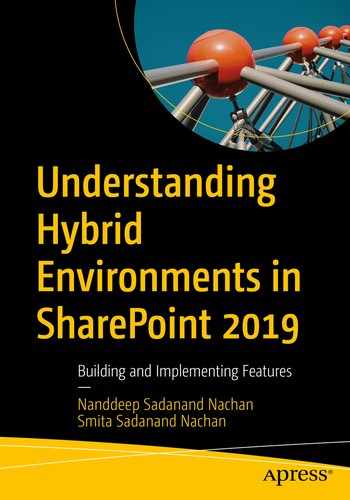0%
23Chapters
0-1Hours read
0kTotal Words
Book Description
Design and develop hybrid scenarios with SharePoint Online and SharePoint Server 2019. This book will help you build hybrid environments from scratch, and covers basic to advanced scenarios.
The book takes you through the setup and configuration of SharePoint 2019 on virtual machines in Microsoft Azure. It gives you an overview of the features of the SharePoint Server 2019 User Experience. Integration of SP 2019 with PowerApps and Microsoft Flow is covered, along with Power BI reporting. You will learn to manage the data gateway and understand how to publish the Power BI Report. Configuration of the SP 2019 home page is explained and you learn how to enable a hybrid experience via the SP Office 365 link setting. You will know how to register a public domain in Office 365 and configure it for SP hybrid. Cloud hybrid search with the PowerShell script approach is discussed as well as SP 2019 hybrid Self-Service Site Creation. Configuration of the hybrid taxonomy, content types, and SharePoint framework development with SP 2019 are covered. And the book ends on using the office online server for SharePoint Server 2019 along with SP Server 2019 upgrade scenarios.
After reading this book, you will be able to build and manage different hybrid environments with SharePoint Online and SharePoint Server 2019.
What Will You Learn
- Enlarge your hybrid terminology
- Get familiar with the new and improved features of SharePoint Server 2019
- Develop a hybrid experience with SharePoint Server 2019
- Enable hybrid search
- Understand the on-premises data gateway
- Configure and integrate SharePoint Server 2019 with Power Platform, including Power BI, Power Apps, and Power Automate
Who Is This Book For
SharePoint professionals who want to configure hybrid solutions in SharePoint
Table of Contents
- Cover
- Front Matter
- 1. Hybrid Overview
- 2. Setting Up SharePoint Server 2019 Developer VM in MS Azure
- 3. Configuring SharePoint Server 2019
- 4. SharePoint Server 2019 User Experience
- 5. SharePoint Server 2019 Features Overview
- 6. Configuring the Home Page in SharePoint Server 2019
- 7. Enabling a Hybrid Experience
- 8. Registering a Public Domain with Office 365
- 9. Configuring Office 365 for Hybrid SharePoint
- 10. SharePoint Server 2019 Self-Service Site Creation
- 11. Hybrid Self-Service Site Creation
- 12. Configuring a Hybrid Taxonomy with SharePoint Server 2019
- 13. Configuring Hybrid Content Types in SharePoint Server 2019
- 14. Configuring Cloud Hybrid Search
- 15. On-Premises Data Gateway
- 16. Power BI Integration with SharePoint Server 2019
- 17. Power Apps Integration with SharePoint Server 2019
- 18. Power Automate Integration with SharePoint Server 2019
- 19. Office Online Server for SharePoint Server 2019
- 20. SharePoint Server 2019 Upgrade Scenarios
- Back Matter