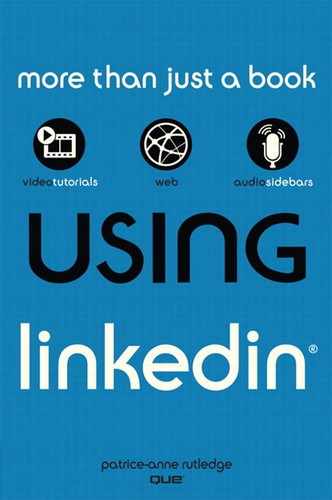Book Description
Using Linkedin
More than just a book
Get comfortable with LinkedIn. Don’t just read about it: See it and hear it
with step-by-step video tutorials and valuable audio sidebars delivered through
the Free Web Edition that comes with every USING book. For the price of the
book, you get online access anywhere with a web connection—no books to carry,
updated content, and the benefit of video and audio learning. Way more than just a
book, this is all the help you’ll ever need where you want, when you want!
learn fast, learn easy, using web, video, and audio
Show Me video walks through tasks you’ve just got to see—including bonus advanced techniques
Tell Me More audio delivers practical insights straight from the experts
Patrice-Anne Rutledge is a business technology author and consultant who
specializes in teaching others to maximize the power of new technologies such as
social media and online collaboration. Patrice is a long-time LinkedIn member and
social networking advocate who uses LinkedIn to develop her business, find clients,
recruit staff, and much more.
UNLOCK THE FREE WEB EDITION—To register your USING book,
visit quepublishing.com/using.
Covers: LinkedIn
Category: Internet
User Level: Beginner
Table of Contents
- Title Page
- Copyright Page
- Contents at a Glance
- Media Table of Contents
- Table of Contents
- About the Author
- Dedication
- Acknowledgments
- We Want to Hear from You!
- Introduction
- 1 Introducing LinkedIn
- 2 Creating Your LinkedIn Profile
- 3 Developing Your LinkedIn Network
- 4 Customizing Your LinkedIn Experience
- 5 Maintaining Your LinkedIn Profile
- 6 Communicating with Your LinkedIn Network
- 7 Searching for People on LinkedIn
- 8 Saving Time with LinkedIn Tools
- 9 Searching for Jobs
- 10 Managing LinkedIn Recommendations
- 11 Recruiting Job Candidates
- 12 Enhancing Your Profile with LinkedIn Applications
- 13 Participating in LinkedIn Groups
- 14 Using LinkedIn Answers
- 15 Using LinkedIn Service Providers
- 16 Creating a Company Profile
- 17 Advertising on LinkedIn
- 18 Accessing LinkedIn via Mobile Devices
- index