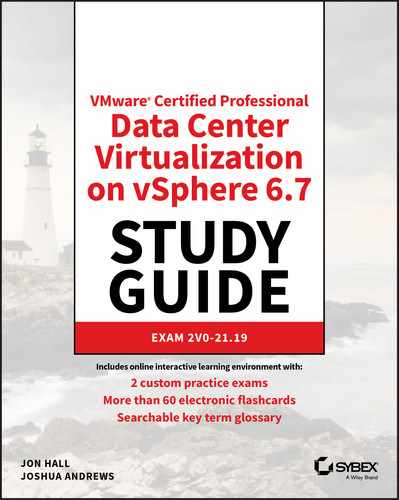Master vSphere 6 virtualization with hands-on practice and bonus preview exams VCP6-DCV: VMware Certified Professional-Data Center Virtualization on vSphere 6 Study Guide is your ultimate guide to preparing for exam 2VO-621. This Study Guide provides 100% coverage of all exam objectives and offers a unique set of study tools including assessment tests, objective map, real-world scenarios, hands-on exercises, and much more so you can be confident come exam day. You will also receive access to the superior Sybex interactive online learning environment that provides additional study tools including electronic flashcards and bonus practice exams. More than just a study guide, this book bridges the gap between exam prep and real-world on the job skills by focusing on the key information VMware professionals need to do the job. You'll master the vCenter Server and ESXi from planning and installation through upgrade and security, and develop an in-depth understanding of vSphere networking and storage, vApp deployment, service level establishment, troubleshooting, monitoring implementation, and so much more. Virtualization is the number-one IT priority for organizations across public and private sectors, and VMware is the dominant force in the virtualization space. The VCP6-DCV certification gives you a highly marketable credential in terms of employment, but first you must pass this challenging exam. VCP6-DCV gives you the power of Sybex exam prep and the skills you need to excel at the job.
Table of Contents
- Cover
- Acknowledgments
- About the Authors
- Table of Exercises
- Introduction
- Assessment Test
- Answers to Assessment Test
- Chapter 1: What's New in vSphere 6.7
- Chapter 2: Configuring and Administering Security in a vSphere Datacenter
- Chapter 3: Networking in vSphere
- Chapter 4: Storage in vSphere
- Chapter 5: Upgrading a vSphere Deployment
- Chapter 6: Allocating Resources in a vSphere Datacenter
- Chapter 7: Backing Up and Recovering a vSphere Deployment
- Chapter 8: Troubleshooting a vSphere Deployment
- Chapter 9: Deploying and Customizing ESXi Hosts
- Chapter 10: Ensuring High Availability for vSphere Clusters and the VCSA
- Chapter 11: Administering and Managing vSphere Virtual Machines
- Appendix: Answers to Review Questions
- Chapter 1: What's New in vSphere 6.7
- Chapter 2: Configuring and Administering Security in a vSphere Datacenter
- Chapter 3: Networking in vSphere
- Chapter 4: Storage in vSphere
- Chapter 5: Upgrading a vSphere Deployment
- Chapter 6: Allocating Resources in a vSphere Datacenter
- Chapter 7: Backing Up and Recovering a vSphere Deployment
- Chapter 8: Troubleshooting a vSphere Deployment
- Chapter 9: Deploying and Customizing ESXi Hosts
- Chapter 10: Ensuring High Availability for vSphere Clusters and the VCSA
- Chapter 11: Administering and Managing vSphere Virtual Machines
- Index
- End User License Agreement