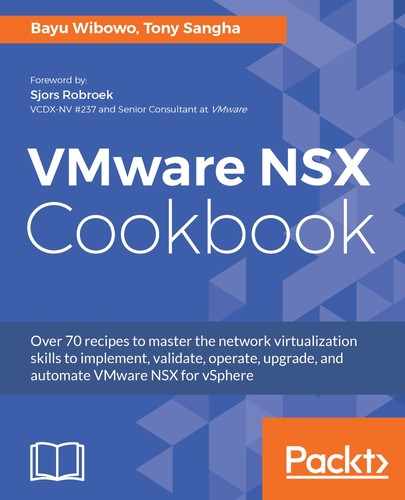Book Description
Network virtualization at your fingertips
About This Book
- Over 70 practical recipes created by two VCIX-NV certified NSX experts
- Explore best practices to deploy, operate, and upgrade VMware NSX for vSphere
- Leverage NSX REST API using various tools from Python in VMware vRealize Orchestrator
Who This Book Is For
If you are a security and network administrator and looking to gain an intermediate level for network and security virtualization, then this book is for you. The reader should have a basic knowledge with VMware NSX.
What You Will Learn
- Understand, install, and configure VMware NSX for vSphere solutions
- Configure logical switching, routing, and Edge Services Gateway in VMware NSX for vSphere
- Learn how to plan and upgrade VMware NSX for vSphere
- Learn how to use built-in monitoring tools such as Flow Monitoring, Traceflow, Application Rule Manager, and Endpoint Monitoring
- Learn how to leverage the NSX REST API for management and automation using various tools from Python to VMware vRealize Orchestrator
In Detail
This book begins with a brief introduction to VMware's NSX for vSphere Network Virtualization solutions and how to deploy and configure NSX components and features such as Logical Switching, Logical Routing, layer 2 bridging and the Edge Services Gateway. Moving on to security, the book shows you how to enable micro-segmentation through NSX Distributed Firewall and Identity Firewall and how to do service insertion via network and guest introspection. After covering all the feature configurations for single-site deployment, the focus then shifts to multi-site setups using Cross-vCenter NSX.
Next, the book covers management, backing up and restoring, upgrading, and monitoring using built-in NSX features such as Flow Monitoring, Traceflow, Application Rule Manager, and Endpoint Monitoring. Towards the end, you will explore how to leverage VMware NSX REST API using various tools from Python to VMware vRealize Orchestrator.
Style and approach
The book follows a practical, recipe-based approach and teaches readers how to leverage VMware NSX and implement these recipes directly into their enterprise.