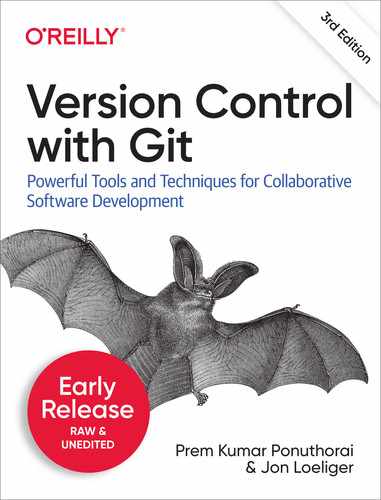Track, branch, merge, and manage code revisions with Git, the free and open source distributed version control system. Through a series of step-by-step tutorials, this practical guide quickly takes you from Git fundamentals to advanced techniques, and provides friendly yet rigorous advice for navigating Git's many functions. You'll learn how to work with everything from small to very large projects with speed and efficiency. In this third edition, authors Prem Kumar Ponuthorai and Jon Loeliger break down Git concepts using a modular approach. You'll start with the basics and fundamental philosophy of Git, followed by intermediate commands to help you efficiently supplement your daily development workflow. Finally, you'll learn advanced Git commands and concepts to understand how Git works under the hood.
Table of Contents
- Preface
- 1. Introduction to Git
- 2. Foundational Concepts
- Repositories
- Git Object Store
- Index
- Content-Addressable Database
- Git Tracks Content
- Pathname Versus Content
- Packfiles
- Visualizing Git Object Store
- Git Internals: Concepts at Work
- Inside the .git Directory
- Blob Objects and Hashes
- Tree Object and Files
- A Note on Git’s Use of SHA1
- Tree Hierarchies
- Commit Objects
- Tag Objects
- Summary