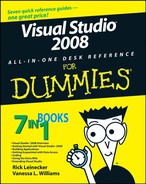Book Description
Visual Studio 2008 is packed with features that help you create better software and do it with less repetition and drudgery. Visual Studio 2008 All-In-One Desk Reference For Dummies shows you how to make the most of this cool suite of tools! It’s all here!
This comprehensive, seven-books-in-one guide gets you up and running with Visual Studio 2008 in no time. You’ll discover Microsoft’s vision for Visual Studio, get familiar with the .Net environment and languages, and learn how to install, browse, and make connections with Visual Studio. Soon, you’ll be building applications for Vista, Office 2007, and mobile devices; using AJAX and LINQ; and testing and debugging your programs. Discover how to:
Understand Visual Studio’s role in software development
Work with .Net languages
Develop applications for Vista
Build smart client interfaces
Use the visual data designer
Use Ajax controls
Streamline application deployment
Debug your applications
Explore ASP. NET services
Work with strongly typed data sets
Access data with Visual Studio
Program with Visual Studio 2008
Build professional reports with Crystal Reports
Fully updated with new information on Vista and .NET Framework 3.0 development, MS Office application development, and more, Visual Studio 2008 All-In-One Desk Reference For Dummies also features a companion Web site packed with sample projects, supplemental podcasts, and a support forum. You’ll never find a smarter way to get up to speed with Visual Studio 2008!
Table of Contents
- Copyright
- About the Authors
- Introduction
- I. Visual Studio 2008 Overview
- I.1. What Is Visual Studio?
- I.2. Exploring .NET
- I.3. Modern Software Development
- I.4. The Languages of .NET
- I.5. The Many Editions of Visual Studio 2008
- II. Getting Started
- II.1. Installing Visual Studio Professional
- II.2. Browsing Visual Studio
- II.2.1. Making Your Way around Visual Studio
- II.2.2. Dealing with Windows Galore
- II.2.3. Building Solutions with Visual Studio 2008
- II.2.4. Using the Properties Window
- II.2.5. Browsing Servers
- II.2.6. Writing Code with the Code Editor
- II.2.7. Using the Forms Designer
- II.2.8. Taking a Look at Other Designers
- II.3. Making Connections with Visual Studio
- II.4. Upgrading .NET
- III. Building Applications
- III.1. Getting Smart about Smart Clients
- III.2. Building Smart Client User Interfaces
- III.3. Building Visual C++ Applications
- III.4. Building Web Applications
- III.4.1. Getting to Know the Visual Web Developer
- III.4.2. Saying "Hello, World Wide Web"
- III.4.3. Working with Web Sites
- III.4.4. Using Starter Kits
- III.5. Using AJAX For Rich Web Pages
- III.6. Laying Out Your Site
- III.7. Exploring ASP.NET Services
- III.8. Building a Mobile Application
- IV. Getting Acquainted with Data Access
- IV.1. Accessing Data with Visual Studio
- IV.2. Show Me the Data
- IV.2.1. Adding Data Access in Windows Applications
- IV.2.2. Getting Your Data in a Bind
- IV.2.3. Creating Web Forms That Access Data
- IV.3. Working with Strongly Typed DataSets
- IV.4. Working with XML
- IV.5. Under the Hood with ADO.NET
- IV.5.1. Meet the Players
- IV.5.2. Picking a Provider
- IV.5.3. Making Connections
- IV.5.4. Using Commands
- IV.5.5. Reading Data with DataReaders
- IV.5.6. Caching Data with DataSets
- IV.5.7. Supporting XML with ADO.NET
- IV.5.8. Using ADO.NET in Your Applications
- IV.6. Using Visual Studio with SQL Server
- IV.7. LINQ
- V. Coding
- V.1. Programming with Visual Studio 2008
- V.2. Understanding Data Types
- V.3. Get Some Class
- V.4. Wiring Up Events in the User Interface
- V.5. Getting Productive with Visual Studio 2008
- V.6. Exploring Web Services
- V.7. Handling Exceptions and Debugging
- V.8. Testing Code with Visual Studio
- VI. Going the Extra Mile
- VI.1. Building Solutions and Projects
- VI.1.1. Understanding Solutions and Projects
- VI.1.2. Managing Your Builds
- VI.2. Deployment Options
- VI.3. Checking Out Source Control
- VI.4. Building Professional Reports with Crystal Reports
- VI.4.1. Choosing the Right Crystal Edition
- VI.4.2. Creating Reports with Crystal Reports
- VI.4.3. Connecting to Data Sources
- VI.4.4. Using the Crystal Reports Report Designer
- VI.4.4.1. Adding content to a report
- VI.4.4.1.1. Exploring Field Explorer
- VI.4.4.1.2. Accessing commands with toolbars
- VI.4.4.1.3. Formatting objects
- VII. Extending Visual Studio
- VII.1. Exploring Visual Studio Extensions
- VII.2. Being a Team Player with Visual Studio Team System
- VII.3. Using Visual Studio with Vista and Office 2007
- VI.4.4.1. Adding content to a report
- VI.1. Building Solutions and Projects