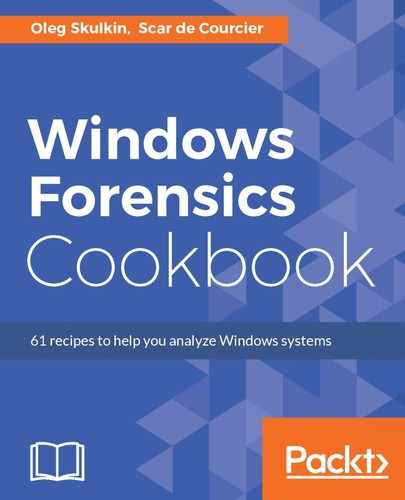Book Description
Maximize the power of Windows Forensics to perform highly effective forensic investigations
About This Book
Who This Book Is For
If you are a forensic analyst or incident response professional who wants to perform computer forensics investigations for the Windows platform and expand your took kit, then this book is for you.
What You Will Learn
In Detail
Windows Forensics Cookbook provides recipes to overcome forensic challenges and helps you carry out effective investigations easily on a Windows platform. You will begin with a refresher on digital forensics and evidence acquisition, which will help you to understand the challenges faced while acquiring evidence from Windows systems. Next you will learn to acquire Windows memory data and analyze Windows systems with modern forensic tools. We also cover some more in-depth elements of forensic analysis, such as how to analyze data from Windows system artifacts, parse data from the most commonly-used web browsers and email services, and effectively report on digital forensic investigations.
You will see how Windows 10 is different from previous versions and how you can overcome the specific challenges it brings. Finally, you will learn to troubleshoot issues that arise while performing digital forensic investigations.
By the end of the book, you will be able to carry out forensics investigations efficiently.
Style and approach
This practical guide filled with hands-on, actionable recipes to detect, capture, and recover digital artifacts and deliver impeccable forensic outcomes.