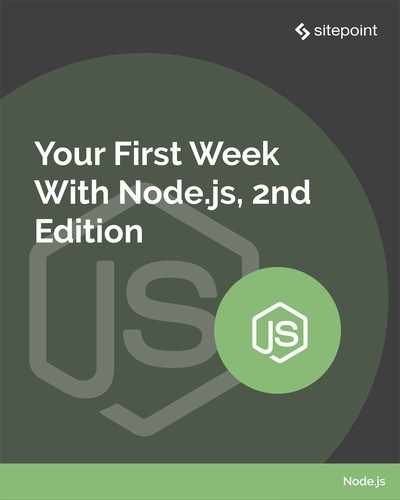Book Description
While there have been quite a few attempts to get JavaScript working as a server-side language, Node.js (frequently just called Node) has been the first environment that's gained any traction. It's now used by companies such as Netflix, Uber and Paypal to power their web apps. Node allows for blazingly fast performance; thanks to its event loop model, common tasks like network connection and database I/O can be executed very quickly indeed.
From a beginner's point of view, one of Node's obvious advantages is that it uses JavaScript, a ubiquitous language that many developers are comfortable with. If you can write JavaScript for the client-side, writing server-side applications with Node should not be too much of a stretch for you.
This book offers aselection of beginner-level tutorials to privide you with an introduction to Node and its related technologies, and get you under way writing your first Node applications. It contains:
- What Is Node and When Should I Use It?
- Build a Simple Page Counter Service with Node.js
- Understanding module.exports and exports in Node.js
- Forms, File Uploads and Security with Node.js and Express
- Working with Databases in Node
- How to Build and Structure a Node.js MVC Application
- Local Authentication Using Passport in Node.js
- How to Debug a Node App
- Node Testing for Beginners
- How to Use SSL/TLS with Node.js
- Configuring NGINX and SSL with Node.js
- Using Docker for Node.js Development
Table of Contents
- Your First Week With Node.js, 2nd Edition
- Notice of Rights
- Notice of Liability
- Trademark Notice
- About SitePoint
- About Craig Buckler
- Preface
- Chapter 1: What Is Node and When Should I Use It?
- Chapter 2: Build a Simple Page Counter Service with Node.js
- Chapter 3: Understanding module.exports and exports in Node.js
- Chapter 4: Forms, File Uploads and Security with Node.js and Express
- Chapter 5: Working with Databases in Node
- by Craig Buckler
- Evaluate CMS Templates and Plugins
- Reduce Client-side Code
- Optimize JavaScript Code
- Modify the DOM Effectively
- Consider Progressive Rendering
- Use Server-side Rendering
- Do You Need a JavaScript or CSS Framework?
- Use a Static Site Generator
- Use a Build System
- Use Progressive Enhancement
- Adopt a Performance Budget
- Create a Style Guide
- Simplify and Streamline
- Learn to Love the Web
- Chapter 6: How to Build and Structure a Node.js MVC Application
- Chapter 7: Local Authentication Using Passport in Node.js
- Chapter 8: How to Debug a Node App
- by Craig Buckler
- What is Debugging?
- How to Avoid Bugs
- Node.js Debugging: Environment Variables
- Node.js Debugging: Command Line Options
- Console Debugging
- Node.js util.debuglog
- Debugging with Log Modules
- Node.js V8 Inspector
- Node.js Debugging with Chrome
- Node.js Debugging with VS Code
- Other Node.js Debugging Tools
- Get Debugging!
- Chapter 9: Node Testing for Beginners
- Chapter 10: How to Use SSL/TLS with Node.js
- Chapter 11: Configuring NGINX and SSL with Node.js
- Chapter 12: Using Docker for Node.js Development