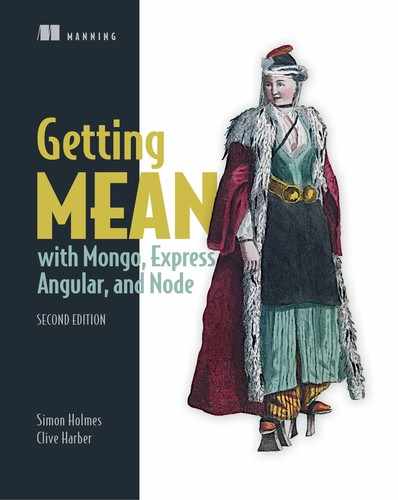Book Description
Getting MEAN, Second Edition teaches you how to develop full-stack web applications using the MEAN stack. Practical from the very beginning, the book helps you create a static site in Express and Node. Expanding on that solid foundation, you’ll integrate a MongoDB database, build an API, and add an authentication system. Along the way, you’ll get countless pro tips for building dynamic and responsive data-driven web applications!