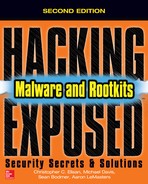Book Description
Arm yourself for the escalating war against malware and rootkits
Thwart debilitating cyber-attacks and dramatically improve your organization’s security posture using the proven defense strategies in this thoroughly updated guide. Hacking Exposed™ Malware and Rootkits: Security Secrets & Solutions, Second Edition fully explains the hacker’s latest methods alongside ready-to-deploy countermeasures. Discover how to block pop-up and phishing exploits, terminate embedded code, and identify and eliminate rootkits. You will get up-to-date coverage of intrusion detection, firewall, honeynet, antivirus, and anti-rootkit technology.
• Learn how malware infects, survives, and propagates across an enterprise
• See how hackers develop malicious code and target vulnerable systems
• Detect, neutralize, and remove user-mode and kernel-mode rootkits
• Use hypervisors and honeypots to uncover and kill virtual rootkits
• Defend against keylogging, redirect, click fraud, and identity theft
• Block spear phishing, client-side, and embedded-code exploits
• Effectively deploy the latest antivirus, pop-up blocker, and firewall software
• Identify and stop malicious processes using IPS solutions