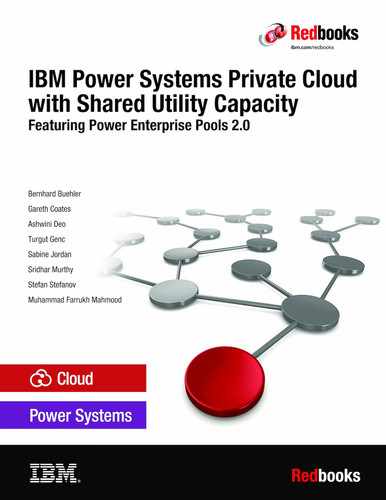This IBM® Redbooks® publication is a guide to IBM Power Private Cloud with Shared Utility Capacity featuring Power Enterprise Pools 2.0 (also known as PEP 2.0). This technology allows multiple servers in an to share base processor and memory resources, and draw upon pre-paid credits when the base is exceeded. Previously, the Shared Utility feature supported IBM Power System E950 (9040-MR9) and IBM Power System E980 (9080-M9S). It was extended in August 2020 to include the Scale-out Power Systems announced on July 14th 2020 and received dedicated processor support later in the year. The IBM Power System S922 (9009-22G), and IBM Power System S924 (9009-42G) servers which use the latest IBM POWER9™ processor-based technology and support the IBM AIX®, IBM i, and Linux operating systems are now supported. The previous Scale-out models: IBM Power System S922 (9009-22A), and IBM Power System S924 (9009-42A) servers cannot be added to an Enterprise Pool. The goal of this book is to provide an overview of the environment and guidance for planning a deployment. The paper also covers how to configure PEP 2.0. There are also chapters on migrating from PEP 1.0 to PEP 2.0 and various use cases. This publication is for professionals who want to acquire a better understanding of IBM Power Private Cloud, and Shared Utility. The intended audience includes:
This book expands the set of Power Systems documentation by providing a desktop reference which offers a detailed technical description of IBM Power Private Cloud, and Shared Utility.
Table of Contents
- Front cover
- Figures
- Tables
- Examples
- Notices
- Preface
- Chapter 1. Overview
- 1.1 Value proposition
- 1.2 Implementation introduction
- 1.3 Comparing Power Enterprise Pools 1.0 and 2.0
- 1.3.1 Power Enterprise Pools 1.0
- 1.3.2 Power Enterprise Pools 2.0
- 1.4 Systems supported
- 1.4.1 IBM Power Systems
- 1.4.2 Hardware Management Console
- 1.5 Differences on Power E980, Power E950, and Power S922 and Power S924 servers
- 1.6 Introduction to IBM Cloud Management Console
- 1.6.1 Accessing IBM Cloud Management Console
- 1.6.2 IBM Cloud Management Console features
- 1.7 Connection requirements
- 1.8 Shared Utility Capacity terminology
- 1.8.1 Base capacity
- 1.8.2 Metered capacity
- 1.8.3 Credits
- 1.8.4 Budgeting
- 1.8.5 Throttling
- 1.8.6 Capacity on Demand codes
- 1.9 Dedicated Processor support
- 1.10 Frequently asked questions
- 1.11 Overview of CoD offerings
- Chapter 2. Planning
- 2.1 Requirements
- 2.1.1 System and hardware configuration requirements
- 2.1.2 System firmware and console requirements
- 2.1.3 Connection requirements
- 2.1.4 Configuration steps
- 2.2 Cloud licensing models
- 2.3 Pay-as-you-go
- 2.4 Contracts, terms, and conditions
- 2.5 System management tasks
- 2.5.1 Creating a pool
- 2.5.2 Inventory
- 2.5.3 Core Usage
- 2.5.4 Memory Usage
- 2.5.5 Budget
- 2.5.6 Usage Statement
- 2.5.7 Events
- 2.5.8 Pool Settings
- 2.5.9 View Notifications
- 2.6 Sizing: How to figure out base capacity
- 2.6.1 Overview
- 2.6.2 Dynamic Capacity options
- 2.6.3 Shared Utility Capacity fundamentals
- 2.6.4 Total cost of ownership versus total cost of acquisition
- 2.6.5 Getting the utilization right
- 2.6.6 Shared Utility Capacity detailed sizing
- 2.7 Ordering process
- 2.7.1 Base activations
- 2.7.2 Capacity Credits
- 2.7.3 IBM Cloud Management Console
- Chapter 3. Configuration and management
- 3.1 Configuration
- 3.1.1 Registering a customer number on IBM Entitled Systems Support
- 3.1.2 Starting a new pool
- 3.1.3 Connecting an HMC to IBM CMC
- 3.1.4 More security configurations
- 3.1.5 Creating a pool on IBM Cloud Management Console
- 3.1.6 Multi-data-center connectivity by using an HMC to connect to IBM CMC
- 3.2 IBM Cloud Management Console operation
- 3.2.1 Inventory
- 3.2.2 Usage
- 3.2.3 Budget
- 3.2.4 Usage Statement
- 3.2.5 Settings / Thresholds
- 3.2.6 Events
- 3.2.7 Budget reached
- 3.2.8 Removing a system from a pool
- 3.2.9 Deleting a pool
- Chapter 4. Migrating Power Enterprise Pools from Version 1.0 to Version 2.0
- Chapter 5. Use cases and sizing examples
- Appendix A. List of cipher suites that are supported
- Appendix B. Cloud management attributes
- Related publications
- Back cover