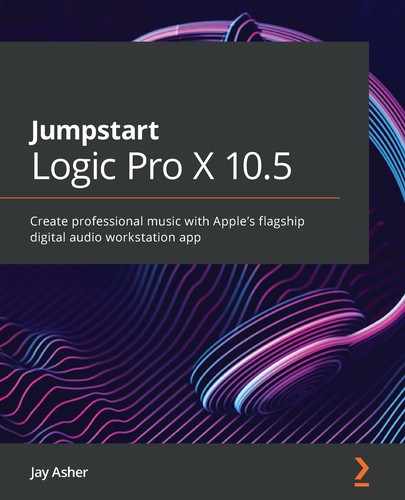Book Description
A practical guide that takes you from understanding the fundamentals of Logic Pro X to discovering professional music creation techniques with an easy-to-follow approach
Key Features
- Explore the world of music production by getting up to speed with Logic Pro X
- Understand the fundamentals of music production such as recording, editing, and adding effects to music
- Learn to produce virtual sounds and music effects to enhance your music and create a final master from a raw music file
Book Description
Logic Pro X is Apple's flagship application for music creation, found in many professional music studios across the globe. It is a powerful digital audio workstation that comes with all the software tools that you need to create music that sounds great. In the latest version, Logic Pro X 10.5, Apple has added impressive features to what was already a full package of tools, loops, FX plug-ins, and software instruments.
Providing a comprehensive introduction if you're new to Mac computer music creation, this practical guide will show you how to use Logic Pro X and have you up to speed in no time.
You'll not only understand what Apple's Logic Pro X software can do but also get hands-on with using it to accomplish various musical tasks. The book starts by getting you up and running with the basic terminologies. As you progress, you'll explore how to create audio and MIDI musical parts. To build on your knowledge further, the book will guide you through developing an automated mix. In addition to this, you'll learn how to bounce mixes and audio files for distribution.
By the end of this book, you'll be well-versed with Logic Pro X and have the skills you need to create professional-quality music.
What you will learn
- Get to grips with Audio and MIDI and how they are different, along with covering Apple Loops
- Record and edit audio, such as your voice or guitar
- Create and edit MIDI parts, using Logic Pro X's software instruments
- Develop realistic drums and electronic drums with Logic Pro X 10.5's amazing Drummer
- Explore the new Step Sequencer, Live Loops, and Quick Sampler that are now included with version 10.5
- Edit your arrangement and prepare the parts for mixing
- Discover the principles of good mixing, including automation, pre-mastering, and final bouncing
Who this book is for
This book is for musicians, songwriters, and music producers who want to learn Logic Pro X from scratch with the help of expert guidance. A basic understanding of music theories such as chords and notes is highly recommended before you get started. This Logic Pro X book also assumes that you'll be working on a Mac.
Table of Contents
- Create professional music with Apple's flagship digital audio workstation app
- Contributors
- Preface
- Chapter 1: Beginning with Logic Pro X 10.5
- Chapter 2: Getting to Know the Logic Pro X Interface
- Chapter 3: Recording Audio
- Chapter 4: Editing Audio
- Chapter 5: Recording MIDI
- Chapter 6: Step Entering and Editing MIDI
- Chapter 7: Logic Pro X's Drummer
- Chapter 8: Logic Pro X's Step Sequencer
- Chapter 9: Working with Sampler, Quick Sampler, and Auto Sampler
- Chapter 10: Working with Live Loops
- Chapter 11: Working with Audio Files, Tempo, and Pitch
- Chapter 12: Getting the Arrangement Right
- Chapter 13: Organizing for the Mix
- Chapter 14: Mixing Your Project in Logic Pro X
- Chapter 15: Automating Your Mix
- Chapter 16: Delivering Your Music for Distribution