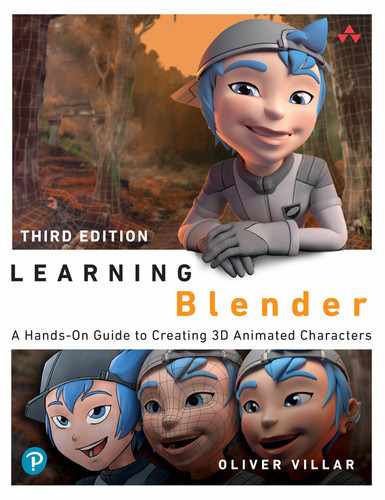Master the Newest Blender Techniques for Creating Amazing 3D Characters: From Design and Modeling to Video Compositing Now fully updated for Blender 2.83 LTS (Long-Term Support) and beyond, Learning Blender, Third Edition, walks you through every step of creating an outstanding 3D animated character with Blender, and then compositing it in a real video using a professional workflow. This edition covers the extensive interface changes of the software, as well as many improvements and some almost fully rewritten chapters to showcase more modern workflows. Still the only Blender tutorial to take you from preproduction to final result, this guide is perfect for both novices and those moving from other software to Blender (open source and free software). Author Oliver Villar provides full-color, hands-on chapters that cover every aspect of character creation: design, modeling, unwrapping, texturing, shading, rigging, animation, and rendering. He also walks you through integrating your animated character into a real-world video, using professional camera tracking, lighting, and compositing techniques. The rich companion website (blendtuts.com/learning-blender-files) will help you quickly master even the most complex techniques with bonus contents like video tutorials. By the time you're done, you'll be ready to create outstanding characters for all media -- and you'll have up-to-date skills for any 3D project, whether it involves characters or not. Learn Blender's updated user interface and navigation Create your first scene with Blender and the Blender Render and Cycles render engines Organize an efficient, step-by-step pipeline to streamline workflow in any project Master modeling, unwrapping, and texturing Bring your character to life with materials and shading in both Cycles and EEVEE (the new real-time render engine included in Blender) Create your character's skeleton and make it walk Use Camera Tracking to mix 3D objects into a real-world video Transform a raw rendered scene into the final result using Blender's compositing nodes Register your book for convenient access to downloads, updates, and/or corrections as they become available. See inside book for details.
Table of Contents
- Cover Page
- About This eBook
- Title Page
- Copyright Page
- Dedication Page
- Contents at a Glance
- Contents
- Preface
- Acknowledgments
- About the Author
- I: The Basics of Blender
- 1. What You Need to Know About Blender
- What Is Blender?
- Commercial Software Versus Open-Source Software
- History of Blender
- Blender Foundation and Blender Development
- Who Pays for Blender’s Development?
- The Blender Community
- Summary
- Exercises
- 2. Blender Basics: The User Interface
- Downloading and Installing Blender
- Using Blender with Recommended Hardware
- Using Blender’s User Interface
- Understanding Areas and Editors
- Using Workspaces
- Getting to Know Blender’s Interface Elements
- Understanding the 3D Viewport
- Navigating the 3D Scene
- Selecting Objects
- Understanding the 3D Cursor
- Understanding Blender’s User Preferences
- Creating Your Own Startup File
- Summary
- Exercises
- 3. Your First Scene in Blender
- Creating Objects
- Moving, Rotating, and Scaling
- Arranging Objects in Your Scene
- Naming Objects and Using Datablocks
- Using Interaction Modes
- Applying Flat or Smooth Surfaces
- Working with Modifiers
- Using Workbench, EEVEE, and Cycles
- Turning On the Lights
- Moving the Camera in Your Scene
- Rendering
- Summary
- Exercises
- II: Beginning a Project
- III: Modeling in Blender
- 6. Blender Modeling Tools
- Working with Vertices, Edges, and Faces
- Making Selections
- Using Mesh Modeling Tools
- Using Modeling Add-Ons
- Using Other Useful Blender Options and Tools
- Summary
- Exercises
- 7. Character Modeling
- What Is Mesh Topology?
- Choosing Modeling Methods
- Setting up the Reference Images
- Modeling the Eyes
- Modeling the Face
- Modeling the Torso and Arms
- Modeling the Legs
- Modeling the Boots
- Modeling the Hands
- Modeling the Cap
- Modeling the Hair
- Modeling the Final Details
- Summary
- Exercises
- IV: Unwrapping, Painting, and Shading
- 8. Unwrapping and UVs in Blender
- Seeing How Unwrapping and UVs Work
- Unwrapping in Blender
- Considering Before Unwrapping
- Working with UVs in Blender
- Unwrapping the Rest of the Character
- Packing UVs
- Summary
- Exercises
- 9. Painting Textures
- Defining the Main Workflow
- Texture Painting in Blender
- Creating the Base Texture
- Understanding the Elements of a Texture
- Texturing in Other Software
- Seeing the Painted Character in Blender
- Summary
- Exercises
- 10. Materials and Shaders
- Understanding Materials
- Masks and Layers
- Channels
- Shading Your Character
- Running Render Tests
- Summary
- Exercises
- V: Bringing Your Character to Life
- 11. Character Rigging
- Understanding the Rigging Process
- Working with Armatures
- Rigging Your Character
- Skinning
- Creating Custom Shapes
- Making Final Retouches
- Reusing Your Character in Different Scenes
- Summary
- Exercises
- 12. Animating Your Character
- Using the Character’s Rig
- Posing the Character
- Working with Animation Editors
- Animating a Walk Cycle
- Summary
- Exercises
- VI: Getting the Final Result
- 13. Camera Tracking in Blender
- Understanding Camera Tracking
- Shooting Video for Easy Tracking
- Using the Movie Clip Editor
- Tracking the Camera Motion
- Testing Camera Tracking
- Summary
- Exercises
- 14. Lighting, Compositing, and Rendering
- Lighting Your Scene
- Rendering and Compositing Your Scene in Cycles
- Rendering and Compositing Your Scene with EEVEE
- Exporting the Final Render
- Summary
- Exercises
- VII: Keep Learning
- Index
- Code Snippets