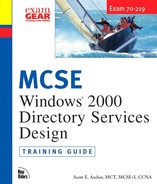Book Description
Exam 70-219, Designing Windows 2000 Directory Services Infrastructure measures your ability to analyze the business requirements and design a directory service architecture, including: unified directory services such as Active Directory and Windows NT domain; connectivity between and within systems, system components & applications, and data replication such as directory replication and data replication. Keep in mind if you already have MCSE certification on Windows NT 4.0 you can update your certification by just taking two exams-the Accelerated Exam (70-240) and their choice of Designing Directory Services Infrastructure (70-219), Designing Security for a Windows 2000 Network 970-220), or Designing Network Infrastructure (70-221). You must also choose one of the three core electives-ICA Windows 2000 Professional (70-210), ICA Windows 2000 Server (70-215), I & A Windows 2000 Network Infrastructure (70-216), I & A Windows 2000 Directory Services Infrastructure (70-217).
Table of Contents
- Copyright
- About the Author
- About the Technical Reviewers
- Acknowledgments
- Tell Us What You Think
- How to Use This Book
- Introduction
- How This Book Helps You
- What the Designing a Microsoft Windows 2000 Directory Services Infrastructure Exam (70–219) Covers
- Analyzing Business Requirements
- Analyzing Technical Requirements
- Designing a Directory Service Architecture
- Designing Service Locations
- Hardware and Software You'll Need
- Advice on Taking the Exam
- New Riders Publishing
- I. Active Directory Basics
- 1. Understanding Active Directory
- Introduction
- "Directory" Defined
- Active Directory Is a Unified Directory
- Active Directory Features and Benefits
- Migration from Previous Versions of NT
- Planning, Planning, Planning
- Chapter Summary
- Apply Your Knowledge
- Exercise
- Review Questions
- Exam Questions
- Answers to Review Questions
- Answers to Exam Questions
- Suggested Readings and Resources
- II . Analyzing Business Requirements
- 2. Planning and Conducting Your Business Assessment
- Introduction
- Business Analysis Planning Framework
- Company Categorization
- What to Gain from the Analysis
- Business Analysis Deliverables
- Chapter Summary
- Apply Your Knowledge
- 3. Analyzing the Results of the Business Assessment
- 4. Analyzing the IT Administration Model
- Introduction
- Case Study: The Electrico IT Organization
- Structure of IT Management
- Type of Administration
- Funding Model
- Outsourcing
- Decision-Making Process
- Change Management Process
- Standards Documentation
- Chapter Summary
- Apply Your Knowledge
- Exercises
- Review Questions
- Exam Questions
- Answers to Review Questions
- Answers to Exam Questions
- Suggested Readings and Resources
- III. Analyzing Technical Requirements
- 5. Analyzing the Physical Environment
- Introduction
- Interview the Information Technology Team
- How Many People and Where Are They?
- Enterprise Infrastructure Assessment
- Tools and Utilities to Help with Analysis
- Case Study: eFly Airlines
- Chapter Summary
- Apply Your Knowledge
- 6. Analyzing Performance-Related Requirements
- Introduction
- What Is a Performance Analysis?
- Successful Approach to Performance Monitoring
- Leverage the Knowledge of IT Resources
- Don't Forget the Infrastructure
- Step 1: Determine a Baseline
- Step 2: Quantify Measurement Information
- Step 3: Determine Bottlenecks
- Step 4: Determine Feasible Response Time
- Step 5: Project Future Needs
- Step 6: Implement a Performance Analysis and Trending Standard
- Windows 2000 Server Roles
- Windows 2000 Features That Enhance Performance
- Chapter Summary
- Apply Your Knowledge
- 7. Analyzing Security Requirements
- Introduction
- Case Study: Online License Company (OLC)
- The Need for Security
- Windows 2000 Authentication
- Public Key Infrastructure (PKI)
- Active Directory and Security
- Securing Data Transmissions
- Security in the Enterprise
- Perspective on the Exam Objective
- Chapter Summary
- Apply Your Knowledge
- 8. Impact of Active Directory
- Introduction
- Case Study: Dewey, Cheatham, & Howe (DCH)— Attorneys at Law
- Do the Lab
- Operating System Upgrades
- Need for an Application Inventory
- Categorize the Applications
- Determine the Problem Applications
- Understanding the Solutions
- Removal of NetBIOS
- Planned Changes to Systems and Network Applications
- Technical Support Structure
- Network and Systems Management
- Management Disciplines
- Chapter Summary
- Apply Your Knowledge
- 9. End-User Needs and Desktop Management
- Introduction
- Case Study: Needy Needy, Inc.
- What! The End-User?
- End-User Discussions
- Conducting the End-User Needs Analysis
- Change and Configuration Management
- Chapter Summary
- Apply Your Knowledge
- Exercises
- Review Questions
- Exam Questions
- Answers to Review Questions
- Answers to Exam Questions
- Suggested Readings and Resources
- IV. Designing a Directory Service Architecture
- 10. DNS and Active Directory
- Introduction
- It All Begins with DNS
- Naming Conventions
- Concepts in DNS Design
- The Components of DNS
- DNS Name Resolution
- Naming and Name Services
- How Active Directory Uses DNS
- Namespace Planning
- First DNS Domain Name
- Choosing the Root DNS Namespace
- Complex Namespace Considerations
- Best Practices
- Case Study: ALLBOOKS,, INC.
- Chapter Summary
- Apply your knowledge
- 11. Designing the Active Directory Structure
- Introduction
- Case Study: WayFront Consulting
- First Things First
- Setting the Stage for Active Directory
- Rules of Domain Creation
- The Design Process
- Put Together a Site Plan
- Planning a Site Structure for WayFront
- Domain Planning
- Planning the Root Domain
- Planning for Parent/Child Domain Relationships
- Planning the Use of Trust Relationships
- Placing DCs and GCs in the Right Spot
- Operations Masters
- Placing the Operations Masters
- Migration Concepts
- Chapter Summary
- Apply Your Knowledge
- 12. Designing an OU and Group Policy Management Structure
- Introduction
- Organizational Units
- General OU Guidelines
- Flexibility in OU Design
- Designing an OU Structure
- Creating the OU Hierarchy
- Preparing for an OU Delegation Plan
- Developing an OU Delegation Plan
- Considering Group Policy
- How GPOs Work
- Creating and Linking GPOs
- The Application of Group Policies
- Creating a Group Policy Management Plan
- Scope of Group Policy Management
- Managing Client Computers
- Case Study: Speedway Management Corp. (SMC)
- Chapter Summary
- Apply Your Knowledge
- 13. Developing a Schema Modification Plan
- Introduction
- Schema Overview
- Active Directory Schema Objects
- Preparing to Modify the Schema
- Developing a Schema Modification Policy
- Case Study: Professional Sales Force (PSF)
- Chapter Summary
- Apply Your Knowledge
- 14. Planning for Coexistence
- Introduction
- Coexistence with Windows NT
- Planning Coexistence with NetWare NDS
- Planning Coexistence with UNIX
- Synchronizing Exchange 5.5 and Active Directory
- Exchange 2000 and Active Directory Integration
- Case Study: Synchronicity
- Chapter Summary
- Apply Your Knowledge
- Exercises
- Review Questions
- Exam Questions
- Answers to Review Questions
- Answers to Exam Questions
- Suggested Readings and Resources
- V. Preparing For Implementation
- 15. Designing an AD Implementation Plan
- Introduction
- Why an Implementation Plan?
- A Phased Approach Works Well
- Project Phases Defined
- Phase One: Goals and Objectives
- Phase Two: Planning and Design
- Phase Three: Pilot
- Phase Four: Execution
- Phase Five: Closure
- Case Study: LandScapes Inc.
- Chapter Summary
- Apply Your Knowledge
- Exercises
- Answers to Exercise 15.1
- Key Technology Objectives
- Review Questions
- Exam Questions
- Answers to Review Questions
- Answers to Exam Questions
- Suggested Readings and Resources
- VI. Final Review
- Designing Windows 2000 Direcotry Services Infrastructure
- Chapter 1: Understanding Active Directory
- Chapter 2: Planning and Conducting Your Business Assessment
- Chapter 3: Analyzing the Results of the Business Assessment
- Chapter 4: Analyzing the IT Administration Model
- Chapter 5: Analyzing the Physical Environment
- Chapter 6: Analyzing Performance-Related Requirements
- Chapter 7: Analyzing Security Requirements
- Chapter 8: Impact of Active Directory
- Chapter 9: End-User Needs and Desktop Management
- Chapter 10: DNS and Active Directory
- Chapter 11: Designing the Active Directory Structure
- Chapter 12: Designing an OU and Group Policy Management Structure
- Chapter 13: Developing a Schema Modification Plan
- Chapter 14: Planning for Coexistence
- Chapter 15: Designing an AD Implementation Plan
- Study and Exam Prep Tips
- Practice Exam
- Designing Windows 2000 Direcotry Services Infrastructure
- VII. Appendices
- A. Glossary
- B. Overview of the Certification Process
- Types of Certification
- Certification Requirements
- How to Become a Microsoft Certified Professional
- How to Become a Microsoft Certified Professional+Internet
- How to Become a Microsoft Certified Professional+Site Building
- How to Become a Microsoft Certified Database Administrator
- How to Become a Microsoft Certified Systems Engineer
- How to Become a Microsoft Certified Systems Engineer+Internet
- How to Become a Microsoft Certified Solution Developer
- Becoming a Microsoft Certified Trainer
- C. What's on the CD-ROM
- D. Using the ExamGear, Training Guide Edition Software
- Exam Simulation
- Study Tools
- How ExamGear, Training Guide Edition Works
- Installing and Registering ExamGear, Training Guide Edition
- Using ExamGear, Training Guide Edition
- General Description of How the Software Works
- Menu Options
- Starting a Study Mode Session
- Starting Practice Exams and Adaptive Exams
- What Is an Adaptive Exam?
- Why Do Vendors Use Adaptive Exams?
- Studying for Adaptive Exams
- ExamGear's Adaptive Exam
- Question Types and How to Answer Them
- Simulations
- Hot Spot Questions
- Mark Question and Time Remaining
- Item Review
- Examination Score Report Screen
- Checking the Web Site
- Obtaining Updates
- Contacting New Riders Publishing
- License Agreement
- License
- Software and Documentation
- License Term and Charges
- Title
- Updates
- Limited Warranty and Disclaimer
- Limitation of Liability
- Miscellaneous
- U.S. Government Restricted Rights
- 15. Designing an AD Implementation Plan
- 10. DNS and Active Directory
- 5. Analyzing the Physical Environment
- 2. Planning and Conducting Your Business Assessment
- 1. Understanding Active Directory