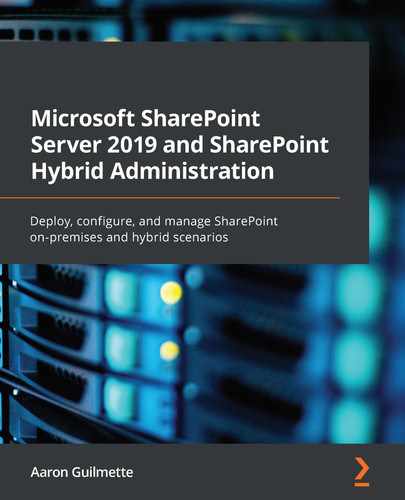Manage your Microsoft 365 workloads between SharePoint Server and SharePoint Online using the SharePoint Hybrid configuration SharePoint Server is an on-premises collaboration and business productivity platform. It serves as a content management and web services platform, enabling users to create, publish, and discover content and applications and integrate with business systems. This SharePoint book offers complete, up-to-date coverage of the SharePoint Server 2019 interface to help you configure and deploy confidently from the start. With the help of clear and succinct explanations and expert tips, this book covers SharePoint Server and SharePoint Hybrid configuration as well as the process for migrating to Microsoft SharePoint Online. As the book takes you through strategies and techniques for configuring and managing SharePoint on-premises and hybrid scenarios, you'll get to grips with the concepts essential for SharePoint deployments, such as authentication, Business Connectivity Services, and the data gateway. You'll also explore migration methods and strategies. By the end of this book, you'll have learned the fundamentals of deploying SharePoint Server 2019 and be able to use this reference guide for your administration tasks. Microsoft SharePoint Server 2019 and SharePoint Hybrid Administration is targeted at entry-level SharePoint Server administrators who want to learn how to deploy and manage SharePoint farms, service applications, and connected data services.Key Features
Book Description
What you will learn
Who this book is for
Table of Contents
- Title Page
- Copyright and Credits
- Dedication
- About Packt
- Contributors
- Preface
- Overview of SharePoint Server 2019
- Planning a SharePoint Farm
- Selecting and configuring a farm topology
- Dedicated roles
- Shared roles
- Special roles
- Role services
- Farm topologies
- Designing for high availability
- Fault forecasting
- Fault avoidance
- Fault removal
- Fault tolerance
- Supported SharePoint high-availability designs
- Planning for disaster recovery
- Outage costs
- Disaster recovery options, costs, and considerations
- Planning and configuring backup and restore options
- Farm
- Granular
- Configuration only
- Central Administration
- PowerShell
- Planning for IRM
- Planning localization and language packs
- Multiple Language User Interface
- Variations
- Planning and configuring content farms
- Planning integration with Office 365 workloads
- Planning and configuring the OneDrive sync client
- Planning Group Policy configuration settings
- Deploying OneDrive administrative templates
- Planning and configuring a high-performance farm
- Core requirements
- Server infrastructure
- Processors
- Server roles
- Storage
- RAID
- Multipathing
- Disk configurations
- Database capacity
- Network
- Summary
- Managing and Maintaining a SharePoint Farm
- Configuring and maintaining core infrastructure to support a SharePoint deployment
- Server management from Central Administration
- Manage servers in this farm
- Manage services in this farm
- Manage farm features
- Configure alternate access mappings
- SQL Server
- Distributed Cache
- Stopping or starting the Distributed Cache service
- Adding or removing a server in a Distributed Cache cluster
- Changing the memory allocation for the Distributed Cache service
- Viewing cache configuration
- Configuring the cache
- Changing the service account of the AppFabric caching service
- Performance tuning
- Repairing a cache host
- Deploying and configuring service and web applications
- Creating a web application
- Creating a root site collection
- Creating host-named site collections
- Planning and configuring user profiles
- Planning for user profiles
- Creating a User Profile service application
- Extending user profiles
- Configuring user profile synchronization
- Configuring SharePoint to use Active Directory
- Creating a synchronization connection
- Mapping user profile properties
- Running a manual profile synchronization
- Scheduling profile synchronization
- Planning and configuring OneDrive/My Site access
- Creating a My Sites collection
- Updating the User Profile service application
- Monitoring
- Monitoring farm Health Analyzer reports and resolving issues
- Configuring Health Analyzer rules
- Configuring the Health Analyzer timer job
- Monitoring storage usage for SharePoint
- Configuring diagnostic logging
- Updating SharePoint Server and validating the installation
- Selecting an upgrade path
- Managing SharePoint workflows
- Planning and configuring Workflow Manager
- Configuring the prerequisites
- Installing Workflow Manager
- Installing the Workflow Manager client
- Connecting to SharePoint
- Troubleshooting
- Configuring a content type hub
- Configuring prerequisites
- Setting up a content type hub
- Configuring a Managed Metadata service
- Troubleshooting performance issues
- Configuring SMTP authentication for a SharePoint farm
- Summary
- Implementing Authentication
- Managing Site Collections
- Planning and Configuring the Site Collection Architecture
- Classic SharePoint
- Modern SharePoint
- Planning the site collection architecture
- Determining who will use the site
- Determining the content of the site
- Planning the navigation structure
- Determining access to sites and content
- Planning for Fast Site Creation
- Planning and Configuring Modern Team and Communication Sites
- Planning and Configuring Modern Lists and Libraries
- Modern lists
- Modern libraries
- Planning and Configuring Self-Service Site Collections
- Planning
- Configuring self-service site creation
- Planning and Configuring Site Policies
- Overview of site policies
- Configuring site policies
- Reorganizing Sites
- Saving a site as a template
- Site Content and Structure
- Deploying Customizations
- Activating and Deactivating Site Collection Features
- Summary
- Configuring Business Connectivity Services
- Planning and Configuring Managed Metadata
- Planning and configuring Managed Metadata Service applications
- Overview and terminology
- Planning a Managed Metadata Service application
- Planning for taxonomy and folksonomy
- Configuring the Managed Metadata Service application
- Creating and configuring a service account
- Configuring a Managed Metadata Service application
- Configuring the Managed Metadata Service connection
- Planning and configuring Term Store security
- Adding a Term Store administrator
- Adding a group manager
- Adding a contributor
- Planning and configuring the Term Store structure
- Creating and managing term sets
- Creating a term set
- Managing a term set and maintaining the Term Store
- Creating a term
- Copying a term
- Reusing a term
- Pinning a term
- Merging a term
- Deprecating a term
- Moving a term or term set
- Deleting a term or a term set
- Importing term sets
- Planning and configuring Term Store languages
- Downloading and installing language packs
- Configuring multilingual support
- Summary
- Managing Search
- Overview of Search
- Managing the search schema
- Creating and updating search dictionaries
- Managing company names
- Managing query spelling
- Managing Query Suggestions
- Managing result sources
- Creating a result source
- Managing query rules
- Configuring Search and result output
- The Content Search web part
- The Search Results web part
- The Search Results query
- The Search Results display template
- The Search Results settings
- Search Results refinement
- Configuring search farms
- Configuring a Trust for Search
- Configuring a Remote SharePoint results source
- Managing the search topology
- Prerequisites
- Configuring an enterprise search service instance
- Performing other search topology updates
- Viewing the current active topology
- Cloning
- Adding a component
- Removing a component
- Activating a search topology
- Troubleshooting Search
- Performance
- Crawl completeness
- Summary
- Exploring Office Service Applications
- Overview of SharePoint Hybrid
- Planning a Hybrid Configuration and Topology
- Implementing Hybrid Teamwork Artifacts
- Configuring hybrid taxonomy and content types
- Prerequisites
- Updating term store permissions
- Copying an on-premises taxonomy to SharePoint Online
- Running the Hybrid Configuration Wizard
- Configuring hybrid OneDrive for Business
- Prerequisites
- Creating a pilot group
- Configuring permissions
- Running the Hybrid Configuration Wizard
- Configuring hybrid sites
- Configuring hybrid B2B sites
- Configuring the hybrid app launcher
- Configuring document rendering for web apps
- Configuring the prerequisites for Office Online Server
- Installing Office Online Server
- Configuring Office Online Server
- Troubleshooting hybrid configuration issues
- Hybrid taxonomy language not found
- Invalid content type name
- Site following
- Document rendering
- Summary
- Implementing a Hybrid Search Service Application
- Overview of Cloud Hybrid Search
- Configuring Cloud Hybrid Search
- Prerequisites
- Preparing Azure AD for SharePoint Hybrid
- Creating a cloud SSA
- The Hybrid Configuration Wizard
- PowerShell
- Connecting the cloud SSA to SharePoint Online
- Creating a content source for the cloud hybrid search
- Configuring the SharePoint Server search to display results from SharePoint Online
- Troubleshooting Cloud Hybrid Search
- The cloud hybrid search setup fails to complete due to networking
- If the Hybrid Configuration Wizard fails
- The cloud hybrid search fails to return expected results
- Summary
- Implementing a Data Gateway
- Planning the implementation of an on-premises data gateway
- Server and software requirements
- Networking requirements
- Endpoints
- Proxy servers
- Security and credentials
- High-availability requirements
- Recovery key
- Installing and configuring an on-premises data gateway
- Configuring networking
- Configuring a proxy server
- Configuring proxy server authentication
- Downloading and installing the software
- Creating a cluster
- Managing an on-premises data gateway
- Adding a data source
- Adding a gateway admin
- Changing the gateway service account
- Updating the data gateway service to use a group MSA
- Creating a group MSA
- Configuring the service
- Updating the data gateway service to use a domain account
- Changing the recovery key
- Monitoring a gateway
- Enabling gateway performance monitoring
- Enabling query logging
- Troubleshooting common issues
- Communication errors
- Installation errors
- Log sources
- Summary
- Using Power Automate with a Data Gateway
- Overview of the Migration Process
- Determining and Inventorying Data Sources
- Evaluating the Migration Process and Tools
- Self-service
- Service engagements
- Gathering Data Permissions and Assessing the Requirements
- Planning the Destination Site Architecture and Security
- Evaluating Network Requirements
- Planning the migration requirements
- Planning the operational requirements
- Preparing Data Sources
- Change Management
- Summary
- Migrating Data and Content
- Prerequisites
- Network
- SharePoint Online
- SharePoint Migration Assessment Tool
- SPMT
- Scanning SharePoint content for migration issues
- Generating an identity mapping file for existing sites
- Scanning content for potential issues
- Identifying and resolving blocking issues that prevent migration
- Determining the course of action for content that cannot be migrated
- Planning and configuring an automated SharePoint migration
- Recommended tools and strategies to migrate data
- Summary
- Other Books You May Enjoy