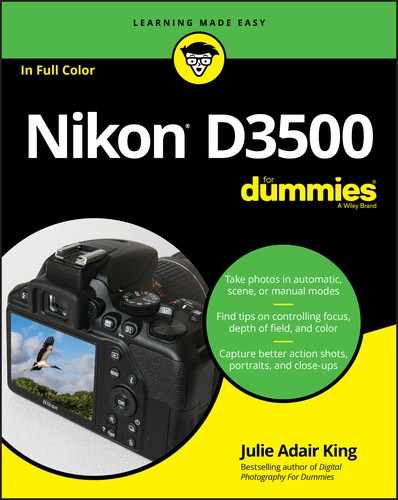Book Description
Use your Nikon D3500 camera like the pros
Capturing frame-worthy photos is no easy feat — until now! Inside, author Julie King shares her experience as a professional photographer and photography teacher to help you get picture-perfect landscapes, portraits, action shots, and more with your Nikon D3500 digital SLR camera.
It takes more than a good eye and an amazing camera to get shots like the pros. With the help of Nikon D3500 For Dummies, you’ll find all the expert advice and know-how you need to unlock your camera’s capabilities to their fullest potential. From working with the basics of lighting and exposure to making sense of your camera’s fanciest features, you’ll be snapping professional-grade photos in a flash!
- Learn the five essential options for shooting quality photos
- Understand the settings that control exposure
- Take charge of color and focus features
- Put your skills together to shoot portraits, close-ups, and action shots
Whether you’re shooting in automatic mode, scene mode, or manual mode, you’ll get all the guidance you need to take photos you’ll be proud to share.