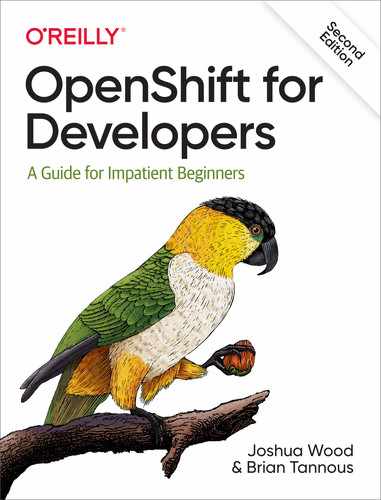Ready to build cloud native applications? Get a hands-on introduction to daily life as a developer crafting code on OpenShift, the open source container application platform from Red Hat. Creating and packaging your apps for deployment on modern distributed systems can be daunting. Too often, adding infrastructure value can complicate development. With this practical guide, you'll learn how to build, deploy, and manage a multitiered application on OpenShift. Authors Joshua Wood and Brian Tannous demonstrate how OpenShift speeds application development. With the Kubernetes container orchestrator at its core, OpenShift simplifies and automates the way you build, ship, and run code. You'll learn how to use OpenShift and the Quarkus Java framework to develop and deploy apps using proven enterprise technologies and practices that you can apply to code in any language.
Table of Contents
- Preface
- 1. A Kubernetes Application Platform
- 2. OpenShift Concepts
- 3. OpenShift Lab
- 4. Deploying an Application on OpenShift
- 5. OpenShift Pipelines
- 6. Developing and Deploying from Source Code
- Noted: A Cloud-Ready Notes Application
- Application Topology
- Fork the Backend Repository
- Create a New Project for the Noted App
- Deploy the Backend Component
- Inspect the Backend Resources
- Deploy the Frontend Component
- A Running Noted Application
- Automatic Pipeline Runs Using Tekton Triggers
- Pipeline Triggers
- The Forward Proxy Workaround
- Deploy the ngrok Template
- GitHub Webhook Configuration
- The Reversed Text Quarkus-Backend Bug Fix
- Summary
- 7. Evolving the Application: Data Persistence
- Database Without Delay
- Database Templates
- Service Binding Operator
- The Postgres Operator Designed for Service Binding
- Add the Sample DB Operators OperatorSource
- Install the PostgreSQL Database Operator
- Verify Operator Installation
- Deploy a PostgreSQL Database
- Configure the pgsql quarkus-backend Branch
- Inspect the quarkus-backend pgsql Branch
- Service Binding Operator Usage
- Configure a ServiceBinding
- Test the ServiceBinding
- Inspect the ServiceBinding Injection
- Persistence in Action
- Summary
- 8. Production Deployment and Scaling
- 9. Monitoring and Managing Applications on OpenShift
- Listing and Detailing Resources
- Using Labels to Filter Listed Resources
- Describing Resources
- Events and Logs
- Debugging an Application in Its Container
- oc rsh
- oc exec
- oc debug
- OpenShift Monitoring
- Monitoring in the Web Console Developer Perspective
- Deleting Resources, Applications, and Projects
- Summary
- 10. Templates, Operators, and OpenShift Automation
- Index