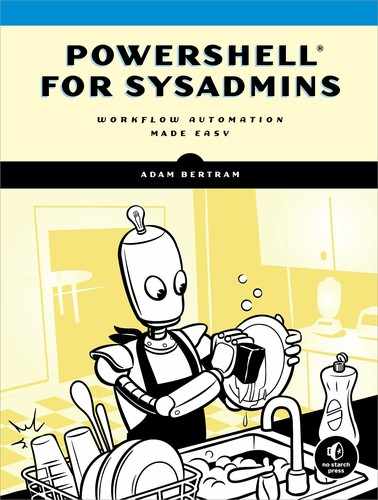Book Description
PowerShell® is both a scripting language and an administrative shell that lets you control and automate nearly every aspect of IT. In PowerShell for Sysadmins, five-time Microsoft® MVP “Adam the Automator” Bertram shows you how to use PowerShell to manage and automate your desktop and server environments so that you can head out for an early lunch.
You'll learn how to:
•Combine commands, control flow, handle errors, write scripts, run scripts remotely, and test scripts with the PowerShell testing framework, Pester
•Parse structured data like XML and JSON, work with common domains (like Active Directory, Azure, and Amazon Web Services), and create a real-world server inventory script
•Design and build a PowerShell module to demonstrate PowerShell isn’t just about ad-hoc scripts
•Use PowerShell to create a hands-off, completely automated Windows deployment
•Build an entire Active Directory forest from nothing but a Hyper-V host and a few ISO files
•Create endless Web and SQL servers with just a few lines of code!
Real-world examples throughout help bridge the gap between theory and actual system, and the author’s anecdotes keep things lively.
Stop with the expensive software and fancy consultants. Learn how to manage your own environment with PowerShell for Sysadmins and make everyone happy.
Covers Windows PowerShell v5.1