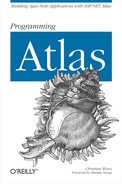Book Description
Learn how to deliver richer, more interactive web experiences to your users using ASP.NET Atlas, Microsoft's new framework for building Ajax-savvy web sites. Web developers of all persuasions have embraced the Ajax suite of technologies (JavaScript, HTTP, XML and more) as a way to implement pages that are faster, livelier and more desktop-like in their behavior. Now Atlas brings the power of Ajax to ASP.NET 2.0 developers with controls, script libraries and server support that delivers engaging results without the pain that writing complex JavaScript can entail. Better yet, Atlas web pages are standards based and even run cross-browser.
Programming Atlas is not just another "drag and drop" ASP.NET 2.0 book, but dives into the technologies that make it work. You'll begin with a tour of the technologies most often associated with Ajax, from JavaScript and XMLHttpRequest to JSON and the DOM. With the fundamentals in place, author JavaScript expert Christian Wenz unpacks the Atlas framework and shows you how to put its tools to work. You'll learn to:
Understand the architecture of Atlas and the role played by server conrols, such as ScriptManager and UpdatePanel
Use core Atlas controls and extenders to build more interactive pages with text fields that autocomplete, user input that is validated, controls that can be dragged and dropped, and much more
Bind, display, and update data without causing the entire page to refresh and use the Atlas web services bridge to consume third-party services beyond the domain of your application
Incorporate Microsoft Virtual Earth into an application, use Atlas with Web Parts, and create a Windows Live Gadget
Use Atlas with PHP and explore other non-Microsoft Ajax tools for ASP.NET
Table of Contents
- Programming Atlas
- Foreword
- Preface
- 1. Atlas, Ajax, and ASP.NET
- 2. JavaScript
- 3. Ajax
- 4. Controls
- 5. Data Binding and Validation
- 6. Components and Behaviors
- 7. Animations
- 8. Client Script Library
- 9. Using Server Data
- 10. Web Services
- 11. Extending Controls
- 12. Virtual Earth
- 13. Web Parts and Gadgets
- 14. Atlas Control Toolkit
- 15. Using Atlas with Other Server Technologies
- 16. Other Ajax Tools
- A. XMLHttpRequest Reference
- B. DOM Reference
- C. Atlas Reference
- D. ScriptManager and UpdatePanel Declarative Reference
- Index
- Colophon