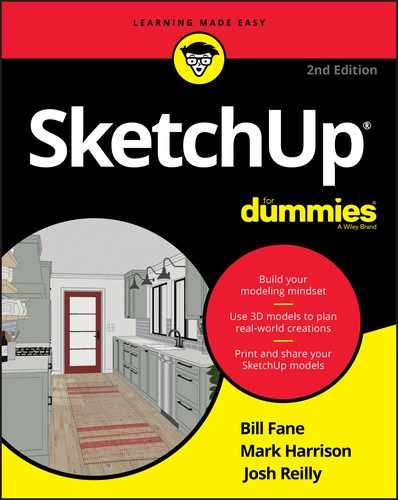Book Description
The first step in making your ideas a reality
SketchUp offers a vast array of tools that help you get your building, woodworking, and design plans out of your head and into a real model. Even if you’ve never dabbled in the software, SketchUp All-in-One For Dummies makes it easy to get started as quickly as the ideas pop into your head!
Providing real-world insight from top SketchUp insiders, these six-books-in-one teach you how to tackle the basics of the program and apply those skills to real-world projects. You’ll discover the basics of modeling as they apply to either free or paid versions of SketchUp before diving into creating models to use for making objects, constructing buildings, or redesigning interiors.
- Navigate the SketchUp product mix
- Get familiar with the basics of modeling
- View and share your models
- Make your architecture, interior design, and woodworking dreams a reality
You have tons of great ideas—and now you can harness this powerful software to bring them to life.
Table of Contents
- Cover
- Introduction
- Part 1: Getting Started with SketchUp
- Part 2: Modeling in SketchUp
- Part 3: Viewing Your Model in Different Ways
- Part 4: Sharing What You’ve Made
- Part 5: The Part of Tens
- Chapter 14: Ten SketchUp Traps and Their Workarounds
- SketchUp Won’t Create a Face Where You Want It To
- Your Faces Are Two Different Colors
- Edges on a Face Won’t Sink In
- SketchUp Crashed, and You Lost Your Model
- SketchUp Is Sooooo Slooooooooow
- You Can’t Get a Good View of the Inside of Your Model
- A Face Flashes When You Orbit
- You Can’t Move Your Component the Way You Want
- Bad Stuff Happens Almost Every Time You Use the Eraser
- All Your Edges and Faces Have Different Tags
- Chapter 15: Ten SketchUp Quick Wins
- Setting Your Click Style to Click-Move-Click
- Customizing Shortcuts
- Using the Inference Locking Force
- Transporting Yourself across Space and Time
- Rounding Off Edges with the Arc Tool
- Using the Scale Tool to Set Length for Simple Objects
- Ten Extensions for Dummies
- Getting SketchUp on Your Smartphone
- Turning Off Your Profiles
- Connecting with the SketchUp Community
- Chapter 14: Ten SketchUp Traps and Their Workarounds
- Index
- About the Authors
- Connect with Dummies
- End User License Agreement