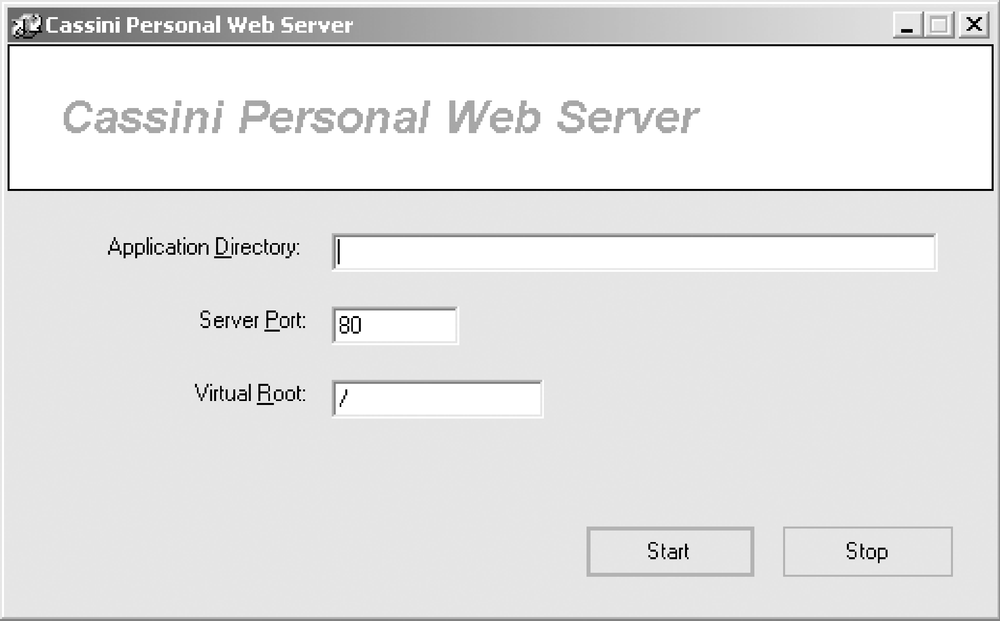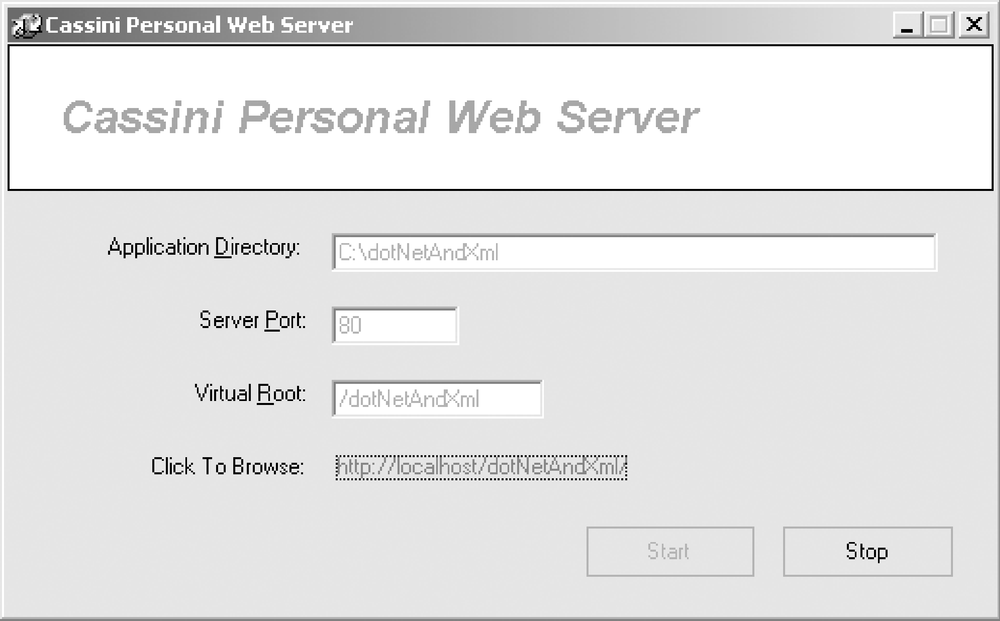Choosing a Web Services Provider
Before you begin developing your web service, you need to decide how you’re going host it. You have several choices: ASP.NET and .NET Remoting are the easiest ones to choose, and I’ll be focusing on ASP.NET in these examples, because it’s the option that gives you the most flexibility.
If you choose to serve your web services with ASP.NET, you need to be sure you have a web server capable of serving ASP.NET pages. IIS, the web server that ships with all Windows NT and Windows Server installations, will do just fine. However, if you’re running on Windows XP personal workstation, you don’t have a web server.Describing Web Services
A web service is described with a WSDL file. The following elements are involved in a WSDL document:
-
definitions -
types This optional element can be used to define the data types which are used to describe the messages exchanged by this service.
-
message This element is used to describe the messages exchanged by this service. The
messageelement may have any number ofpartsub-elements, each of which can represent an individual parameter to the message. In general, there will be twomessageelements for each combination of method and transport; one for the request and one for the response.-
portType This element is used to define a set of abstract operations. An abstract operation represents a single round-trip query and response, and gives it a name which will be used in the
bindingelement. In general, there will be oneportTypeelement for eachtransport.-
binding This element is used to connect an abstract operation to its message and transport. Transports can include SOAP, HTTP GET, and HTTP POST. In general, there will be one
bindingelement for eachtransport.-
service This element is used to map each
portTypeto itsbinding, including a URL used to access the service.-
documentation This element is used to contain additional, human-readable information about the service. It may appear anywhere in the WSDL document, has a mixed content model, and may contain any number of any other element (
xs:anyin XML Schema).-
import This element is used to allow a WSDL document to include the contents of another.
Now I’ll build a relatively simple WSDL document, which describes an inventory query service which I’ll introduce a little later. The XML prolog and document element are fairly uneventful, except for the large number of namespaces. The namespaces will be used for various purposes later in the document:
<?xml version="1.0" encoding="utf-8"?> <definitions xmlns:soap="http://schemas.xmlsoap.org/wsdl/soap/" xmlns:s="http://www.w3.org/2001/XMLSchema" xmlns:s0="http://angushardware.com" xmlns:soapenc="http://schemas.xmlsoap.org/soap/encoding/" xmlns:tm="http://microsoft.com/wsdl/mime/textMatching/" xmlns:mime="http://schemas.xmlsoap.org/wsdl/mime/" targetNamespace="http://angushardware.com" xmlns="http://schemas.xmlsoap.org/wsdl/">
The
types element defines three elements using XML Schema:
GetNumberInStock,
GetNumberInStockResponse, and
int. These elements will all be scoped in the
target namespace, http://angushardware.com. The
first two are complex types which define the parameters and return
values of the messages, and the last one is equivalent to the
predefined xs:int type:
<types>
<s:schema elementFormDefault="qualified"
targetNamespace="http://angushardware.com">
<s:element name="GetNumberInStock">
<s:complexType>
<s:sequence>
<s:element minOccurs="0" maxOccurs="1" name="productCode" type="s:string" />
</s:sequence>
</s:complexType>
</s:element>
<s:element name="GetNumberInStockResponse">
<s:complexType>
<s:sequence>
<s:element minOccurs="1" maxOccurs="1" name="GetNumberInStockResult" type="s:int" />
</s:sequence>
</s:complexType>
</s:element>
<s:element name="int" type="s:int" />
</s:schema>
</types>The two messages are defined here.
GetNumberInStockSoapIn is a SOAP version of the
GetNumberinStock request message, and
GetNumberInStockSoapOut is a SOAP version of the
GetNumberInStockResponse response message:
<message name="GetNumberInStockSoapIn"> <part name="parameters" element="s0:GetNumberInStock" /> </message> <message name="GetNumberInStockSoapOut"> <part name="parameters" element="s0:GetNumberInStockResponse" /> </message>
This
web service only supports a single operation,
GetNumberInStock, so there is only one
portType element. This element maps the
GetNumberInStock operation to its SOAP input and
output messages:
<portType name="InventoryQuerySoap">
<operation name="GetNumberInStock">
<input message="s0:GetNumberInStockSoapIn" />
<output message="s0:GetNumberInStockSoapOut" />
</operation>
</portType>
The
binding element associates the
InventoryQuerySoap portType with the SOAP
transport, and defines the GetNumberInStock
operation as a SOAP message:
<binding name="InventoryQuerySoap" type="s0:InventoryQuerySoap">
<soap:binding transport="http://schemas.xmlsoap.org/soap/http" style="document" />
<operation name="GetNumberInStock">
<soap:operation soapAction="http://angushardware.com/GetNumberInStock" style="document" />
<input>
<soap:body use="literal" />
</input>
<output>
<soap:body use="literal" />
</output>
</operation>
</binding>
The
service element describes the InventoryQuery
service as being located at the URL http://127.0.0.1/dotNetAndXml/InventoryQuery.asmx,
using the InventoryQuerySoap binding:
<service name="InventoryQuery">
<port name="InventoryQuerySoap" binding="s0:InventoryQuerySoap">
<soap:address location="http://127.0.0.1/dotNetAndXml/InventoryQuery.asmx" />
</port>
</service>Finally, as in all XML documents, the root element has to be closed:
</definitions>
That’s it, the InventoryQuery web
service is now fully described.
Example 10-1 shows the complete WSDL document I built. It’s not a very complicated schema, but its contents can be confusing. Don’t worry, though; you’ll very rarely have to create it by hand. You’ll see in a moment how the .NET Framework creates one for you on demand.
<?xml version="1.0" encoding="utf-8"?>
<definitions xmlns:soap="http://schemas.xmlsoap.org/wsdl/soap/"
xmlns:s="http://www.w3.org/2001/XMLSchema"
xmlns:s0="http://angushardware.com"
xmlns:soapenc="http://schemas.xmlsoap.org/soap/encoding/"
xmlns:tm="http://microsoft.com/wsdl/mime/textMatching/"
xmlns:mime="http://schemas.xmlsoap.org/wsdl/mime/"
targetNamespace="http://angushardware.com"
xmlns="http://schemas.xmlsoap.org/wsdl/">
<types>
<s:schema elementFormDefault="qualified" targetNamespace="http://angushardware.com">
<s:element name="GetNumberInStock">
<s:complexType>
<s:sequence>
<s:element minOccurs="0" maxOccurs="1" name="productCode" type="s:string" />
</s:sequence>
</s:complexType>
</s:element>
<s:element name="GetNumberInStockResponse">
<s:complexType>
<s:sequence>
<s:element minOccurs="1" maxOccurs="1" name="GetNumberInStockResult"
type="s:int" />
</s:sequence>
</s:complexType>
</s:element>
<s:element name="int" type="s:int" />
</s:schema>
</types>
<message name="GetNumberInStockSoapIn">
<part name="parameters" element="s0:GetNumberInStock" />
</message>
<message name="GetNumberInStockSoapOut">
<part name="parameters" element="s0:GetNumberInStockResponse" />
</message>
<portType name="InventoryQuerySoap">
<operation name="GetNumberInStock">
<input message="s0:GetNumberInStockSoapIn" />
<output message="s0:GetNumberInStockSoapOut" />
</operation>
</portType>
<binding name="InventoryQuerySoap" type="s0:InventoryQuerySoap">
<soap:binding transport="http://schemas.xmlsoap.org/soap/http" style="document" />
<operation name="GetNumberInStock">
<soap:operation soapAction="http://angushardware.com/GetNumberInStock" style="document" />
<input>
<soap:body use="literal" />
</input>
<output>
<soap:body use="literal" />
</output>
</operation>
</binding>
<service name="InventoryQuery">
<port name="InventoryQuerySoap" binding="s0:InventoryQuerySoap">
<soap:address location="http://127.0.0.1/dotNetAndXml/InventoryQuery.asmx" />
</port>
</service>
</definitions>