The task definition has a default name, which may be modified. The Network mode is awsvpc and cannot be modified. The Task execution role is Create new. The Task execution role is the IAM role assumed by the ECS to access the resources needed by a task and includes permissions to pull private Docker images and publish logs for a task. Compatibilities (launch type) is FARGATE. Task memory is 0.5 GB by default, and Task CPU is 0.25 vCPU by default. The default Task definition is shown as follows:
- Click on Edit to modify any of the task settings if required:
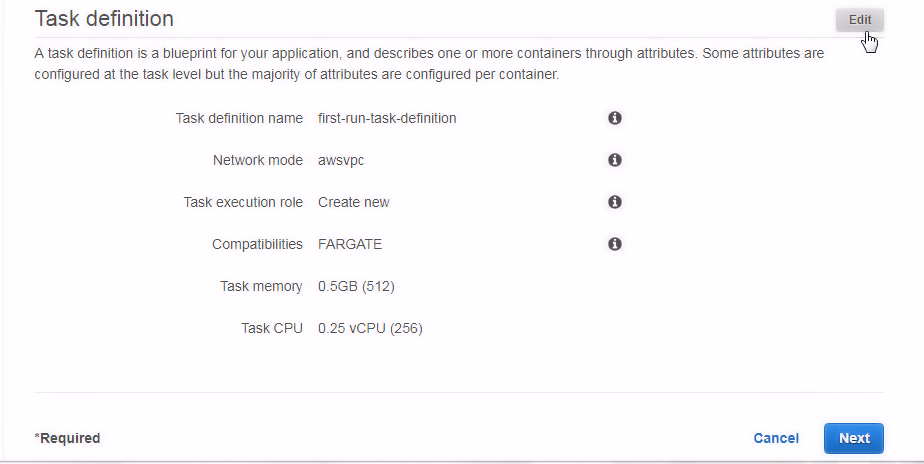
- The Configure task definition window gets displayed, as shown in the following screenshot. Specify Task definition name (hello-world-task-definition) and select a Task execution role (or keep the default role):

- The Task size is the total CPU and memory used by the task. The Task memory and Task CPU values constitute a bucket and only supported memory values for a selected CPU may be specified. The range of memory values supported for a given CPU may be obtained from the section Task Size table at https://docs.aws.amazon.com/AmazonECS/latest/developerguide/task_definition_parameters.html. If the Task memory is not within the supported range for the selected Task CPU, an error gets generated. Set Task memory to 1 GB and Task CPU to 0.5 vCPU. Click on Save to save the task configuration as follows:

- After configuring the container definition and task definition, the task definition summary is shown in the following screenshot. Click on Next to complete the container and task definitions:

