A service is an implementation of a task definition, and runs tasks. To create a service, a cluster must be selected.
- Click on the default cluster link, as shown in the following screenshot:

- Select the Services tab and click on Create, as shown in the following screenshot:
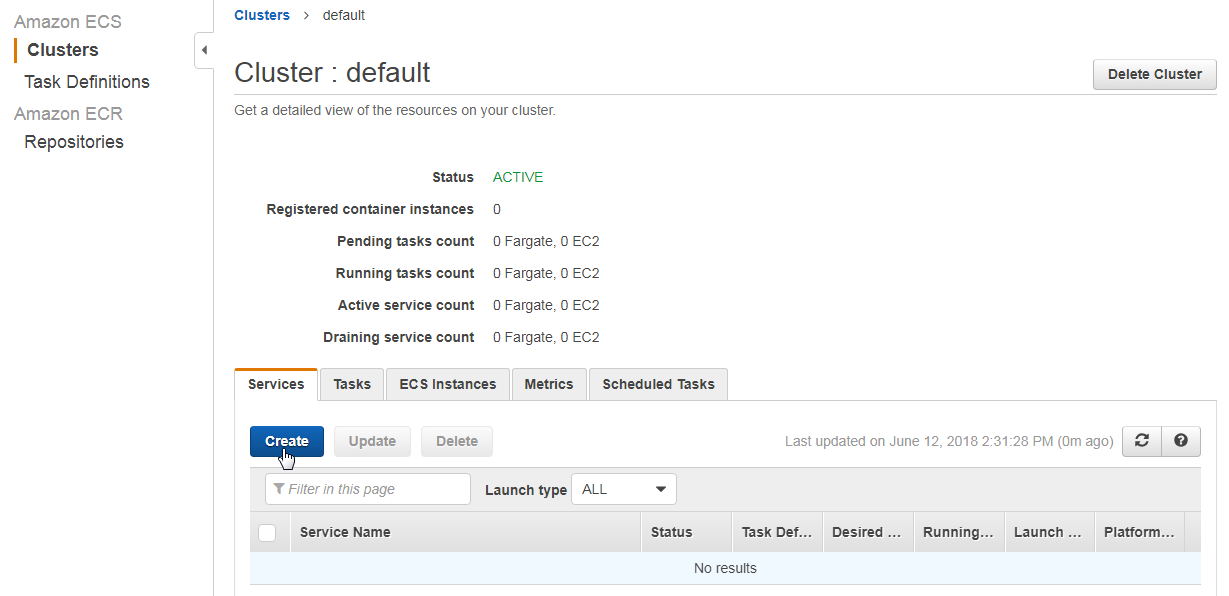
- In Configure service, select FARGATE as the Launch type and select the Task definition created earlier.
- Select LATEST as the Platform version. The default cluster should be listed as selected, because we selected default to start with.
- Specify a Service name (hello-world-service) and set Number of tasks to 3, as shown in the following screenshot:

- Leaving the other settings as their defaults, click on Next step.
