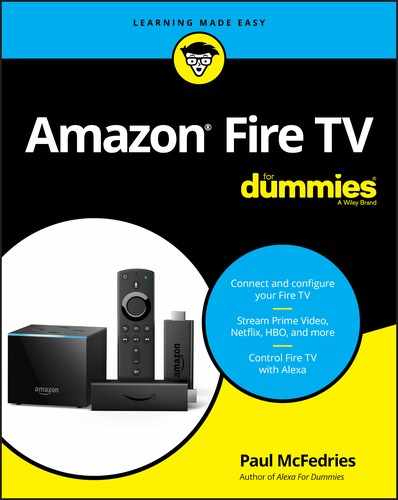Index
A
- accessibility features, 142–150
- acoustic echo cancellation, 37
- Action button (Fire TV Cube), 38
- Add to Watchlist button, 94
- adding
- administrator password, for router, 220
- advertisers, 232–233
- alarm requests, with Alexa, 181
- Album option (Amazon Photos), 162
- Alexa app
- about, 143, 164
- alarm requests, 181
- audio requests, 180–181
- calendar requests, 181–182
- communication requests, 182
- components of, 164–165
- connecting device to Fire TV, 169–170
- controlling Fire TV with, 163–190
- controlling smart-home devices with, 183–190
- controlling volume, 177
- discovering smart-home devices using skills, 186–188
- enabling Brief mode, 173
- enabling Whisper mode, 173–174
- ending conversations with, 172–173
- everyday-info requests, 179–180
- getting the attention of, 171
- giving access to device microphone, 169
- for hearing impairments, 148
- how it works, 165–166
- information requests, 180
- installing, 166–169
- installing Wi-Fi smart-home devices, 184–185
- keeping the attention of, 171–172
- list requests, 181–182
- locating movies/TV shows, 175
- movie easter eggs, 178
- movie info requests, 177–178
- navigating Fire TV tabs, 175
- playing movies/TV shows, 176
- reminder requests, 181–182
- shopping requests, 182–183
- smart lights, 190
- timer requests, 181
- turning smart plugs on/off, 189–190
- TV easter eggs, 179
- TV show info requests, 177–178
- useful requests, 179–183
- watching live TV, 176–177
- watching movie trailers, 175
- watching movies/TV shows, 174–179
- Wi-Fi Simple Setup, 185–186
- Alexa hardware, Fire TV Cube and, 36–38
- Alexa Hints, 162
- Alexa icon (Alexa app), 168
- Alexa Voice commands, controlling TV with, 26
- Alexa Voice Remote
- Alexa Voice Service (AVS), 165
- Amazon catalog search, 85, 86–88
- Amazon Fire TV. see Fire TV
- Amazon FreeTime, 142
- Amazon Music
- Amazon Music Unlimited, 156
- Amazon passwords, 222–225
- Amazon Photos, 25, 159, 161
- Amazon Prime Music, 156
- Amazon Prime Video, 91, 104
- Amazon Silk, 25, 89, 151–153
- Android, 56, 143
- antenna
- appearance, of subtitles, 150
- Apple Music, data usage per hour for, 13
- apps. see also Alexa app
- Apps and Games button (Fire TV mobile app), 57
- Apps tab (Home screen), 67
- AT&T TV Now (website), 74
- audio, 9, 25, 213–214
- Audio Description, 147–148
- audio requests, with Alexa, 180–181
- Audio tab (Media Player), 160
- automatic network connections, with Wi-Fi Simple Setup, 185–186
- AVS (Alexa Voice Service), 165
B
- Back button (Alexa Voice Remote), 48, 49
- barge-in, 37
- BBC (British Broadcasting Corporation), 25
- beamforming, 37
- behind-the-ear (BTE) hearing aid, 149
- Bing search engine, 89, 152
- Bluetooth devices
- Bluetooth game controller, 135
- Bluetooth headphones, 131–132
- Bluetooth keyboard, 132–134
- Bluetooth mouse, 133
- Bluetooth remote, 134–135
- Blu-ray player, 18
- Bookmarks (Amazon Silk), 152
- Brief mode, enabling, 173
- British Broadcasting Corporation (BBC), 25
- Browse (Amazon Music), 157
- browsing web, 151–155
- BTE (behind-the-ear) hearing aid, 149
- budget, streaming, 200–201
- buffering, 8, 11–12
- built-in infrared transmitter, 38
- bundles, 194
- buying movies/TV shows, 93
C
- cable account, 203–204
- cable-replacement services, 201
- calendar requests, with Alexa, 181–182
- Canadian Broadcasting Corporation (CBC), 25
- cast, viewing, 96–98
- Cast tab, 98
- CBC (Canadian Broadcasting Corporation), 25
- CC label, 150
- CD player, 18
- changing
- channel guide
- Channel Guide button (Fire TV Recast), 114
- channels
- Character level, of granularity, 146
- Cheat Sheet (website), 3
- checking
- children, Fire TV for, 139–142
- coaxial cable connection, 106
- commands, 57
- Communicate icon (Alexa app), 168
- communication requests, with Alexa, 182
- configuring
- connecting
- content, removing from Fire TV, 230
- controlling
- conversations, ending with Alexa, 172–173
- cursor, 153
- cutting the cord, 193–204
D
- data usage, 12–13, 195
- Default Recording Options, 115
- default search engine, 152
- deleting
- deregistering Fire TV devices, 234
- devices. see also Bluetooth devices
- Devices button (Fire TV mobile app), 57
- Devices icon (Alexa app), 168
- digital camera, 18
- digital video recorder (DVR), 104
- discoverable devices, 130
- Display Mirroring mode, 99
- Down arrow (Bluetooth keyboard), 133
- Down button
- DVR (digital video recorder), 104
- DVR Manager row, 124
- DVR storage, checking, 122–123
- DVR tab (Home screen), 67, 112, 119
E
- ear-cup headphones, 149
- ear-pad headphones, 149
- Easter eggs, 178–179
- Echo Show, 115, 121
- ejecting USB drives, 138
- Element level, of granularity, 146
- enabling
- encryption, 220
- ending conversations with Alexa, 172–173
- Enter (Bluetooth keyboard), 133
- entering
- equipment, requirements for, 197
- Esc (Bluetooth keyboard), 133
- everyday-info requests, with Alexa, 179–180
F
- far-field microphone, 36–37, 64
- Fast Forward button
- Favorites
- Featured section (Home screen), 67
- feedback, with headphones, 149
- fees, overage, 12
- filtering live TV channels, 76–77
- Fire TV. see also specific topics
- about, 17–18
- accessibility features, 142–150
- Alexa Voice Remote, 48–50
- blank screen, 212–213
- checking DVR storage, 122
- for children, 139–142
- components of, 19–20
- connecting Alexa devices to, 169–170
- connecting Fire TV Cube, 38–39
- connecting Fire TV Stick 4K to, 29–31
- connecting Fire TV Stick to, 29–31
- connecting to second screen devices, 100–101
- controlling with Alexa, 26, 163–190
- deleting recordings, 126
- deleting Wi-Fi passwords via, 223–224
- devices for, 21–23 (see also Fire TV devices)
- enabling features for visually impaired, 142–148
- functions of, 18–20
- headphones and, 149
- Home screen, 66–67
- mobile app, 52–57
- navigating interface, 57–63
- navigating tabs with Alexa, 175
- navigating with VoiceView, 143–146
- pairing, 54–55, 130
- pairing mobile devices with, 54–55
- preventing automatic playback of previews, 229–230
- recording over-the-air shows using, 118–119
- removing content from, 230
- running slideshows, 161–162
- searching within apps using, 88–89
- setting recording options using, 117
- setting up, 27–44
- troubleshooting apps, 217
- unresponsive, 216
- uses for, 25–26
- voice control of, 64–66
- watching over-the-air shows using, 112–113
- watching recorded over-the-air shows using, 120
- Fire TV Cube
- Fire TV devices
- Fire TV Edition
- Fire TV Edition Smart TV, 22, 23
- Fire TV Edition Soundbar, 22, 23
- Fire TV Home screen, 14–15
- Fire TV in-app search, 85
- Fire TV mobile app
- checking DVR storage, 122
- deleting recordings, 126
- installing, 52–54
- issuing voice commands using, 65
- keyboard, 62–63
- navigating with, 62
- recording over-the-air shows using, 119
- remote for, 55–57
- rescanning channels, 126
- setting recording options using, 117
- troubleshooting, 212
- watching over-the-air shows using, 114
- watching recorded over-the-air shows using, 121
- Fire TV Recast
- Fire TV Stick
- Fire TV Stick 4K
- firmware, 209, 222
- Follow-Up mode, 171–172
- formatting drives, 137, 138
- 4K Ultra-High Definition (UHD), data usage per hour for video quality, 13
G
H
- hands-free, 37
- HD (High Definition), data usage per hour for video quality, 13
- HD Only quality, 117
- HD Preferred quality, 117
- HDMI extender cable, 30
- HDMI port, 19, 29, 30, 38
- HDTV antenna. see antenna
- headphones, 131–132, 149
- hearing impaired, features for, 148–150
- hiding
- High Definition (HD), data usage per hour for video quality, 13
- High-Contrast Text, switching to, 147
- Home button
- Home icon (Alexa app), 168
- Home screen
- Home tab (Home screen), 67
- homescreen (Mozilla Firefox), 153–155
- horizontal resolution, 24
- Hot buttons (Alexa Voice Remote), 51
- Hulu + Live TV (website), 74, 201
I
- icons, explained, 2–3
- Image Quality option, 117
- Images tab (Media Player), 160
- IMDb TV app, 91
- In Scene tab, 98
- information requests, with Alexa, 180
- infrared transmitter, 38
- Input button, 28
- input source, changing, 27–28
- installing
- interface (Fire TV), 57–63
- interference, 209
- interlaced scanning, 24
- interlacing, 24
- Internet connection, 19, 25
- in-the-ear (ITE) hearing aid, 149
- iOS, 143
- IR blaster, 39
- issuing
- IT transmitter, 39
- ITE (in-the-ear) hearing aid, 149
K
L
M
- Manage (Amazon Silk), 152
- media, accessing other types, 25
- Media Player, 159–161
- Menu button
- Menu icon (Alexa app), 167
- microphone array, 37
- Microphone Off button (Fire TV Cube), 38
- microphones
- mirroring, 14
- mobile app
- checking DVR storage, 122
- deleting recordings, 126
- installing, 52–54
- issuing voice commands using, 65
- keyboard, 62–63
- navigating with, 62
- recording over-the-air shows using, 119
- remote for, 55–57
- rescanning channels, 126
- setting recording options using, 117
- troubleshooting, 212
- watching over-the-air shows using, 114
- watching recorded over-the-air shows using, 121
- mobile content, viewing on Fire TV Stick devices, 98–100
- mobile devices, pairing with Fire TV, 54–55
- monthly usage, 12
- More Options button (Amazon Music), 157
- mouse, Bluetooth, 133
- movie streaming services, subscribing to, 91–92
- movie trailers, watching with Alexa, 175
- movies
- Movies tab (Home screen), 67, 93
- Mozilla Firefox, 25, 151, 153–155
- music
- Music tab, 98
- Mute button
- My Music (Amazon Music), 157
N
- name recognition, 164
- National Television System Committee (NTSC), 24
- navigating
- Navigation ring (Alexa Voice Remote), 48, 49, 58–59
- near-field microphone, 64
- network password, 33
- noise reduction, 37
- noise-canceling headphones, 149
- Now Playing (Amazon Music), 156
- NTSC (National Television System Committee), 24
O
- “on-demand” entertainment, 8
P
- packet sniffer, 220
- pairing
- pairing mode, 31, 130
- Pandora, data usage per hour for, 13
- Parental Controls, 139–142
- passwords
- pausing live TV, 81
- personal data, preventing Amazon from using, 230–231
- Philo (website), 74
- photos
- piggybacker, 220
- PIN, 139–140, 142
- Pinned Tiles (Mozilla Firefox), 155
- pixels, 24
- Play icon (Alexa app), 168
- playback
- Play/Pause button
- Pluto TV (website), 74
- Pocket Recommends (Mozilla Firefox), 155
- positioning
- Power button (Alexa Voice Remote), 48, 49
- power cable connection, 106
- preparing, for Fire TV Recast, 105
- privacy and security, 219, 220–222
- progressive scanning, 24
- Protect (Never Delete) option, 116, 120
- Punctuation Level setting (VoiceView), 145
R
- range, checking, 209
- Reading Speed setting (VoiceView), 145
- Recent items, removing from Fire TV, 230
- Recents (Amazon Music), 157
- Recording Preference option, 117
- recording(s)
- Remember icon, 2
- reminder requests, with Alexa, 181–182
- remotes
- removing
- renting movies/TV shows, 93
- Repeat button (Amazon Music), 157
- requirements, for streaming, 13–15
- rescanning channels, 126
- Reset to Defaults command, 150
- resetting
- resolutions, 21, 24
- restarting devices, 206, 209
- restrictions, with Bluetooth, 130
- Review mode (VoiceView), 145–146
- Rewind button
- rewinding live TV, 81
- Right arrow (Bluetooth keyboard), 133
- Right button
- rotator, 67
- router, 220, 222
- running Fire TV slideshows, 161–162
S
- saving Wi-Fi passwords to Amazon, 222–225
- scan lines, 24
- scanning for channels for antenna, 71–72
- Scenes tab, 98
- scheduled recordings, checking, 124
- Screen Magnifier, 146–147
- screen reader, 143
- screensaver, 162
- SD (Standard Definition), data usage per hour for video quality, 13
- SD Only quality, 117
- SD Preferred quality, 117
- Seagate Fast SSD 250GB, 123
- Search (Amazon Music), 157
- Search or enter address (Mozilla Firefox), 154
- Search tab (Home screen), 67
- searching
- Seasons & Episodes button, 94
- second screen experience, 100–101
- security and privacy, 219, 220–222
- Select button (Alexa Voice Remote), 48, 49
- selector, 58
- Sentence level, of granularity, 146
- Series Recording Options, 115
- service set identifier (SSID), 221
- Settings (Mozilla Firefox), 155
- setting(s)
- Settings button (Fire TV mobile app), 57
- Settings tab (Home screen), 67
- setup
- 720p, 24
- shopping requests, with Alexa, 182–183
- Shuffle button (Amazon Music), 157
- Shuffle option (Amazon Photos), 162
- signal strength, checking for antenna, 72–73
- skills, Alexa, 186–188
- skinny bundle, 194
- Slide Speed option (Amazon Photos), 162
- Slide Style option (Amazon Photos), 162
- slideshows, running, 161–162
- Sling TV (website), 74, 201
- smart homes, controlling, 26
- smart lights, 190
- smart plugs, turning on/off, 189–190
- smart-home devices, controlling using Alexa, 183–190
- software updates, 207–208
- soundbar, 42
- Sounds Volume setting (Voice View), 145
- Source button, 28
- sources, as a channel type, 76
- Spacebar (Bluetooth keyboard), 134
- speech recognition, 37
- speech recording, 164–165
- speech synthesis, 165
- Speech Volume setting (VoiceView), 145
- Spotify, 13, 25
- SSID (service set identifier), 221
- Standard Definition (SD), data usage per hour for video quality, 13
- Start Recording option, 116
- Stop Recording option, 116
- streaming
- streaming media
- streaming media devices, 9–10, 19
- streaming services, 9, 201–202
- subscribing
- subtitles, enabling, 149–150
- switching to High-Contrast Text, 147
T
- 1080p, 24
- text
- third-party apps, 73–74, 231
- third-party in-app search, 85
- third-party remotes, pairing, 134–135
- tiles, 57
- time requests, with Alexa, 181
- Tip icon, 3
- Toolbar
- Toshiba Canvio for Desktop 3TB, 123
- tracking app usage, 231–232
- Trending Videos (Amazon Silk), 152
- trial run, 203
- troubleshooting
- about, 205
- antenna, 73
- apps, 217
- audio, 213–214
- Bluetooth connections, 214–216
- Bluetooth headphones, 132
- Fire TV blank screen, 212–213
- Fire TV mobile app, 212
- pairing, 109, 212
- resetting Fire TV devices, 208
- restarting Fire TV devices, 206
- software updates, 207–208
- streaming media, 210–211
- unresponsive Fire TV, 216
- Wi-Fi network connection, 208–210
- Wi-Fi network password, 216–217
- Tubi app, 91
- Turbo mode, 153
- turning on/off smart plugs, 189–190
- TV Fool, 198–200
- TV set, 19
- TV shows
- TV Shows tab (Home screen), 67, 93
- TV streaming services, subscribing to, 91–92
- two-factor authentication, 33, 41, 44
- two-step verification (2SV), enabling, 226–229
U
V
- Verbosity setting (VoiceView), 145
- videos
- Videos tab (Media Player), 160
- viewing
- visually impaired, enabling features for, 142–148
- Voice button (Alexa Voice Remote), 48, 49
- voice commands
- checking DVR storage, 122
- deleting recordings, 126
- of Fire TV, 64–66
- issuing using Alexa Voice Remote, 64
- issuing using Fire TV mobile app, 65
- for playback in Amazon Music, 158–159
- recording over-the-air shows using, 120
- useful, 65–66
- watching over-the-air shows using, 114–115
- watching recorded over-the-air shows using, 121
- voice requests, for smart-home devices, 188
- VoiceView
- VoiceView Tutorial setting (VoiceView), 145
- volume, 34, 177
- Volume Down button
- Volume Up button
W
- wake word, 164, 171
- wardriving, 220
- Warning icon, 3
- Watch Now with button, 94
- watching
- live TV, 77–81, 176–177
- live TV with Alexa, 176–177
- movie trailers with Alexa, 175
- movies, 93–101, 174–179
- movies with Alexa, 174–179
- over-the-air shows live, 111–115
- over-the-air TV, 109–121
- recorded over-the-air shows, 120–121
- and recording simultaneously, 118
- TV shows, 93–101, 174–179
- TV shows with Alexa, 174–179
- Watchlist items, removing from Fire TV, 230
- WD 2TB Elements Portable External Hard Drive - USB 3.0, 123
- web browsing, 151–155
- websites
- WEP (Wired Equivalent Privacy), 220
- Whisper mode, enabling, 173–174
- Wi-Fi network, 208–210, 216–217, 220–222
- Wi-Fi passwords, saving to Amazon, 222–225
- Wi-Fi Protected Access II (WPA2), 220
- Wi-Fi Simple Setup, 185–186, 222
- Wi-Fi smart-home devices, installing, 184–185
- Wired Equivalent Privacy (WEP), 220
- wireless router firmware, 209
- Word level, of granularity, 146
- WPA2 (Wi-Fi Protected Access II), 220
X
- X-Ray, 97–98
Y
Z
- zooming in, with Screen Magnifier, 146–147
..................Content has been hidden....................
You can't read the all page of ebook, please click here login for view all page.