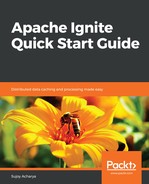Apache Ignite requires a Java 8 or higher runtime environment. You can download the source or binary version of Apache Ignite from https://ignite.apache.org/ to start working with the Apache Ignite grid.
There is no magic in installation; as of June 2018, the latest version is 2.5.o. Download the apache-ignite-fabric-2.5.0-bin.zip binary and extract the content and do the following:
- Browse to the installation directory and open the bin folder:

- Run the ignite.bat file in a Windows operating system or the ignite.sh file in macOS/Linux:

- Run Apache Ignite as a Windows service using NSSM.exe. Download NSSM.exe
- Copy NSSM.exe into the bin folder
- Open a command prompt and run the following commands, replacing {IGNIT_INSTALL_DIR} with the original Ignite installation directory path:
nssm install ignite-poc {IGNIT_INSTALL_DIR}inignite.bat
nssm set ignite-poc AppDirectory {IGNIT_INSTALL_DIR}
nssm set ignite-poc AppStdout {IGNIT_INSTALL_DIR}logssysout.log
nssm set ignite-poc AppStderr {IGNIT_INSTALL_DIR}logssyserr.log
nssm set ignite-poc AppStdoutCreationDisposition 2
nssm set ignite-poc AppStderrCreationDisposition 2
nssm set ignite-poc AppStopMethodSkip 6
- Open the Windows services.msc file and notice that a new service, ignite-poc, was created
Congratulations! You have successfully launched an ignite node and installed Ignite as a Windows service.