The Core Admin section is a central point where you can manage registered cores. You can create a new core on-the-fly (assuming that the core instance and data directories exist on the disk) or manage the existing cores one by one, selecting them from the list on the left. The following screenshot shows the Core Admin page of the Solr instance set up for this chapter:
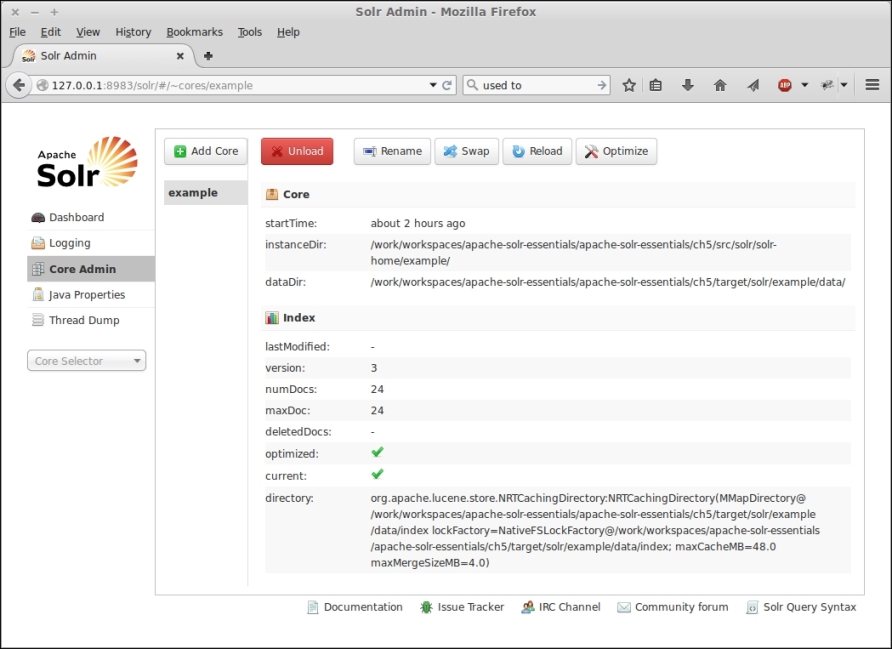
The top toolbar contains these buttons:
The central area shows the following information about the core and the corresponding index:
..................Content has been hidden....................
You can't read the all page of ebook, please click here login for view all page.
