Apple has developed a line of professional film, video, and audio production applications that, taken together, give professionals an affordable high-performance, integrated digital production platform. Each product is recognized as an industry standard in its respective field. When used together, they form a complete pipeline from content creation to delivery.
Here's a brief overview of how the four keystone applications—Final Cut Pro, Shake, Logic, and DVD Studio Pro—work together in a variety of standard production workflows.
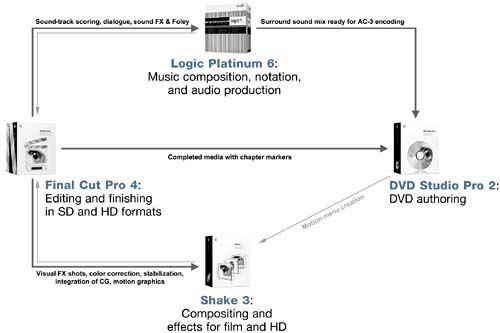
It's worth noting that because Apple takes a platform approach to its professional applications, the products also work well with complementary third-party solutions like Alias Wavefront's Maya, Adobe's After Effects and Photoshop, Avid's Media Composer, and Digidesign's ProTools.
Final Cut Pro is a fully scalable nonlinear editing system designed to work with all standard video formats from DV to High Definition. More than just an editing application, Final Cut Pro lets you easily add filters and transitions to clips and play them in real time using an effects engine known as RT Extreme. Real-time color correction, customizable keyboard commands, dynamic and asymmetric trimming, broadcast video scopes, and support for multichannel audio editing, mixing, and output are a few of the features that make Final Cut Pro a great tool for serious editors. Four integrated applications are also included with Final Cut Pro:
LiveType is a powerful title generation tool that lets you quickly and easily integrate dynamic, animated titles, objects, and textures into your video content. All elements are fully rendered 32-bit animations, which can be scaled from DV to Film Academy formats.
Soundtrack is an audio content-creation application that lets you build original, high-quality musical scores for your video. It uses royalty-free loops as the building blocks for musical compositions, and includes thousands of loops and sound effects that can easily be arranged to pre-defined markers in Final Cut Pro.
Cinema Tools is a sophisticated relational database designed to track the relationship between original film negatives and their digitized media counterparts. It gives editors and filmmakers the ability to shoot and finish on film and 24P (HD) while using Final Cut Pro for their editing.
Compressor is a high-speed encoding application that gives you an efficient way to convert video and audio content for a variety of distribution formats. Completed Final Cut Pro sequences are exported to Compressor and encoded to MPEG-4, MPEG-2, and other standard formats for distribution on the Web, CD, or DVD.
For more robust compositing, special-effects plates can be exported from Final Cut Pro and layered and manipulated in Shake. Audio elements in need of additional processing and mixing can be exported to Logic Audio for sweetening, and rough scores created in Soundtrack can be enhanced by professional composers in Logic. When completed, all treated media can be imported to DVD Studio Pro for professional DVD authoring.
Shake is a high-end compositing system used to create visual effects for award-winning broadcast commercials and box-office–champion feature films like The Lord of the Rings and The Matrix. Unlike the timeline-based compositing in Final Cut Pro, Shake uses a node-based architecture. Each operator is a discrete unit that can be plugged into other operators in an incredibly flexible, nonlinear fashion, creating a detailed process tree that leads to the final composited shot.
Like Final Cut Pro, Shake is resolution independent, so it can handle all standard video and film formats. Shake also includes two industry-standard keyers for greenscreen and bluescreen work: Photron's Primatte and Framestore/CFC's Keylight.
Shake is typically used for combining elements from multiple sources into a single image, creating the illusion that everything was filmed “in camera.” These elements typically include 3D animation, particles, procedural painting, and live-action plates. Shake's compositing capabilities are complemented by an abundance of color correctors, necessary tools for the professional compositing artist.
One of Shake's greatest strengths is its customization. Almost every parameter in Shake can be linked to another via simple expressions, so it's easy to blur a light source as it gets brighter, or make an airplane fade into the sky as it shrinks toward the horizon. The MacroMaker lets you easily create custom plug-ins. A generous community of Shake users means that dozens of free plug-ins are available for download from www.highend2d.com.
In general, any shot that requires multilayered visual effects can be composited with more ease and precision in Shake than in Final Cut Pro. One of the most common shots to be sent to Shake is a bluescreen or greenscreen. While Final Cut Pro has built-in keyers, Shake includes far more sophisticated keying techniques based on color difference and 3D color space technology. Foreground and background contrast and color can be matched, background lighting can be wrapped around the foreground image, and problem edges can be isolated and treated.
Another common use for Shake is footage stabilization and match moving. Shake can stabilize position, scale, rotation, and perspective, salvaging shaky footage that would otherwise be unusable. Using the same technology, Shake can match the motion in a camera shot so that composited elements seem to “belong” in the scene.
Logic Platinum is a complete virtual recording studio used to create and edit music sound tracks, dialogue, and sound effects as well as to mix and master final audio files (including surround sound). Logic contains a fully scalable mixing console, dozens of effects processors, and the option to add Emagic's world-class software-based synthesizers as virtual instruments. In addition, it is designed with advanced MIDI handling to access external synthesizers, keyboards, and other MIDI-enabled instruments. The software contained in Logic rivals some of the most sophisticated hardware-based recording studios in the world in both audio quality and creative control.
Audio is either imported into Logic in the form of a digital audio file or acquired live by arming an audio track and recording. Once the media is acquired, it can be positioned in a musical timeline, and its pitch and tempo can be modified to match the primary key and tempo of the composition. Typically, levels are then set and automated (for example, fading the electric guitar solo up and down at the appropriate times), effects such as reverb and delay are added, and the final mix is prepared either as a stereo file or a surround sound mix.
Logic works simultaneously with SMPTE timecode, meaning that sounds can be positioned based on events in time, rather than on musical beats and bars. This makes it ideal for work on film and video sound tracks. Video can be previewed in a floating window or viewed as a thumbnail track in order to make precise matches to cuts and significant events in the narrative.
There are several ways in which Logic can be used in a film and video production pipeline. The most obvious is in the creation of a musical score. Final Cut Pro's Soundtrack is a great way to quickly create custom royalty-free music, but it can only match the action and dynamics of your visuals to a point. To really finesse the sound track and create a sound bed that includes unique composition and performance by professional musicians, the sound track will need to be ported into Logic.
Logic is also indispensable for working with nonmusical elements in a project. Dialogue in a sound track often needs to be compressed to allow audiences to hear an actor's whispers. Bad pronunciation that could ruin an otherwise great take can be cleaned up by copying and merging consonant and vowel sounds from elsewhere in the audio track. Room ambience can be restored in scenes where overdubbed dialogue had replaced the original audio.
One of the most exciting uses for Logic is the addition of Foley and sound effects, which tend to make or break the professional polish of many movies. Not only does Logic enable you to place and manipulate effects from sound-effects libraries and Foley recording sources, but the virtual-instrument options mean that entirely new sounds can be generated for unique applications: the deep rumble of an earthquake or the throaty whine of a futuristic jet car.
Surround sound mixing is directly incorporated into Logic. Music, dialogue, and effects can all be positioned in a virtual audio plane and animate across that plane relative to onscreen action. So helicopters flying from behind the camera to the front can be accompanied by the noise of their blades starting in the rear speakers of a surround sound system, then moving to the front. DVD Studio Pro includes a Dolby AC3 surround sound encoding system, which can take the Logic output tracks and encode them for distribution via DVD.
Finally, one often-overlooked but significant role for Logic is audio mastering. Sound tracks that sound spectacular on the monitor speakers in an editing suite can sound muddy and distorted when played back on a home stereo or the tinny speakers that accompany most television sets. Logic comes with high-quality audio mastering tools to tame the dynamic range of a sound track so that it is compatible with a wide range of listening environments.
DVD Studio Pro is a complete DVD authoring platform. It takes video, audio, and image content and combines them into an interactive menu-driven DVD. This can include motion menus, chapter and title access, special features, slide shows, and more. Basically, anything you've seen in a commercial DVD product can be created using DVD Studio Pro.
DVD Studio Pro uses a new intuitive project interface to combine different menus and media into a completed interactive piece. Authored works are designed to meet international DVD specifications, making them compatible with all compliant DVD playback units on the market. With a SuperDrive, finished projects can be burned directly to DVD-R for immediate test and playback. For larger production runs, the project can be mastered to DLT (tape) and sent to a duplication facility.
The application also includes Compressor, a powerful software-based MPEG2 encoding tool, as well as the AC3 encoder mentioned in the Logic section above. In essence, Compressor uses two-pass variable bit-rate encoding to read through the video file, analyze what changed between frames, and then store only the changed information. Using this analysis data, Compressor can encode the footage with a higher data rate for scenes that need it and a lower one for those that don't. The result is extremely high quality MPEG2 video that meets or exceeds the quality of real-time PCI-based professional encoders.
DVD Studio Pro is obviously the last step in a production workflow, where media content is assembled for delivery. The DVD authoring may be one of several delivery streams coming from the Final Cut Pro media; others may include video mastering, Web streaming, or even external film edits. One handy feature of Final Cut Pro is its ability to create and export chapter markers for use in DVD Studio Pro.
Other ways DVD Studio Pro and Final Cut Pro can work together include the creation of 4:3 pan-and-scan versions of a 16:9 piece, preparation of multiple-angle clips, and development of complex motion menus. Shake can be used for motion menus, its nonlinear workflow making it ideal for quickly generating alternate motion selection and rollover button states.
