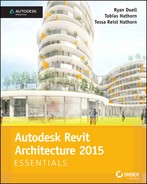Introduction
Welcome to Autodesk Revit Architecture 2015 Essentials, based on the Autodesk® Revit® Architecture 2015 release.
We have shaped the focus and content of this book from our diverse experience as Revit teachers, writers, users, support specialists, designers, and testers. We have tailored the content to what we think is the most valuable combination of topics and generated exercise files that target these topics. Because we teach Revit Architecture to first-time users, we feel the included content is of most value to our students learning the program for the first time. This book should benefit new Revit Architecture users, as well as long-term users who may not use every aspect of the program on a daily basis and could benefit from revisiting exercises as needed.
Revit Architecture 2015 includes a number of valuable new tools. While each tool may not be considered “essential,” we have made an effort to mix new tools, tips, and tricks, along with established features into the context of the text and supporting exercises. The book follows real-life workflows and scenarios and is full of practical examples that explain how to leverage the tools within Revit Architecture. We hope you’ll agree that we’ve succeeded.
Who Should Read This Book
This book is written for architects, designers, students, and anyone else who needs their first exposure to Revit Architecture or has had an initial introduction and wants a refresher on the program’s core features and functionality. We’ve designed the book to follow real project workflows and processes to help make the tools easy to follow, and the chapters are full of handy tips to make Revit Architecture easy to leverage. This book can also be used to help prepare for Autodesk’s Certified User and Certified Professional exams. For more information on certification, please visit www.autodesk.com/certification.
What You Will Learn
This book is designed to help you grasp the basics of Revit Architecture using real-world examples and techniques you’ll use in everyday design and documentation. We’ll explain the Revit Architecture interface and help you find the tools you need as well as help you understand how the application is structured. From there we’ll show you how to create and modify the primary components in a building design. We’ll show you how to take a preliminary model and add layers of intelligence to help analyze and augment your designs. We’ll demonstrate how to create robust and accurate documentation and then guide you through the construction process. Whenever possible we will both teach you Revit and put those newfound skills to use in focused exercises.
As you are already aware, BIM is more than just a change in software; it’s a change in architectural workflow and culture. To take full advantage of both BIM and Revit Architecture in your office structure, you’ll have to make some changes to your practice. We’ve designed the book around an ideal, integrated workflow to aid in this transition.
What You Will See
For the 2015 version, Autodesk continues the two flavors of Revit: The first is a “one-box” solution that has Revit Architecture, Structure, and MEP inside the same application, referred to as Revit 2015. The second is the Revit Architecture software you may be used to using, referred to as Revit Architecture 2015. There are some small differences between the applications, but the majority of the user interface is the same.
We want you to be aware that we have based the book and the screen captures on Revit 2015. If you notice small differences, we apologize, but it would be very confusing to base the book on both applications noting all the small differences along the way. However, whichever version you have, you’ll still be able to follow the lessons and exercises in the chapters of this book with ease.
What You Need
To leverage the full capacity of this book, we highly recommend you have a copy of Revit Architecture installed on a computer strong enough to handle it. To download the trial version of Revit (offered as Revit 2015), go to www.autodesk.com/revitarchitecture, where you’ll also find complete system requirements for running Revit Architecture.
From a software standpoint, the exercises in this book are designed to be lightweight and not computationally intensive. This way, you avoid long wait times to open and save files and perform certain tasks. That said, keep in mind that the Autodesk-recommended computer specs for Revit Architecture are far more than what you need to do the exercises in this book but are exactly what you need to work on a project using Revit Architecture.
What Is Covered in This Book
Revit Architecture is a building information modeling (BIM) application that has emerged as the forerunner in the design industry. Revit Architecture is as much a change in workflow (if you come from a 2D or CAD environment) as it is a change in software. In this book, we’ll focus on using real-world workflows and examples to guide you through learning the basics of Revit Architecture 2015—the essentials.
Autodesk Revit Architecture 2015 Essentials is organized to provide you with the knowledge needed to gain experience in many different facets of the software. The book is broken down into the following 14 chapters, most of which contain numerous exercise files:
Chapter 1, “Introducing the Autodesk Revit Architecture Interface,” introduces you to the user interface and gets you acquainted with the tools and technology—the workflow—behind the software.
Chapter 2, “Walls and Curtain Walls,” helps you build on that initial learning by establishing some of the basic building blocks in architecture: walls.
Chapter 3, “Floors, Roofs, and Ceilings,” introduces you to the other basic building blocks: floors, roofs, and ceilings. By the end of the first three chapters you will begin to see how easy it is to create the core elements of your building.
Chapter 4, “Stairs, Ramps, and Railings,” explains the basics of stairs, ramps, and railings. These core components are versatile and using them can be a bit tricky, so we’ll guide you through the process of creating several types of stairs and railings.
Chapter 5, “Adding Families,” shows you how to add a core element to your project: families. You use families to create most of your content, and Revit Architecture by default comes with a robust supply.
Chapter 6, “Modifying Families,” shows you how to take these families and modify them or create your own, making the library of your content limitless.
Chapter 7, “Schematic Design,” introduces you to conceptual design workflows using Autodesk® FormIt software and Autodesk® SketchBook® Pro software to generate design sketches. Then using those sketches you can take the building design and model it in Revit Architecture.
Chapter 8, “Rooms and Color Fill Plans,” shows you how to add room elements to your spaces, assign information to them, and create colorful diagrams based on space, department, or any other variable you need.
Chapter 9, “Materials, Visualization, Rendering” introduces you to visualization tools and techniques. You prepare presentation-quality views of your design in elevation, axonometric, and perspective views.
Chapter 10, “Worksharing,” discusses how to take your Revit Architecture file into a multiperson working environment. Worksharing allows several people within your office or project team to work on the same Revit Architecture file simultaneously.
Chapter 11, “Details and Annotations,” focuses on adding annotation to explain your designs. You’ll learn how to add detail to your model in the form of dimensions, text, keynotes, and tags and how to embellish your 3D model with additional detailing.
Chapter 12, “Drawing Sets,” shows you how to take all this information and place those drawings and views onto sheets so they can be printed and distributed to your project stakeholders.
Chapter 13, “Workflow and Site Modeling,” provides the basics on how to take your office from a CAD environment to one that works with BIM. This chapter explores tools for every level of the project team—from the new staff to project managers. Understanding the process and workflow will be key to the success of your first Revit Architecture project.
Chapter 14, “Repeating Objects, Best Practices, and Quick Tips,” covers different approaches to repeat objects throughout your project along with optimizations, best practices, and tips to use along the way.
The Essentials Series
The Essentials series from Sybex provides outstanding instruction for readers who are just beginning to develop their professional skills. Every Essentials book includes these features:
- Skill-based instruction with chapters organized around projects rather than abstract concepts or subjects.
- Digital files (via download) so you can work through the project tutorials yourself. Please check the book’s web page at www.sybex.com/go/revit2015essentials for the companion downloads.
At the book’s web page, you’ll also find a special bonus file full of suggestions for additional exercises related to each chapter, so you can practice and extend your skills.
Contacting the Authors
We welcome your feedback and comments. You can find the three of us on Facebook at Mastering Revit. We hope you enjoy the book.