“Fasten your seatbelts; it’s going to be a bumpy [ride]!”Bette Davis, All About Eve (1950)
For technologists used to creating software and cloud services, the act of deploying beacons in the physical world, at scale, may be one of the most unfamiliar aspects of creating a beacon solution.
For our brethren (and sisteren) who deploy software-only technology solutions, life is relatively simple by comparison. Sure, they have to worry about staging their software and pushing it from development to production servers, but all this occurs in a fairly controlled datacenter environment, where the external factors are at a minimum. We, on the other hand, are bridging the digital to physical divide. This means that we still have to do all that software stuff and we also have to carefully situate these digital cookies (beacons) out into the physical world—very large numbers of them.
These beacons may be distributed across large swaths of unfamiliar territory, where lots of people believe they have control and we don’t. What we are doing is more akin to what AT&T
has to do when rolling out a new cell phone network. AT&T has to select sites, perform construction, and deal with the unpredictability of what happens to signals when the environment interferes with theoretical plans. Anyone who has suffered a dead zone in cell coverage knows how hard building a wireless network is.
In the future, when large multi-tenant networks of beacons have been deployed for us in advance, access to beacons will be achieved by selecting the beacons that interest us from a web console. Life will be a lot simpler. More on that in Chapter 13, “Understanding Beacon Networks.”
Until then, welcome to the critical path, where lots of things can go wrong and there isn’t much upside. How often do we expect a shopper to say, “Great job placing that beacon”? Will we get a call from the mayor’s office to thank us for consulting with them on privacy issues when deploying beacons in the public space? Probably not.
So job one is to set your stakeholders’ expectations on the size of the task and what could possibly go wrong when deploying thousands of beacons. Hopefully when the beacons are all in place and they trigger the app as expected, when small children don’t steal them, and the bomb squad is not called out to defuse the beacon, you will get the praise you deserve1.
How do you assess the magnitude of the task at hand when deploying the beacons? The goal with this chapter is to provide you a checklist of things to consider. Coincidentally, many of those factors can be grouped under headings that all begin with the letter “P” (see Table 8-1). Hopefully this makes it easier to remember them.
Table 8-1.
The Ten Ps of Beacon Deployment
1. | Planning | Securing executive sponsorship, site surveys, maintenance cycles, training, deployment documentation, and sizing the number of beacons required |
2. | Placement | Location, location, location—make sure you understand where beacons should be placed |
3. | Propagation | Making sure the signal gets to where it should go and nowhere else |
4. | Procurement | Making sure you have the beacons when you need them |
5. | Permission | You probably need more people’s permission than you might hope |
6. | Privacy/Public Notices | Consider placing notices in public places letting people know that beacons are in use |
7. | Process | Setting up beacons with the correct ID and tracking their placement |
8. | Power | Consider carefully the implications of laying in power for beacons and maintaining batteries |
9. | Presentation | Understand any branding or cosmetic issues |
10. | People | Who will do the deployment and maintenance |
There is no substitute for experience, so we have included in this chapter direct quotes containing recommendations and lessons learned from the deployment engineers at Point Inside and Gimbal
. These engineers have experience with beacon deployments at the top U.S. retailers, major sports venues, and events such as the Super Bowl and South by Southwest. We end the chapter with a case study from a deployment of over 1,000 beacons across a set of large shopping malls.
Planning
Let’s start at the top. Having an executive sponsor whose authority spans all the organizations required for your project’s success is important.
Sponsorship
You will need to communicate with and motivate people in lots of different functions, people who control the physical domain in which you will be placing the beacons, operations, facilities, marketing, and lawyers, to name a few. These people will feel their authority is being tested when this new technology attempts to “break on through to the other side,” from the digital to the physical. Most organizations are built on inertia. When you start doing something different, some people will be excited, but many others will feel challenged. By breaking out of the pure software domain and placing beacons in places they haven’t gone before, you are going to require cooperation and tolerance from many more functional stakeholders. The last thing you need is one of those stakeholders to feel their job is to hit the stop button on your project. Having a senior executive sponsor, someone who everyone wants to please, who is vested and reviewing progress, is the best way to mitigate these issues.
Cross-Functional Briefings
Having your executive support in place is not enough. Plan to confer with all the department heads and influencers whose cooperation you may need. If you can pick their brains, learn from them, and make this project theirs so it’s a group win, all the better.
This is very critical. Often teams try to get beacons deployed in a few stores with minimal involvement from cross-functional teams. While that may work out, it almost always results in major hiccups when moving from a pilot stage of a handful of locations to a full-blown beacon rollout. Encourage your customers to involve all the right stakeholders and give them the right knowledge to get sign-off from different departments in their organization. (IT will need different info than Store Operations.)Gimbal Deployment Engineering
Communications Plan
Point Inside is a specialist indoor location services provider to top-tier U.S. retailers such as Target and Walmart. Their StoreMode
platform is beacon-independent and provides way-finding, analytics, and product-locator functionality to retailer apps. Their deployment team had this to say:
Don’t underestimate the amount of communication needed to the stores. On a number of occasions, we have installed beacons and the next day come in to be told they were removed because they didn’t know what the beacons were. It is hard for stores to communicate everything to ALL employees. Start early, share visuals, explain the value, and use creative methods.
Site Survey
Survey the site, or sites, where your beacons are going to be deployed. Do this as early as you can in the project cycle. Software, hardware, and processes may be impacted by what you find.
Deployments seem easy, especially when the tech team is familiar with the product, having used them for months before hitting the store. When you finally get to do your first test in the store, time yourself and your group through the installation. You may quickly realize 6-8 labor hours are needed per store to accomplish an installation—who pays for this cost across 1,000 stores?Point Inside Deployment Engineering
The right beacon management tool can assist in streamlining the planning and deployment process.
Avoid hard coding locations, e.g. departments, into your beacon setup. Beacons represent a point on a sales floor—product will change underneath it—so should the messaging. Point Inside’s StoreMode platform helps in this regard by digitizing your space (product and location) and removing any hardcode between the point and the products around it. Beacons can then be set once, and product can be set in many ways.Point Inside Deployment Engineering
On the site visit, step through the use-cases from an app user’s perspective, as well as from the deployment team’s perspective. Talk to the people who work there, give them a preview of what’s going to happen, and get their feedback.
Note where the beacons will go, recording each location, and consider the instructions that will be needed to enable that process. Make sure you understand the people whose cooperation will be needed. Consider the placement and propagation issues we will detail later.
Involve a local subject matter expert, for instance the store manager. They will have a good sense of what’s gone wrong with deployments in the past. Being able to cite their input will be useful when you return to base and have to change plans that people may want to be left untouched.
A site survey serves three purposes:
- Find the best beacon placement for mobile apps triggering off a reliable beacon signal.
- Find the best placement location to fit the aesthetics of the physical location.
- Arrive at a process that can easily be replicated across as many locations as possible. Having a custom install per location is not feasible or scalable.
The third point is often overlooked. While you may have the right talent and tools to deploy across a handful of locations, you have to understand that a nationwide rollout usually means people unaware of what beacons are may be involved in the install process. So it is critical to arm them with very simple-to-follow instructions and pictures that allow them to easily install beacons correctly. The synonym I often use is, ask the store manager “What is the process you follow to install a new poster at every store in the country?” While that may seem like over-simplifying the process, it gives you a good sense of how the customer/brand carries out similar operations across hundreds of thousands of locations.Gimbal Deployment Engineering
Floor Plan
One of the key documents you will need to copy or create is a floor plan. Floor plans may come from a CAD system
(Computer Aided Design), a corporate source, or they may be something that is held locally.
On one occasion we sourced such a document from the local store manager of a Staples we were surveying. We had no agreement with corporate HQ, but we did have our pocket protectors and laptops out and seemed to be official enough that he was happy to cooperate.
Some floor plans will be posted in public places simply to show the location of fire exits, for example, by the elevators in hotels.
Without digitizing the store space, beacons can and will move, get misplaced, or otherwise go missing. Digitization enables a clean placement plan, a digital record, and visualization of beacon locations for easy “findability” and further through mobile analytics, allowing retailers to understand the health of their network.We create a digital index of each store for our retail customers. This is the digitized understanding of a store space, which is a crucial starting point for a beacon planning project.Point Inside Deployment Engineering
The deployment of HP Aruba beacons at Levi’s Stadium in San Jose was impacted when the hundreds of TVs in the club section of the stands were replaced. The beacons were plugged into the USB ports on the TVs in order to take advantage of the placement and power, but when the TVs were swapped out, hundreds of beacons went missing. The Aruba Meridian sitemap
helped to track the holes in the deployment so they could be replaced.
Sizing the Number of Beacons
A very important aspect that should be part of planning your beacon rollout strategy is anticipating how mobile applications will trigger off the beacons. This is the single most important point that gets missed. Often a significant disconnect between teams deploying beacons and software engineers developing the mobile application leads to undesired user experiences.Gimbal Deployment Engineering
Forecasting the number of beacons required to support your deployment is a highly visible and potentially critical element of your plan. Lots of people are going to be interested in this number. At the front of the line will be the finance person who has to budget for this and, of course, the salesperson selling you the hardware.
The numbers can get very big, depending on the number of venues, their size, and the use-case. This number can be very simple to forecast or quite the opposite, complex and the source of high anxiety. Let’s consider some use-cases and their impact on these numbers.
The Check-In Use -Case
The number of beacons the Gas Buddy app
needs per convenience store is simple, one per store. This is driven by their use-case, which is to see how many people who received an ad in their app go from the gas station forecourt into the convenience store. In other words, they are measuring
door swings
. For Shopkick, who measures the same thing—door swings driven by their app—the number of beacons is larger, because the venues they service (Macy’s, Target, and Walmart) tend to have multiple entrances. When the Shopkick app
measures how many American Eagle customers enter the changing rooms after being offered an incentive of “Kicks” points, they needed a second beacon in addition to the one by the store entrance to cover the changing rooms.
Considering use-cases where we are measuring traffic by a billboard or vending machine, then the numbers are simple, one per object where the app is “checking in”. In the case of Apple’s trailblazing deployment of beacons in the U.S. Apple Stores, the numbers were slightly bigger per store because there were numerous proximity check-ins, one at the entrance and one for each of the accessory displays.
In the case of a sports arena, you may have a beacon at the entrances, at each of the concessions, and by points of interest about which you want to provide information.
So the check-in use-case is simple. Right? Not always. Checking into meeting or conference rooms that are close to each other can be problematic. This is the case when the walls between the rooms don’t block the propagation of the Bluetooth signals sufficiently to differentiate the location of two people sitting a few feet apart on either side of that wall. If the wall between the rooms is a wooden screen or a thin piece of plasterboard, this can be problematic, as the beacon signal can pass through these structures.
This issue can be mitigated with more beacons at a lower signal strength on either side of the permeable barrier, and/or enough beacons to do trilateration using extra logic in your orchestration or mapping layer. If you are sitting in a room with multiple beacons, there is a better chance of getting a less ambiguous fix on where you are seated.
The Wayfinding Use-Case
This solution brings us to “location,” the use-case that makes forecasting the number of beacons more challenging because the variables are more complex. If our goal is to go beyond a simple check-in and to track movements to draw a heat map or to plot a green dot on a map, then the density of beacons goes up.
The variables include:
- Square footage of the location.
- Algorithms your location system uses. A rules-based guidance system like BlindSquare should require fewer beacons than a system that uses trilateration like Indoo.rs.
- Stability of signal. Different beacons vary in the stability of their signals.
- Signal strength. A lower signal strength will result in less overlap in signal, but will require more beacons to cover a given area.
- Accuracy required. Higher accuracy generally requires more beacons.
- Proximity of alternative locations that need to be differentiated. Consider, for example, corridors that run close to each other.
In challenging locations, an iterative process of testing, followed by adjustment of beacon locations, can resolve issues where location fixes are not consistent.
For benchmarking purposes, lets consider an example of a large location use-case deployment. Indoor.rs used over 300 beacons to implement wayfinding at San Francisco International Airport, Terminal 2, which is 640,000 square feet. That’s one beacon per 2,000 square feet. The density of beacons most likely varied depending on what part of the terminal was being mapped. In a location near the TSA barrier, where proximity is key but no physical wall exists, more beacons are likely to be required. If the location is an empty/isolated corridor, fewer beacons would be required.
Looking for a rule of thumb? When reviewing journals you see rules of thumb that vary significantly. The CEO of ByteLight posited that a 102,000 square feet Walmart store (the average size) could need 32 beacons for coarse-grain estimates of the department a shopper was in, ranging up to 320 beacons for wayfinding. That’s a range of one beacon per 3,187 square feet, to one per 319 square feet. At the top end, this could be an expensive proposition. Given 4,800 Walmart stores, that’s over 1.5 million beacons, or $15m of capital expenditure, assuming the beacons cost $10.
Other vendors might argue that this is a pessimistic estimate, that fewer beacons would be required. ByteLight’s perspective may be framed by their ability to deploy beacons as part of LED light fixtures, which helps resolve some of the cost and maintenance issues, since their beacons are powered by the light fixture. In addition to the up-front capital costs, think about the cost of replacing 6 million AA batteries every couple of years.
While it is possible to come up with rough estimates, as much as possible, never give out a number unless you have at least done one or two site surveys. Even after doing hundreds of beacon installs, you always get surprises when you walk into a new physical location. If the use-case is basic like described in the Gas Buddy use-case, you can easily say one beacon at the entrance will do the trick. But anything beyond that will require you to survey a location [and] run some signal tests to estimate what is the quantity of beacons required.Note that most big customers actually will not cringe at the beacon quantity. Because it is a one-time cap-ex cost and the cost of beacons continues to go down, the hardware cost is not the biggest source of concern for the customer. However, if there aren’t enough beacons or if there are too many beacons, which can cause challenges from determining proximity of user to the beacon, the software costs to make an application work can add up very fast and the risk of a poor user experience is more important to a brand. So always be prepared to back up your beacon quantity with very clear reasoning and map them to as many use-cases as possible.Gimbal Deployment Engineering
Documentation
Depending on how big your deployment is and who is going to do what, you will need to create documentation for each of the players. Make it short and people might even read it.
Add photos as much as possible of how the beacons would look after they are installed in that location. Pictures speak a thousand words.Gimbal Deployment Engineering
Training
If users of your app will have to do anything that is specific to using the functions triggered by the beacons, then plan to train the staff. When Apple deployed a beacon-enabled version of its Apple Store app, their training was very good. Most staff understood what the beacons were there for and the functionality it drove within their apps.
Training
retail staff is challenging. The technical skill and motivation of retail employees varies widely. Some retailers invest extensively in staff selection and training, have strong store management, and low staff turnover. Others do the opposite. It can be extremely challenging to train retail staff to support a new mobile program if all these elements are not in place. It can be very exciting to close a deal with a retailer, but if you are relying on the local staff to do anything at all to support your app, be brutally honest in assessing the retailer’s ability to execute its part of the program. Lastly, unless your application is going to be used very regularly (as the Starbucks app
is and the ISIS/Softcard payment app was not), any knowledge from the training has a short half-life and will atrophy within a small number of weeks.
Another important part of training is to inform the staff of what the beacon does and any questions/concerns they may have around being in the presence of RF signals for a long period of time. Beacons themselves are extremely low-energy devices and the signals they transmit are several fractions to the tune of those emitted by mobile phones that users carry around all day. It is also good to clarify any misconceptions about beacons tracking people—beacons do NOT track people; they help detect the proximity of a user only if the user has opted into a specific mobile application.Gimbal Deployment Engineering
Placement
There are some advantages that come with height. If you are thinking of running for president, you are more likely to win if you are the taller candidate2. Beacons benefit from lofty elevation, too.
A beacon placed high has the benefit of being out of reach of people who might want an electronic souvenir of their visit to a venue. Most importantly, height maximizes coverage of an area and minimizes the attenuation and signal fluctuations that come from signals being absorbed by people’s bodies.
You can have too much of a good thing. If the beacon is too high, geometry starts to work against you, especially if what you want is a very localized proximity trigger. As you can see in Figure 8-1, in a high ceilinged building, like a warehouse, with a beacon at 20 feet, it’s unlikely that there will be sufficient change in signal strength to differentiate between distances that are within a five-foot radius under the beacon. If the goal is to detect a five-foot change in proximity to a particular product display, placing a beacon at a lower height is advisable.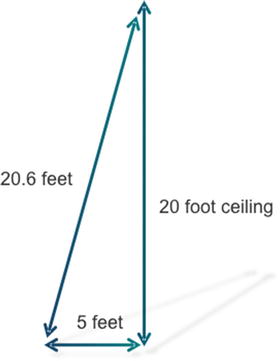
Figure 8-1.
A five foot movement from beneath a beacon elevated to 20 feet above the level of a phone will result in a 3% change in distance, a change so small that it is unlikely to register in terms of predictable change in signal strength
A higher placement also has the inevitable consequence that should physical access be required for battery change or a reboot, ladders or elevated platforms need to be deployed. At this point, additional facilities staff may need to be involved.
Place beacons in a manner that will not cause additional operational overhead when the physical layout of the place changes (as an example, if a retailer has to change their store layout for different seasonal collections).Another factor that often gets overlooked, especially when installing beacons high on ceilings/walls, is to test for bleed between floors. In multi-level stores and even in some stadiums, we have seen bleed between floors. That can throw off your use-case completely. So it is important to include that in your test considerations when looking at beacon placements.In most cases, if you want to detect presence of users in a certain zone, installing it 7-8 feet from the ground level works out well. If you go higher, you run the risk of minimizing your beacon reach. Too low and you run the risk of people interfering with the beacon signals.Gimbal Deployment Engineering
Be Prepared for Placement
Bring installation tools, extra tape, cleaning supplies, Velcro, scissors. Seems simple, but having a clean surface with a secure connection between the beacon and its surface pays off in the long run—otherwise, your beacons can quickly end up on your floor.Point Inside Deployment Engineering
Propagation
Test, Test, Test. Beacons are RF devices and RF behavior can different significantly based on physical environment. Behavior observed in a lab is very different from that seen in a retail store, which is different than that in a sports venue.Gimbal Deployment Engineering
Signal Bounce and Multi-Pathing
Taming a Bluetooth signal is reminiscent of “Tommy” the “Pinball Wizard,” blindly trying to direct a steel ball that is rocketing off hard surfaces in an unpredictable way.
Bluetooth signal paths don’t always go in straight lines and can bounce off walls. When a signal bounces, it can be directed at angles that cause the signal to manifest its presence in places that are unexpected, resulting in a false positive, or a beacon triggering an event in a location that it should not. When the signal bounces and is detected along with the signal that has taken a direct path, this is known as multi-pathing and can result in signal fluctuations that make measurements less stable.
These effects can be mitigated with use of directional antenna (not a panacea), through adjusting the orientation of the beacon, and through reducing the signal transmission strength and metal shielding.
Shaping Signals
One of the most challenging signal-taming projects this author has experienced was placing beacons in gas pumps. These beacons were to be used for payments, so that a customer could stand in front of pump #1 and pay for their gas with a cloud payment app, without having to specify that location. Fuel dispensers have two sides that are very close to each other. We needed beacons on either side of the pump to register phones on one side but not the other. The two sides were not insulated from each other in a way that prevented a co-mingling of electromagnetic waves. The potential result of this was that someone standing in front of pump #1 could end up paying for the gas being pumped at #2, on the other side of the island.
Our temporary solution was to purchase two metal switch boxes from Home Depot (see Figure 8-2) and to place one beacon in each box, fixing the two boxes on the inside of the plastic fascia of the pump, so they were facing outward. The boxes cost pennies and proved to be excellent shields. Suddenly we had a clear separation of the signal from the two beacons going out of one side only.
Figure 8-2.
A metal switch box with no holes proved to be a great shield with which to direct and shape a Bluetooth signal
Some appliances, like vending machines with metal cabinets, can form their own shielding for shaping a directional signal. This is useful if you have multiple vending machines next to each other
that need to keep their signals separate. Unfortunately, more often than not existing cases have holes and vents, which provide opportunities for signals to escape and multi-path around the room. The metal switch box is a crude but effective solution in such cases.
In some cases, it is just not possible to control a beacon signal to your liking. This is where software comes to the rescue. Having the ability to “ignore” beacons seen beyond a certain signal strength can alleviate the need to achieving your use-case solely with perfect beacon deployments. Your beacon deployments can be “good enough” if you have software that allows you to control when your application can and cannot react to seeing beacons.Gimbal Deployment Engineering
Procurement
You would be forgiven for assuming that, with a few weeks’ notice, your beacon supplier will ship the beacons you order.
In the words of Felix Unger from the 70s TV show
The Odd Couple
(Figure 8-3), “You should never assume. You see, when you assume, you make an ass out of you and me.”
Figure 8-3.
Felix (Tony Randall) and Oscar (Jack Klugman)—The Odd Couple
Be extremely cautious and make sure that you are forecasting your needs and have clear expectations on lead times for exactly the kind of beacons you need. If you need large volumes, have clear confirmation from someone at an executive level in your supplier that your order can be delivered in the timescale on which you are depending.
You will need to procure the tools and supplies for the install (ladders, tape, mounts, phone with a test application to test beacon signals).Also, in addition to achieving volume, you need to know if the supplier has the capability to ship individual orders of beacons to several different locations. In most cases, the beacons don’t go to a single warehouse but end up being shipped to individual locations. This “packaging” can include a set number of beacons along with an instruction sheet for individual store managers, for example.Gimbal Deployment Engineering
Permission
You are the official responsible for the safety and security of a government building. Such buildings are vulnerable to terrorist attacks. A strange electronic device mysteriously appears, stuck on the wall. No one knows where it came from. It doesn’t look like anything you have seen before. What do you do? a) Ignore it and take the risk that it’s not an explosive device, or b) Follow procedure, evacuate the building, and call in the bomb squad. We know the answer.
Let’s image the aftermath of this real-life situation. It happened in London. Do we think that, those executives in charge of the operation of the government facility a) Had a bit of a chuckle, appreciating that the evacuation and resulting disruption made for a nice break for everyone concerned, or b) Channeled the anger and frustration of the people whose day was disrupted and really let the people responsible “have it”?
It’s worth conferring with someone in the know at the venue, as to who needs to give their permission for a beacon deployment. It always seems there are a lot more people who feel they should be in a position to say “No” than “Yes,” but tempting as it may be, that shouldn’t dissuade you from notifying them.
At an airport for instance, the list of people who need to buy in, or at least to be informed, may include:
- IT: They will probably be on the core team
- Marketing: Responsible for presentation of this service
- Public Relations: Ready to explain to the press what’s happening
- Security: See above
- Terminal Operations: Responsible for the successful operations of the terminal
- Facilities: If you are going to be using ladders and installing things, they should be your friend
- Concession Management: Given retailers’ interest in beacons, they should be aware of what your are doing
- Airline Management: Since airlines have a stake in beacon-enabled apps, arm the folks responsible for those relationships with what you are doing
- Legal: Chief counsel, privacy, contracts
- Contract Management/Procurement: As well as your contract, there may be agreements with other parties who have exclusive rights for certain wireless services, so these folks will need to be on board and confirm that no other agreements are impacted by what’s being done
- Finance: They are holding your purse strings
- The Executive Team
- The Board: You don’t want to surprise a board member with something that may generate public debate
This list will be different for each vertical market and organization. In retail, the merchandising team will be a key constituency. In petroleum retailing, the relationship among the oil companies, the convenience store franchise brand, and the franchisee can be complex and fragmented. This can make deploying systems in that vertical very challenging.
Stakeholder maps always seem to be more complex than outsiders would imagine. Whatever the vertical, mapping out those stakeholders and getting buy-in up-front will save you time.
Another thing that is helpful is to carry some extra beacons to leave behind with the appropriate authorities. Often it is helpful to give them the ability to show off the beacon to any additional people who need to approve and, plus, you have a much better chance of success when one of the customer employees can speak to the beacon and its functionality themselves!Gimbal Deployment Engineering
Privacy/Public Notices
Look hard in a retail store and you will probably see public notices about the operation of surveillance cameras (along the lines of Figure 8-4).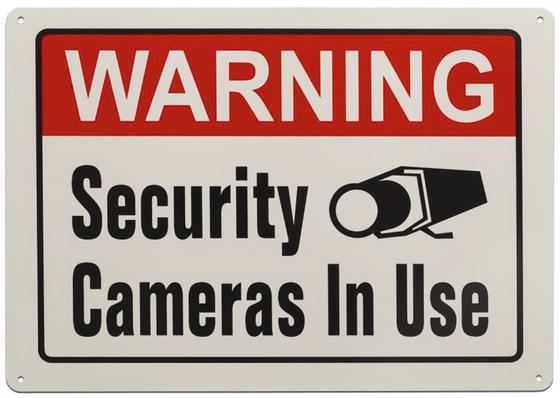
Figure 8-4.
Generic security camera warning notice
Despite the fact that beacons only broadcast and don’t track people directly, the reality is that they enable apps to track people with a level of intimacy that is comparable with cookies in browsers. In certain regions, it’s mandatory to declare your use of these cookies on web sites.
Given these two precedents, you would be wise to take the high road, do the right thing, and err on the side of full disclosure.
Consider placing signs that explain how the beacons are being used. These don’t need to be billboards. It may save a lot of hassle down the road and increase the defensible position you have should a Congressperson challenge your program. The senior privacy lawyer at your venue will have as an objective keeping their CEO from having to testify in front of a Congressional Committee about their company’s abuse of privacy. Respecting that goal and making them a friend will pay you dividends.
Process
Keeping track of which beacon was placed where will be key. If this is a process
, it won’t be a problem. Decide up front if you are going to:
- Place the beacon and then program it based on a preexisting addressing map.
- Program the beacon first and then place it at a predetermined location.
- Program the beacon, place it, then make a record of that location.
Or place the beacon, enable it in the application, and then look at incoming application data to reverse engineer where the beacon may have been placed. This can work only in certain scenarios like when there is a single beacon in a location. Otherwise, documentation is key. It is also helpful to label beacons with a ID or name allowing the person responsible for maintaining the beacon to easily identify the beacon.Define a process for maintenance (replacement in case for failure, replacing batteries, firmware upgrades).Gimbal Deployment Engineering
Power
If you have a single beacon that is being used for a check-in to your venue, having that beacon powered may be viable. This is what Gas Buddy does. Because their use-case is simple and convenience stores are generally quite small and separated from competing stores, it works. They don’t have to worry about battery life and the replacement process for batteries, which is a huge benefit.
Shopkick’s beacons can be in stores that are close to each other, so beacon placement becomes more critical. They moved from a powered audio check-in device to a battery-based Bluetooth
beacon. Part of the rationale was to avoid the cost and complexity of having to run power to the beacon. As one of the first firms that has done national deployments of beacons across multiple retailers, that says a lot.
The vendors of LED lighting are in strong position to offer their services as a beacon provider for venues that need to be blanketed with beacons. They can offer a relatively low-cost way of powering beacons that are already fitting into a Bluetooth mesh network that’s in place to control the lights. The complexity of coordinating a beacon deployment with a lighting refit works against them, but having a built-in power source is a compelling advantage. If your ROI is strong and the use-case is very well established, perhaps you can make the case that a powered beacon infrastructure is worth the up-front cost.
Given this is the exception rather than the rule, look for beacons with bulging battery packs and take advantage of the ease of deployment that you will have gained.
Presentation
When conferring with the stakeholders who control your venue, the way your device fits into the look and feel of the venue may be very important. Some categories of venue will be very relaxed; others will be manically controlling.
Gimbal beacons are generally white, but the ones in the Apple store are silver. One can infer that this customization of the color of their product for a single customer was not done lightly. Changing the appearance of your beacon can take time and planning. Be careful that efforts to conceal your beacon don’t interfere with their operation. For instance, hiding beacons under metal shelving can create issues with unwanted signal absorption.
Beacons are not supposed to stand out in a physical location. Be it a retailer, a sports venue, or a museum, it is important that beacons just blend into the existing environment.Gimbal Deployment Engineering
People
Who will deploy your beacons? On a small scale the answers are relatively easy. If the there is a single beacon that needs to be deployed for a simple check-in use-case, mailing the beacon in a package with really clear instructions and a tested process that is as simple as pulling a tab, peeling off a label, and pressing the beacon on a wall could work. It’s even more likely if the person receiving the beacon is highly motivated to make the program work. Facebook has done a good job with the instructions, packaging, and design to make that feasible for its beacon.
If there are strong unions in place, you may have no choice but to use their workers to deploy the beacons.
As soon as the number of beacons increases and the placement becomes more critical, the question requires some consideration. Relying on retail shop assistants to do this, or even on their managers, may not be the best course of action. Fortunately, deploying technology in venues is a common requirement and it’s possible to piggyback on an established network of companies that service point-of-sale equipment, or perform merchandising (shelving displays) installation. Typically they have processes to track such deployments to make sure the work has been done.
Case Study
The following are edited responses to a questionnaire that we shared with a solution provider who deployed 1,400 beacons across six shopping centers
in Switzerland.
Systems Integrator/Software Developer:
- Codeparc LLC; www.codeparc.com
- Michael Rava|CEO
Venues:
- Six shopping centers, each with 50 stores on average.
- Each center has its own app. The backend can aggregate all data into one consolidated picture.
Use-cases:
- News (based on users’ interests), location information, promotions and games.
OS:
- iOS and Android
Beacon access controlling used (e.g., rotating UUIDs)?
- Yes. We protect the apps from spoofed beacons.
Number of beacons deployed:
- Between 150 and 250 per center, with another 100 per center due to be installed.
Beacon manufacturer:
- Kontakt.io, which was chosen for battery life, configuration options, hardware design, and service.
Frame types/protocols broadcast:
- Currently Kontakt.io/iBeacon. Eddystone maybe depending on market acceptance.
Planning
- Our client performed extensive surveys in advance to defining user preferences and requirements. They provided us with PDF floor plans.
- We calculated the number of beacons required based on testing at our headquarters and in-depth research on location, assessing the building structure and adjusting the plan based on local conditions.
- Center management, marketing planners, building technicians, engineers, and developers were all involved in the deployment.
- We provided plans and briefings for our customer in writing. Training is planned (on location).
Placement
- Beacon placement balanced cosmetics and access for maintenance, while keeping them out of reach, so they are not interfered with or stolen.
- Center technicians and center facility services performed the hardware deployment.
Propagation
- We had a few challenges with signal bouncing and interference. We made adjustments in beacon placement to deal with the effects of building materials and windows.
Procurement
- There were no issues in getting the number of beacons we wanted when we needed them. We ordered early.
- The key is to plan, order, test, implement, and have a contingency supply of spare beacons.
Permission
- We informed the customer’s Property Management and Center Management about the project in great detail in advance.
Privacy
- Based on Swiss law, there were no privacy concerns that necessitated physical signage. For the beacons to be used, visitors must install the app on their smartphones and are presented with a privacy statement when they start using the app.
Process
- The beacons were programmed in advance of the deployment and then placed at a predetermined location.
Power
- We started with battery-powered beacons. Powered beacons will follow probably in 2016.
Presentation
- Depending on the color of the environment, we used white or black beacons.
People
- Roles:
- Codeparc: Planning, programming, testing, …
- Client: On-location hardware installation by Center Facility Management
- People required to do the deployment: 6 people, 10 weeks
- At the moment, health monitoring is built into our consumer apps. However, we have plans to change that by 2016 where we will implement cloud-beacons to perform monitoring and updates.
- Center Facility Management will change batteries.
- Codeparc will do firmware updates manually or through cloud-beacons.
The acceptance of the new technology has been very positive. It’s been important to provide customers meaningful benefit they couldn’t get otherwise.
Summary
The 10 Ps provide a basis for preempting many of the issues that need to be navigated. A large-scale retail deployment is like whitewater rafting. We all have a general idea of what needs to be done—wear a life jacket and try not to hit any rocks—but having a guide who has done it before is advisable. That guide may be a consultant, it may be someone within the venue, or it may be a partner. So while Bette Davis was right—this can be a bumpy ride—with the right tools and some preparation, it can also be a fun one.
In the next chapter, we will look at some of the tools that can help manage your fleet of beacons as they are deployed.
Footnotes
2
“Between 1900 and 2011, 18 of the winning [presidential] candidates have been taller than their opponents, while 8 have been shorter, and 2 have been of the same height. On average, the winner was 1.0 inch (2.5cm) taller than the loser.” en.wikipedia.org/wiki/Heights_of_presidents_and_presidential_candidates_of_the_United_States
