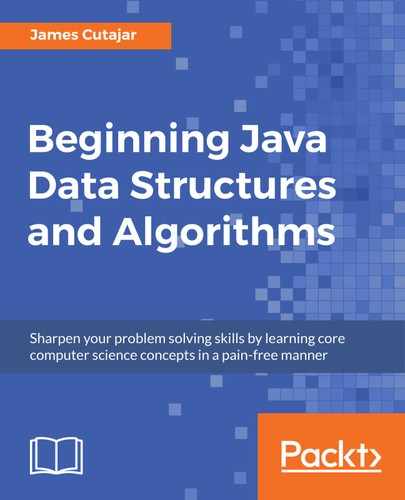The structure of a binary tree is composed of a series of nodes connected together via pointers. Figure 3.8 shows the fundamental relation between nodes. Each node can have a maximum of two child nodes, a left one and a right one.
Each node (except the top-level node) also has exactly one parent:

Figure 3.9 shows some more terminology applied to binary trees. In this diagram, we also show that binary tree nodes can hold data items by showing the node storing different shapes. The top-level node is called the root node. The root node in a tree structure is the only node that doesn't have a parent. Nodes that don't have any children are called leaf nodes. The height of a tree is the number of hops it would take you to get from the root node to the furthest leaf node. The diagram shows an example of a tree which has a height of 2.
The height of a tree is an important metric, as it affects the performance. The shallower a tree is (smaller height), the more performant a tree structure is.

Similar to a linked list, the binary tree structure is modeled using pointers and node objects. In a linked list node, we only have a next pointer, referencing the next node in the list. Similarly, in a binary tree node we have two pointers, each one linking to one child. These are the left and right child pointers. The following code snippet shows how we can model the binary tree node using a Java class:
public class BinaryTreeNode<K,V> {
private BinaryTreeNode<K,V> left;
private BinaryTreeNode<K,V> right;
private K key;
private V value;
public BinaryTreeNode(K key, V value) {
this.key = key;
this.value = value;
}
We can then have another class representing the binary tree itself, where the operations will be implemented. This class only needs to hold a pointer to the root node, since any node can be reached by starting from the root node and navigating down. In the following code snippet, we show an interface declaring the binary tree:
public interface BinaryTree<K,V> {
void put(K key,V value);
Optional<V> get(K key);
}
In this section, we have introduced the structure and terminology of binary trees. We then learned how to model each node using Java classes. In the next section, we will continue building on these concepts by introducing binary search trees and implementing the insert and search operations.