Chapter 9
Forks in the Road
IN THIS CHAPTER
![]() Writing statements that choose between alternatives
Writing statements that choose between alternatives
![]() Putting statements inside one another
Putting statements inside one another
![]() Writing several kinds of decision-making statements
Writing several kinds of decision-making statements
Here’s an excerpt from Beginning Programming with Java For Dummies, 5th Edition, Chapter 8:
If you’re trying to store words or sentences (not just single letters), then you need to use something called a String.*
This excerpt illustrates two important points: First, you may have to use something called a String. Second, your choice of action can depend on something being true or false:
- If it’s true that you’re trying to store words or sentences,
- you need to use something called a String.
This chapter deals with decision-making, which plays a fundamental role in the creation of instructions. With the material in this chapter, you expand your programming power by leaps and bounds.
Decisions, Decisions!
Picture yourself walking along a quiet country road. You’re enjoying a pleasant summer day. It’s not too hot, and a gentle breeze from the north makes you feel fresh and alert. You’re holding a copy of this book, opened to Chapter 9. You read the paragraph about storing words or sentences, and then you look up.
You see a fork in the road. You see two signs — one pointing to the right and the other pointing to the left. One sign reads, “Storing words or sentences? True.” The other sign reads, “Storing words or sentences? False.” You evaluate the words-or-sentences situation and march on, veering right or left depending on your software situation. A diagram of this story is shown in Figure 9-1.

FIGURE 9-1: Which way to go?
Life is filled with forks in the road. Take an ordinary set of directions for heating up a frozen snack:
- Microwave cooking directions:
- Place on microwave-safe plate.
- Microwave on high for 2 minutes.
- Turn product.
- Microwave on high for 2 more minutes.
- Conventional oven directions:
- Preheat oven to 350 degrees.
- Place product on baking sheet.
- Bake for 25 minutes.
Again, you choose between alternatives. If you use a microwave oven, do this. Otherwise, do that.
In fact, it’s hard to imagine useful instructions that don’t involve choices. If you’re a homeowner with two dependents earning more than $30,000 per year, check here. If you don’t remember how to use curly braces in Java programs, see Chapter 4. Did the user correctly type his password? If yes, then let the user log in; if no, then kick the bum out. If you think the market will go up, then buy stocks; otherwise, buy bonds. And if you buy stocks, which should you buy? And when should you sell?
Making Decisions (Java if Statements)
When you work with computer programs, you make one decision after another. Almost every programming language has a way of branching in one of two directions. In Java (and in many other languages), the branching feature is called an if statement. Check out Listing 9-1 to see an if statement.
LISTING 9-1 An if Statement
if (randomNumber > 5) {
System.out.println("Yes. Isn’t it obvious?");
} else {
System.out.println("No, and don’t ask again.");
}
To see a complete program containing the code from Listing 9-1, skip to Listing 9-2 (or, if you prefer, walk, jump, or run to Listing 9-2).
The if statement in Listing 9-1 represents a branch, a decision, two alternative courses of action. In plain English, this statement has the following meaning:
If the randomNumber variable’s value is greater than 5,
display "Yes. Isn’t it obvious?" on the screen.
Otherwise,
display "No, and don’t ask again." on the screen.
Pictorially, you get the fork shown in Figure 9-2.

FIGURE 9-2: A random number decides your fate.
Looking carefully at if statements
An if statement can take the following form:
if (Condition) {
SomeStatements
} else {
OtherStatements
}
To get a real-life if statement, substitute meaningful text for the three placeholders Condition, SomeStatements, and OtherStatements. Here’s how I make the substitutions in Listing 9-1:
- I substitute
randomNumber > 5for Condition. - I substitute
System.out.println("Yes. Isn’t it obvious?");for SomeStatements. - I substitute
System.out.println("No, and don’t ask again.");for OtherStatements.
The substitutions are illustrated in Figure 9-3.

FIGURE 9-3: An if statement and its format.
Sometimes I need alternate names for parts of an if statement. I call them the if clause and the else clause:
if (Condition) {
if clause
} else {
else clause
}
An if statement is an example of a compound statement — a statement that includes other statements within it. The if statement in Listing 9-1 includes two println calls, and these calls to println are statements.
Notice how I use parentheses and semicolons in the if statement of Listing 9-1. In particular, notice the following:
- The condition must be in parentheses.
- Statements inside the
ifclause end with semicolons. So do statements inside theelseclause. - There’s no semicolon immediately after the condition.
- There’s no semicolon immediately after the word
else.
As a beginning programmer, you may think these rules are arbitrary. But they’re not. These rules belong to a carefully crafted grammar. They’re like the grammar rules for English sentences, but they’re even more logical! (Sorry, Becky.)
Table 9-1 shows you the kinds of things that can go wrong when you break the if statement’s punctuation rules. The table’s last two items are the most notorious. In these two situations, the compiler doesn’t catch the error. This lulls you into a false sense of security. The trouble is, when you run the program, the code’s behavior isn’t what you expect it to be.
TABLE 9-1 Common if Statement Error Messages
Error | Example | Most Likely Messages or Results |
Missing parentheses surrounding the condition |
|
|
Missing semicolon after a statement that’s inside the |
|
|
Semicolon immediately after the condition |
|
|
Semicolon immediately after the word |
| The program compiles without errors, but the statement after the word |
Missing curly braces |
| The program sometimes compiles without errors, but the program’s run may not do what you expect it to do. (The bottom line: Don’t omit the curly braces.) |
As you compose your code, it helps to think of an if statement as one indivisible unit. Instead of typing the whole first line (condition and all), try typing the if statement’s skeletal outline:
if () { //To do: Fill in the condition.
//To do: Fill in the if clause.
} else {
//To do: Fill in the else clause.
}
With the entire outline in place, you can start working on the items on your to-do list. When you apply this kind of thinking to a compound statement, it’s harder to make a mistake.
A complete program
Listing 9-2 contains a complete program with a simple if statement. The listing’s code behaves like an electronic oracle. Ask the program a yes-or-no question, and the program answers you back. Of course, the answer to your question is randomly generated. But who cares? It’s fun to ask anyway.
LISTING 9-2 I Know Everything
import java.util.Scanner;
import java.util.Random;
class AnswerYesOrNo {
public static void main(String args[]) {
Scanner keyboard = new Scanner(System.in);
Random myRandom = new Random();
int randomNumber;
System.out.print("Type your question, my child: ");
keyboard.nextLine();
randomNumber = myRandom.nextInt(10) + 1;
if (randomNumber > 5) {
System.out.println("Yes. Isn’t it obvious?");
} else {
System.out.println("No, and don’t ask again.");
}
keyboard.close();
}
}
Figure 9-4 shows several runs of the program in Listing 9-2. The program’s action has four parts:
Prompt the user.
Call
System.out.print, telling the user to type a question.Get the user’s question from the keyboard.
In Figure 9-4, I run the
AnswerYesOrNoprogram four times, and I type a different question each time. Meanwhile, back in Listing 9-2, the statementkeyboard.nextLine();swallows up my question and does absolutely nothing with it. This is an anomaly, but you’re smart, so you can handle it.
Normally, when a program gets input from the keyboard, the program does something with the input. For example, the program can assign the input to a variable:
amount = keyboard.nextDouble();Alternatively, the program can display the input on the screen:
System.out.println(keyboard.nextLine());But the code in Listing 9-2 is different. When this
AnswerYesOrNoprogram runs, the user has to type something. (The call tonextLinewaits for the user to type some stuff and then press Enter.) But theAnswerYesOrNoprogram has no need to store the input for further analysis. (The computer does what I do when my wife asks me whether I plan to clean up after myself — I ignore the question and make up an arbitrary answer.) So the program doesn’t do anything with the user’s input. The call tokeyboard.nextLinejust sits there in a statement of its own, doing nothing, behaving like a big, black hole. It’s unusual for a program to do this, but an electronic oracle is an unusual thing. It calls for some slightly unusual code.Get a random number — any
intvalue from 1 to 10.Okay, wise guys. You’ve just trashed the user’s input. How will you answer yes or no to the user’s question?
No problem! None at all! You’ll display an answer randomly. The user won’t know the difference. (Ha ha!) You can do this as long as you can generate random numbers. The numbers from 1 to 10 will do just fine.
In Listing 9-2, the stuff about
RandomandmyRandomlooks much like the familiarScannercode. From a beginning programmer’s point of view,RandomandScannerwork almost the same way. Of course, there’s an important difference: A call to theRandomclass’snextInt(10)method doesn’t fetch anything from the keyboard. Instead, thisnextInt(10)method gets a number out of the blue.The name
Randomis defined in the Java API. The call tomyRandom.nextInt(10)in Listing 9-2 gets a number from 0 to 9. Then my code adds 1 (making a number from 1 to 10) and assigns that number to the variablerandomNumber. When that’s done, you’re ready to answer the user’s question. In Java’s API, the word
In Java’s API, the word Randomis the name of a Java class, andnextIntis the name of a Java method. For more information on the relationship between classes and methods, see Chapters 17, 18, and 19.Answer yes or no.
Calling
myRandom.nextInt(10)is like spinning a wheel on a TV game show. The wheel has slots numbered 1 to 10. Theifstatement in Listing 9-2 turns your number into a yes-or-no alternative. If you roll a number that’s greater than 5, the program answers yes. Otherwise (if you roll a number that’s less than or equal to 5), the program answers no.You can trust me on this one. I’ve made lots of important decisions based on my
AnswerYesOrNoprogram.

FIGURE 9-4: The all-knowing Java program in action.
Indenting if statements in your code
Notice how, in Listing 9-2, the println calls inside the if statement are indented. Strictly speaking, you don’t have to indent the statements that are inside an if statement. For all the compiler cares, you can write your whole program on a single line or place all your statements in an artful, misshapen zigzag. The problem is, if you don’t indent your statements in some logical fashion, neither you nor anyone else can make sense of your code. In Listing 9-2, the indenting of the println calls helps your eyes (and brain) see quickly that these statements are subordinate to the overall if/else flow.
In a small program, unindented or poorly indented code is barely tolerable. But in a complicated program, indentation that doesn’t follow a neat, logical pattern is a big, ugly nightmare.
Variations on the Theme
I don’t like to skin cats. But I’ve heard that, if I ever need to skin one, I have a choice of several techniques. I’ll keep that in mind the next time my cat Histamine mistakes the carpet for a litter box.*
Anyway, whether you’re skinning catfish, skinning kitties, or writing computer programs, the same principle holds true. You always have alternatives. Listing 9-2 shows you one way to write an if statement. The rest of this chapter (and all of Chapter 10) shows you some other ways to create if statements.
… Or else what?
You can create an if statement without an else clause. For example, imagine a web page on which one in ten randomly chosen visitors receives a special offer. To keep visitors guessing, I call the Random class’s nextInt method and make the offer to anyone whose number is lucky 7:
- If
myRandom.nextInt(10) + 1generates the number 7, display a special offer message. - If
myRandom.nextInt(10) + 1generates any number other than 7, do nothing. Don’t display a special offer message and don’t display a discouraging, “Sorry, no offer for you,” message.
The code to implement such a strategy is shown in Listing 9-3. A few runs of the code are shown in Figure 9-5.

FIGURE 9-5: Three runs of the code in Listing 9-3.
LISTING 9-3 Aren’t You Lucky?
import java.util.Random;
class SpecialOffer {
public static void main(String args[]) {
Random myRandom = new Random();
int randomNumber = myRandom.nextInt(10) + 1;
if (randomNumber == 7) {
System.out.println("An offer just for you!");
}
System.out.println(randomNumber);
}
}
The if statement in Listing 9-3 has no else clause. This if statement has the following form:
if (Condition) {
SomeStatements
}
When randomNumber is 7, the computer displays An offer just for you! When randomNumber isn’t 7, the computer doesn’t display An offer just for you! The action is illustrated in Figure 9-6.

FIGURE 9-6: If you have nothing good to say, don’t say anything.
In Listing 9-3, I took the liberty of adding an extra println. This println (at the end of the main method) displays the random number generated by my call to nextInt. On a web page with special offers, you probably wouldn’t see the randomly generated number, but I can’t test my SpecialOffer code without knowing what numbers the code generates.
Anyway, notice that the value of randomNumber is displayed in every run. The println for randomNumber isn’t inside the if statement. (This println comes after the if statement.) So the computer always executes this println. Whether randomNumber == 7 is true or false, the computer takes the appropriate if action and then marches on to execute System.out.println(randomNumber).
Packing more stuff into an if statement
Here’s an interesting situation: You have two baseball teams — the Hankees and the Socks. You want to display the teams’ scores on two separate lines, with the winner’s score coming first. (On the computer screen, the winner’s score is displayed above the loser’s score. In case of a tie, you display the two identical scores, one above the other.) Listing 9-4 has the code.
LISTING 9-4 May the Best Team Be Displayed First
import java.util.Scanner;
import static java.lang.System.in;
import static java.lang.System.out;
class TwoTeams {
public static void main(String args[]) {
Scanner keyboard = new Scanner(in);
int hankees, socks;
out.print("Hankees and Socks scores? ");
hankees = keyboard.nextInt();
socks = keyboard.nextInt();
out.println();
if (hankees > socks) {
out.print("Hankees: ");
out.println(hankees);
out.print("Socks: ");
out.println(socks);
} else {
out.print("Socks: ");
out.println(socks);
out.print("Hankees: ");
out.println(hankees);
}
keyboard.close();
}
}
Figure 9-7 has a few runs of the code. (To show a few runs in one figure, I copied the results from Eclipse’s Console view to Windows Notepad.)

FIGURE 9-7: See? The code in Listing 9-4 really works!
With curly braces, a bunch of print and println calls are tucked away safely inside the if clause. Another group of print and println calls are squished inside the else clause. This creates the forking situation shown in Figure 9-8.
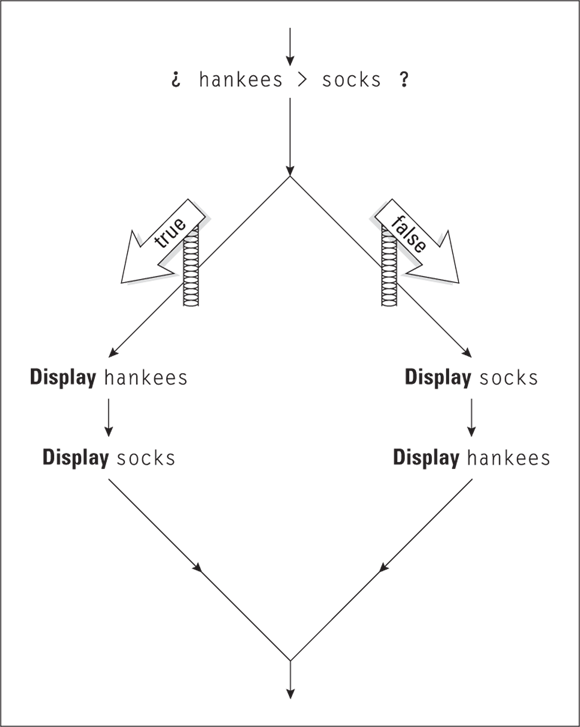
FIGURE 9-8: Cheer for your favorite team.
Some handy import declarations
When I wrote this section’s example, I was tired of writing the word System. After all, Listing 9-4 has ten System.out.print lines. By this point in the book, shouldn’t my computer remember what out.print means?
Of course, computers don’t work that way. If you want a computer to “know” what out.print means, you have to code that knowledge somewhere inside the Java compiler.
Fortunately for me, the ability to abbreviate things like System.out.print is available from Java 5.0 onward. (An older Java compiler simply chokes on the code in Listing 9-4.) This ability to abbreviate things is called static import. It’s illustrated in the second and third lines of Listing 9-4.
Whenever I start a program with the line
import static java.lang.System.out;
I can replace System.out with plain out in the remainder of the program. The same holds true of System.in. With an import declaration near the top of Listing 9-4, I can replace new Scanner(System.in) with the simpler new Scanner(in).
You may be wondering what all the fuss is about. If I can abbreviate java.util.Scanner by writing Scanner, what’s so special about abbreviating System.out? And why do I have to write out.print? Can I trim System.out.print to the single word print? Look again at the first few lines of Listing 9-4. When do you need the word static? And what’s the difference between java.util and java.lang?
I’m sorry. My response to these questions won’t thrill you. The fact is, I can’t explain away any of these issues until Chapter 18. Before I can explain static import declarations, I need to introduce some ideas. I need to describe classes, packages, and static members.
Until you reach Chapter 18, please bear with me. Just paste three import declarations to the top of your Java programs and trust that everything will work well.
OOPS!
What’s wrong with the following code? How can the code be fixed?
System.out.println("How many donuts are in a dozen?");
int number = keyboard.nextInt();
if (number = 12) {
System.out.println("That’s correct.");
} else {
System.out.println("Sorry. That’s incorrect");
}
DON’T WRITE CODE THIS WAY
When I wrote the following code, I didn’t indent the code properly. What’s the output of this bad code? Why?
int n = 100;
if (n > 100)
System.out.println("n is big");
System.out.println("Will Java display this line of text?");
if (n <= 100)
System.out.println("n is small");
System.out.println("How about this line of text?");
THE WORLD SMILES WITH YOU
Write a program that asks the users whether they want to see a smiley face. If the user replies Y (meaning “yes”), the code displays this:
:-)
Otherwise, the code displays this:
:-(
SUCCESSIVE IF STATEMENTS
Modify the previous program (the smiley face program) to take three possibilities into account:
- If the user replies
Y(meaning “yes”), the code displays:-). - If the user replies
N(meaning “no”), the code displays:-(. - If the user replies
?(meaning “I don’t know”), the code displays:-|.
Use three separate if statements, one after another.
GUESSING GAME
Write a program that randomly generates a number from 1 to 10. The program then reads a number that the user enters on the keyboard. If the user’s number is the same as the randomly generated number, the program displays You win!. Otherwise, the program displays You lose.
CONVERTING LENGTHS
Write a program that reads a number of meters from the keyboard. The program also reads a letter from the keyboard. If the letter is c, the program converts the number of meters into centimeters and displays the result. If the letter is m, the program converts the number of meters into millimeters and displays the result. For any other number, the program doesn’t display any result.
PUTTING SEVERAL STATEMENTS INSIDE AN IF STATEMENT
Find a short poem (maybe four or five lines long). Write a program that asks the users whether they want to read the poem. If the user replies Y (meaning “yes”), display the poem in Eclipse’s Console view. If the user’s reply is anything other than Y, display the following:
Sorry!
I thought you were a poetry buff.
Maybe you’ll want to see the poem the next time you run this program.
* This excerpt is reprinted with permission from John Wiley & Sons, Inc. If you can’t find a copy of Beginning Programming with Java For Dummies, 5th Edition, in your local bookstore, visit www.dummies.com.
* Rick Ross, who read about skinning cats in one of my other books, sent me this information via email: “ … you refer to ‘skinning the cat’ and go on to discuss litter boxes and whatnot. Please note that the phrase ‘more than one way to skin a cat’ refers to the difficulty in removing the inedible skin from catfish, and that there is more than one way to do same. These range from nailing the critter’s tail to a board and taking a pair of pliers to peel it down, to letting the furry kind of cat have the darn thing and just not worrying about it. I grew up on The River (the big one running north/south down the U.S. that begins with and has so many repeated letters), so it’s integral to our experience there.” Another reader, Alan Wilson, added his two cents to this discussion: “… the phrase ‘Skinning a Cat’ … actually has an older but equally interesting British Naval origin. It refers to the activity of attaching the nine ropes to the whip used to punish recalcitrant sailors up to a couple of hundred years ago. The ‘Cat-O’-Nine-Tails’ was the name of the whip and there was more than one way to attach the ropes or ‘skin’ the whip.” One way or another, it’s time for me to apologize to my little house pet.

 Always indent your code to make the program’s flow apparent at a glance.
Always indent your code to make the program’s flow apparent at a glance. You don’t have to think about indenting your code, because Eclipse can indent your code automatically. For details, see
You don’t have to think about indenting your code, because Eclipse can indent your code automatically. For details, see  Get some practice writing
Get some practice writing